ODS.ODSMailWebIDFilterRule
ODS-Mail Create WebID Filter Rule Example
The following example presents sample scenario how to create WebID Filter rule in ODS-Mail:
- Go to http://cname:port/ods .
- Log in as ODS user.
- Set ODS-Mail Spam Filter.
- Go to ODS-Mail:
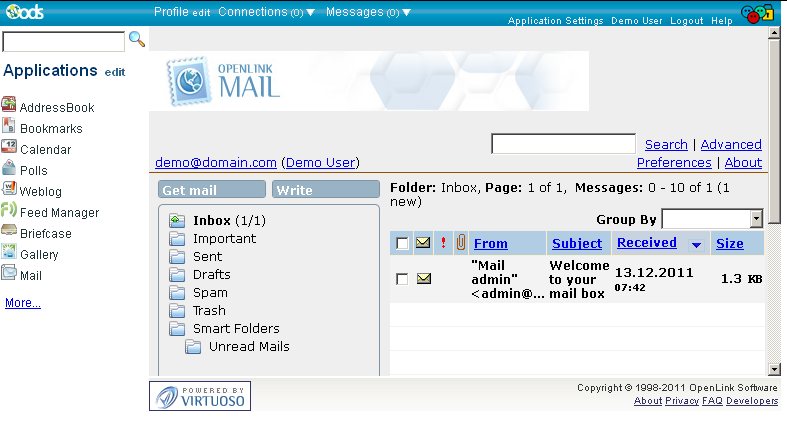
- Go to Preferences -> Filters
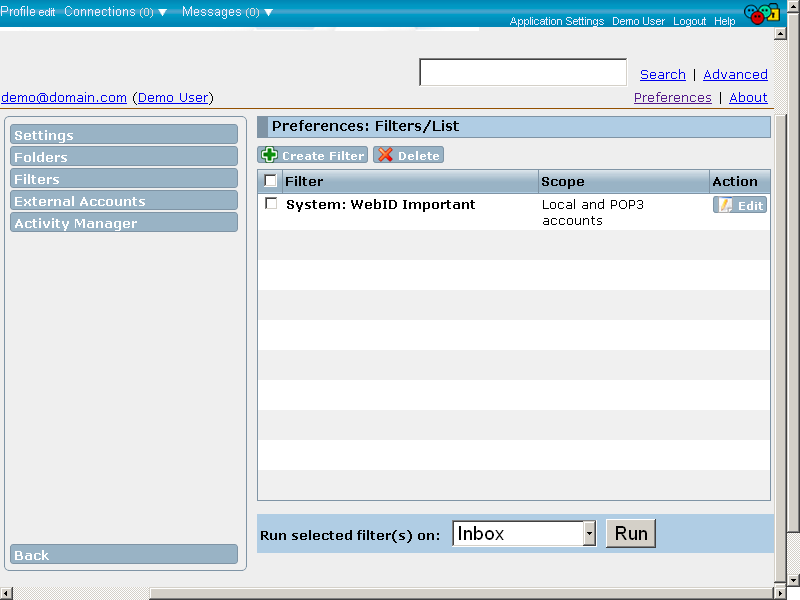
- Click "Create Filter"
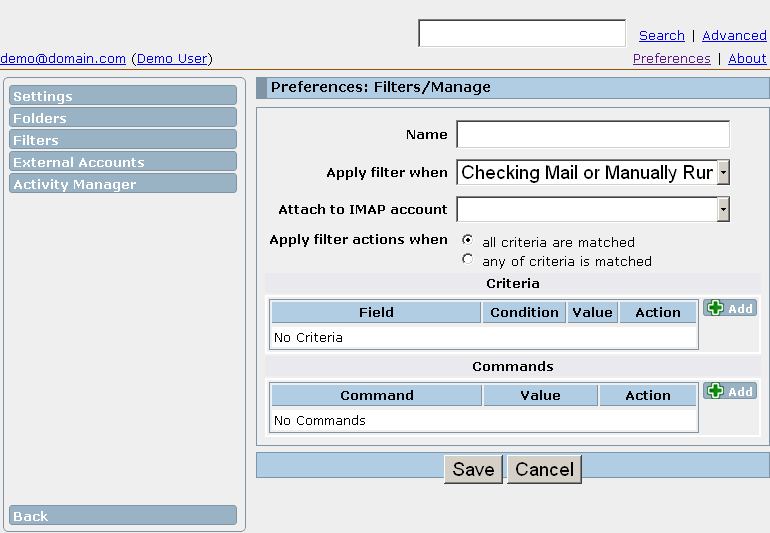
- In the presented form:
- Enter Name, for ex:
My SMIME+WebID filter
- Set "Apply filter when" with one of the following options:
- "Never";
- "Checking Mail";
- "Manually Run";
- "Checking Mail or Manually Run" (selected by default).
- Set "Attach to IMAP account" in case the rule will be for set IMAP4 external account folder(s).
- Set "Apply filter actions when":
- "all criteria are matched" or:
- "any of criteria is matched"
- Click "Add" from the "Criteria" section and add either:
- For Field "Signed(Verified)" Condition "not equal to", with Value "Yes", or:
- For Field "Certificate - WebID" Condition "not equal to", with Value the WebID, for ex.: http://id.myopenlink.net/dataspace/person/demo#this :
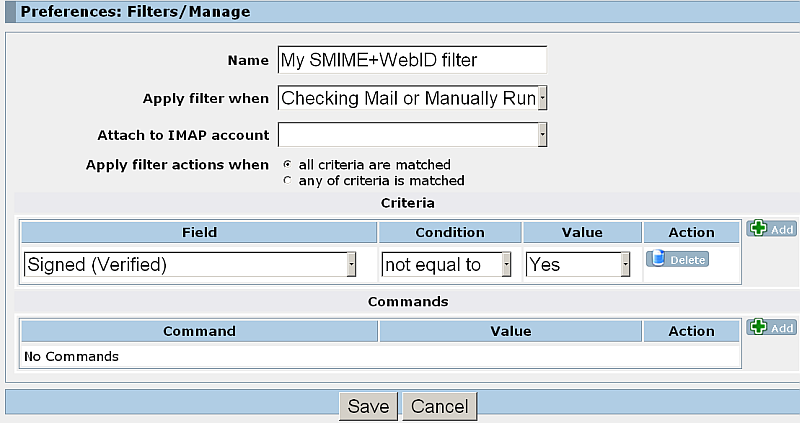
- Click "Add" from the "Commands" section and add:
- For Action: "Move To";
- For Value: "Spam" :
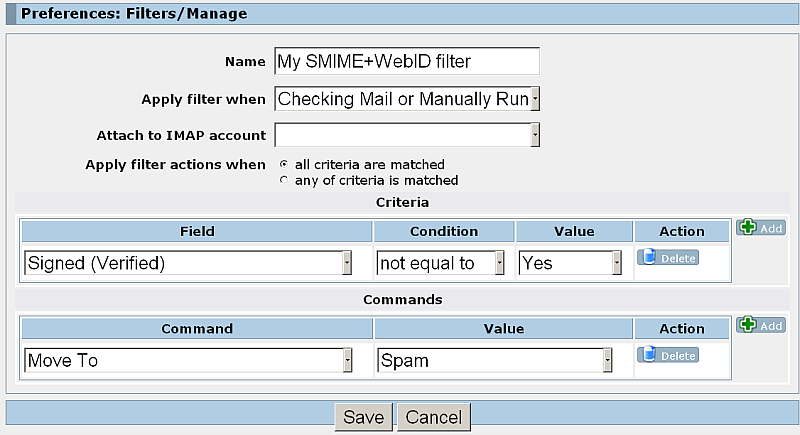
- Enter Name, for ex:
- Click "Save":
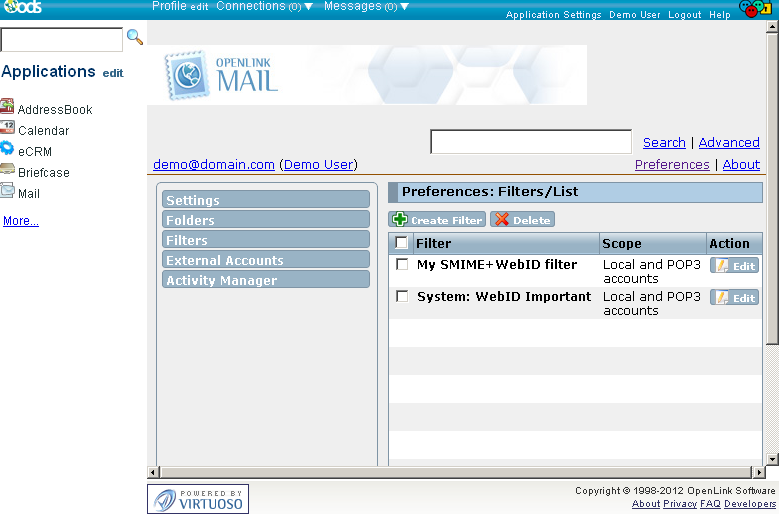
- See further details on how the created rules apply over the ODS-Mail messages.
Related
- ODS-Mail
- ODS-Mail's Installation Guide
- Creating Filters in ODS-Mail
- ODS-Mail's SMIME + WebID Support Guide
- ODS-Mail's Programmers Guide
- Configure an external POP3 account in ODS-Mail
- Configure an external IMAP4 account in ODS-Mail
- Synchronizing Mozilla Thunderbird IMAP4 account store with ODS-Mail IMAP4 mapped instance
- Safeguarding your Virtuoso-hosted SPARQL Endpoint
- SPARQL Endpoint Protection Methods Collection
- Virtuoso documentation
- Virtuoso Tips and Tricks Collection
- SPARUL over SPARQL using the http://cname:port/sparql-auth endpoint
- Virtuoso Authentication Server UI
- Manage a SPARQL-WebID based Endpoint
- WebID Protocol Support in OpenLink Data Spaces.
- Manage ODS Datadspaces Objects WebID Access Control Lists (ACLs):
- Guide for Set up a X.509 certificate issuer and HTTPS listener and generate ODS user certificates
- Configure Virtuoso+ODS instance as an X.509 Certificate Authority and HTTPS listener
- Configure Virtuoso instance as an X.509 Certificate Authority and HTTPS listener
- Setting up PubSubHub in ODS
- PubSubHubBub Demo Client Example
- Feed subscription via PubSubHub protocol Example
- Setting Up PubSubHub to use WebID Protocol or IP based control lists
- CA Keys Import using Conductor
- Generate an X.509 Certificate hosted WebID Guide
- Generate an X.509 Certificate (with a WebID watermark) to be managed by host operating system keystore
- Generate an X.509 Certificate (with a WebID watermark) to be managed by a browser-based keystore
- Using Virtuoso's WebID Verification Proxy Service with a WebID-bearing X.509 certificate
- Using Virtuoso's WebID Identity Provider (IdP) Proxy Service with an X.509 certificate
- ODS Briefcase WebID Protocol Share File Guide
- WebID Protocol Specification
- Test WebID Protocol Certificate page
- WebID Protocol Certificate Generation page
