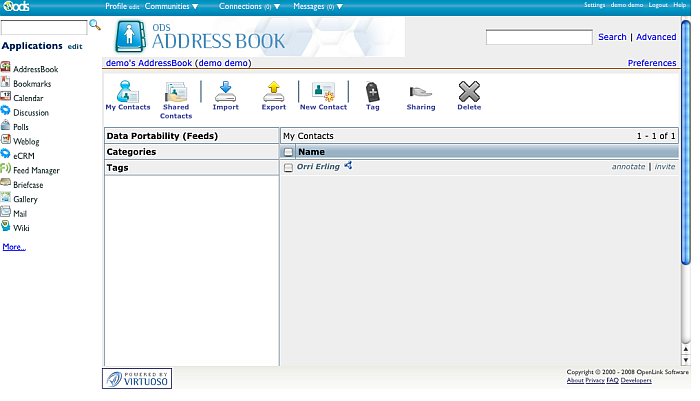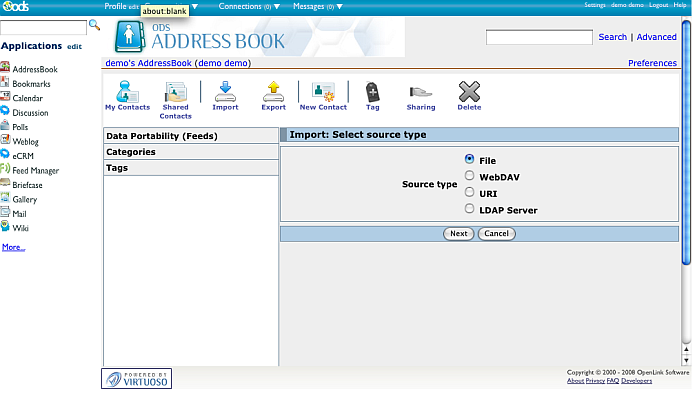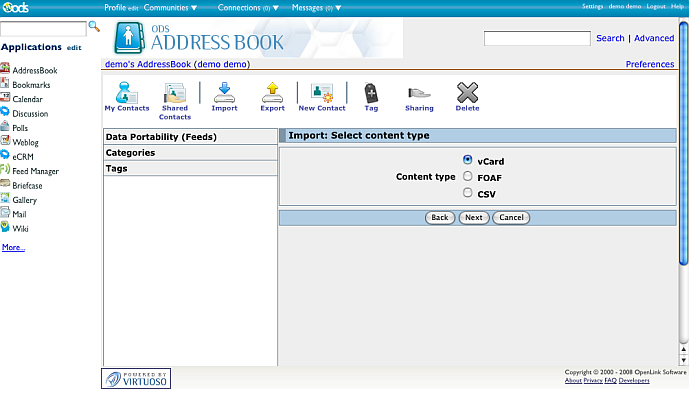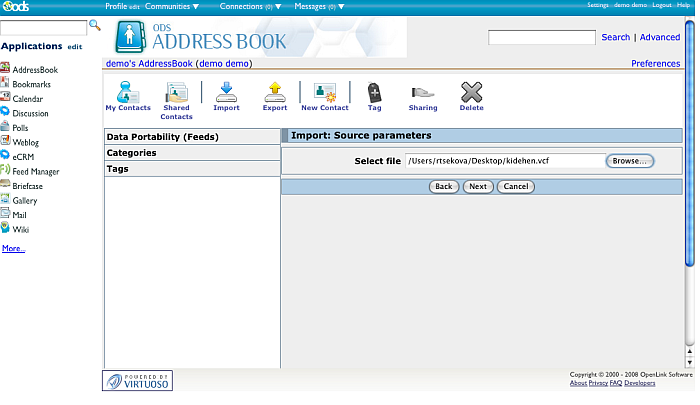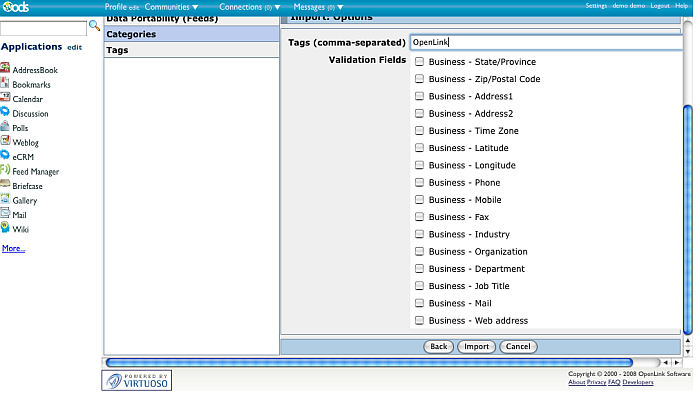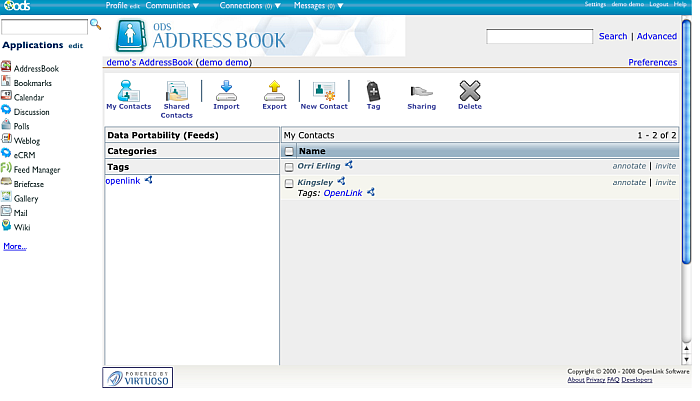ODS.OdsAddressbookImport
Importing contacts in Addressbook
Importing contacts using the Addressbook UI
You can import your contacts in ODS Addressbook using the Import feature by:
- different type:
- File
- WebDAV
- URL
- LDAP Server
- content type:
- vCard
- CSV
- FOAF
Here is sample scenario of importing a vCard file kidehen.vcf:
- Go to http://demo.openlinksw.com/ods
- Log in as demo with password demo.
- Go to Addressbook.
-
- Click the "Import" button .
- Click the "Next" button.
-
- Leave "Content Type" to vCard and click the "Next" button.
-
- Click the "Browse" button and select a vCard file for ex. the kidehen.vcf file from your local file system.
- Click the "Next" button.
-
- In the shown form:
- Enter tags, for ex.: OpenLink
- Check Validation fields if needed in order to keep the fields value in case there is already such contact in your Addressbook.
- Click the "Import" button.
- As result the contact(s) will be imported and shown in "My contacts" list.
-
Importing contacts using SyncML
Detailed information and sample scenario you can find here.