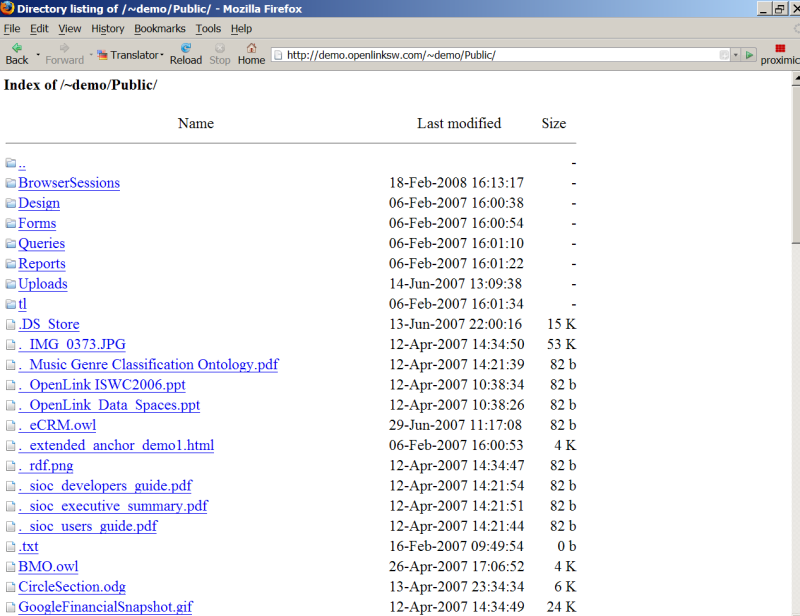WebDAV? browse feature for ODS users
- Browse a file content: Virtuoso offers a short way to view ODS user's WebDAV? file content.
All you need to do is for existing ODS user to access the following url: http://host:port/~<odsuser>/<name of the file>.
- For ex.
if for ODS user demo at http://demo.openlinksw.com/ there is a file a.rq uploaded in the WebDAV? location: DAV/home/demo/, then to view the file you need to access the url: http://demo.openlinksw.com/DAV/home/demo/a.rq
--a.rq file content: PREFIX skos: <http://www.w3.org/2004/02/skos/core#> PREFIX foaf: <http://xmlns.com/foaf/0.1/> PREFIX rdfs: <http://www.w3.org/2000/01/rdf-schema#> SELECT ?person ?birth ?name ?description WHERE { ?person dbpedia2:birthPlace <http://dbpedia.org/resource/Berlin> ; skos:subject <http://dbpedia.org/resource/Category:German_musicians> ; dbpedia2:birth ?birth ; foaf:name ?name ; rdfs:comment ?description . } ORDER BY ?name 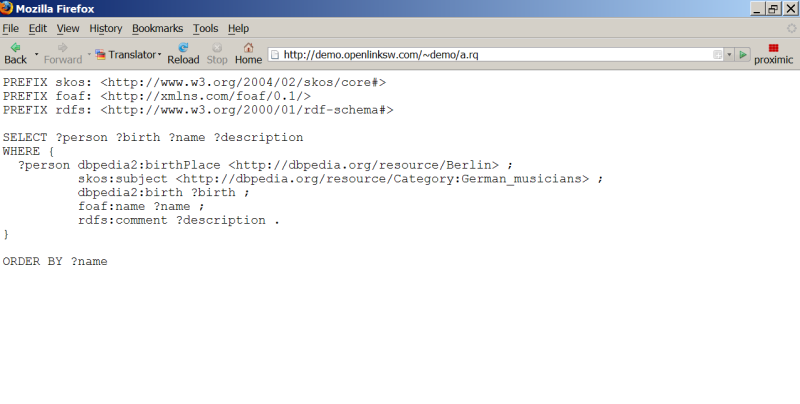
- For ex.
if for ODS user demo at http://demo.openlinksw.com/ there is a file a.rq uploaded in the WebDAV? location: DAV/home/demo/, then to view the file you need to access the url: http://demo.openlinksw.com/DAV/home/demo/a.rq
- Browse a folder content: You can also browse the ODS user's WebDAV? Public folder by accessing the following url: http://host:port/~<ods-user>/Public.
For ex.: http://demo.openlinksw.com/Public