Using
Introduction
Here we demonstrate how to use Virtuoso's implementation of the draft PubSubHubBub Protocol to handle Linked Data.
We extend the idea of tracking a feed, to track Linked Data resource URIs.
To reveal the hub to subscribers, we suggest that Linked Data resources return the following HTTP header --
Link: <http://cname/psh/subscribe.vsp>; rel="hub"
-- or include the following in an HTML <head> (or similar) element --
<link rel="hub" uri="http://cname/psh/subscribe.vsp">
Endpoints
Installing the pubsubhub_dav.vad
http://cname/psh/subscribe.vsp |
subscription endpoint |
http://cname/psh/publish.vsp |
publishing endpoint |
http://cname/psh/ |
index to UI of the simple test clients |
http://cname/psh/callback.vsp |
default built-in client callback endpoint |
Using the built-in demo client
- As a very first step, we use a simple client to subscribe to a SIOC document containing data for an ODS-Weblog.
In our tests, we subscribe to the Linked Data document
<http://ec2-174-129-156-25.compute-1.amazonaws.com/dataspace/demo/weblog/demo%27s%20Weblog/sioc.rdf>.
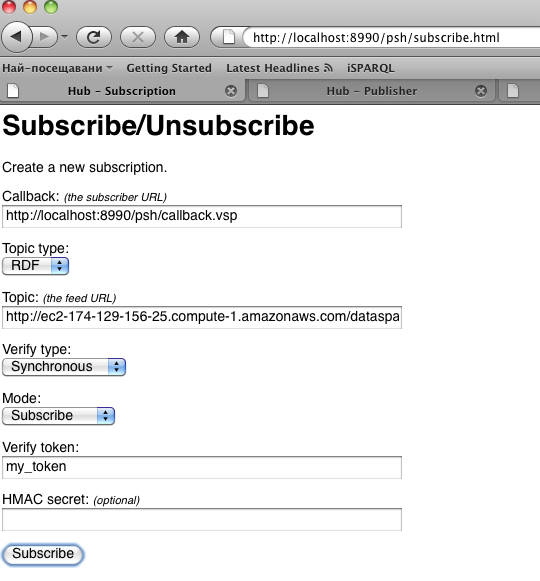
- The Weblog post looks like this:
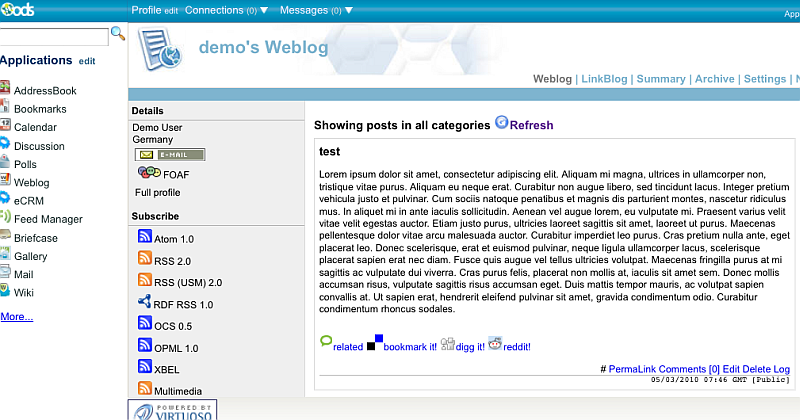
- During the subscription process, the client gets the initial state of the SIOC feed.
We can execute the following query to see all post titles:
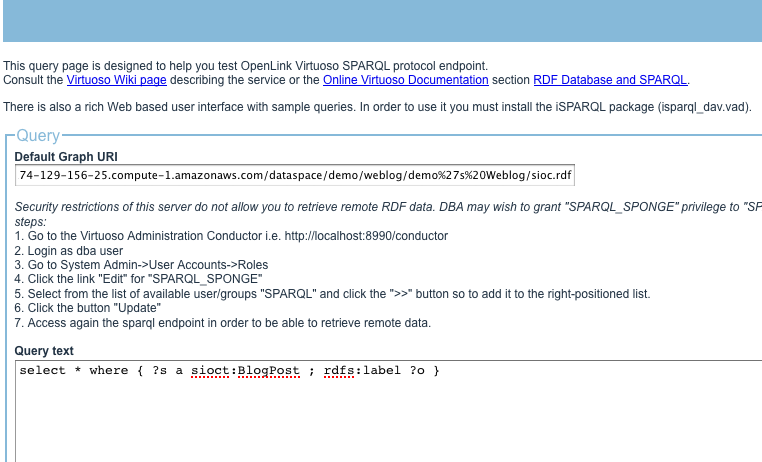
- The title of the existing Weblog post may be found in the result of that query:
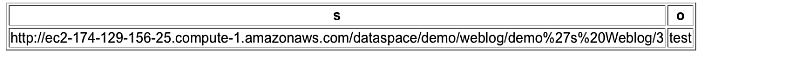
- Next, we add a new blog post to force a change to the SIOC data:
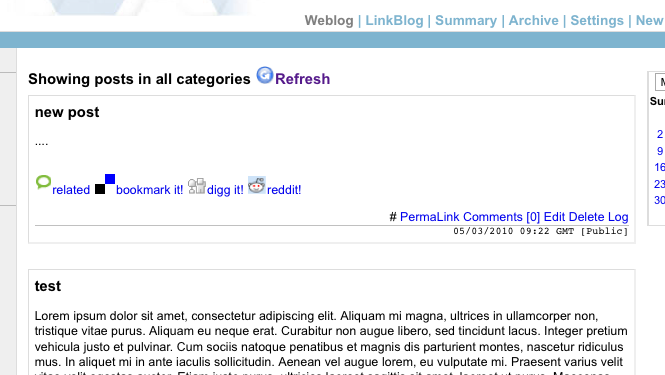
- Using a simple publishing UI, we notify the Hub the data has changed:
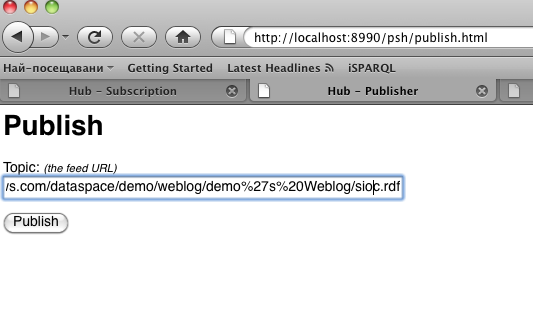
- The Hub takes the delta and notifies the subscribers:
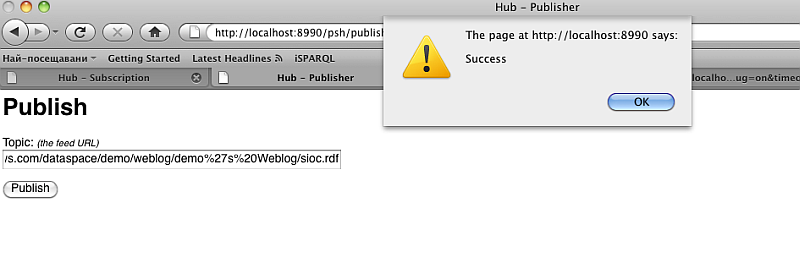
- We re-execute the same SPARQL query as in the earlier step, and now we can see the data includes the title of the new blog post:
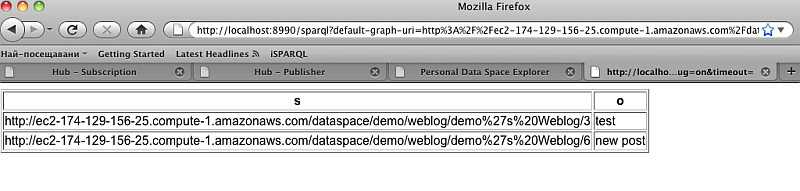
Related
- Setting up PubSubHub in ODS
- Feed subscription via PubSubHub protocol Example
- Setting Up PubSubHub to use WebID Protocol or IP based control lists
- Safeguarding your Virtuoso-hosted SPARQL Endpoint
- SPARQL Endpoint Protection Methods Collection
- Virtuoso documentation
- Virtuoso Tips and Tricks Collection
- SPARUL over SPARQL using the http://cname:port/sparql-auth endpoint
- Virtuoso Authentication Server UI
- Manage a SPARQL-WebID based Endpoint
- WebID Protocol Support in OpenLink Data Spaces.
- Manage ODS Datadspaces Objects WebID Access Control Lists (ACLs):
- Guide for Set up a X.509 certificate issuer and HTTPS listener and generate ODS user certificates
- Configure Virtuoso+ODS instance as an X.509 Certificate Authority and HTTPS listener
- Configure Virtuoso instance as an X.509 Certificate Authority and HTTPS listener
- CA Keys Import using Conductor
- Generate an X.509 Certificate hosted WebID Guide
- Generate an X.509 Certificate (with a WebID watermark) to be managed by host operating system keystore
- Generate an X.509 Certificate (with a WebID watermark) to be managed by a browser-based keystore
- Using Virtuoso's WebID Verification Proxy Service with a WebID-bearing X.509 certificate
- Using Virtuoso's WebID Identity Provider (IdP) Proxy Service with an X.509 certificate
- ODS Briefcase WebID Protocol Share File Guide
- WebID Protocol Specification
- Test WebID Protocol Certificate page
- WebID Protocol Certificate Generation page
