Set Up PubSubHub to use WebID Protocol / IP based control lists
The following Guide demonstrates how to subscribes to the publications:
Prerequisites
- The pubsubhub_dav.vad must be installed.
- The conductor_dav.vad must be installed.
- Configure HTTPS listener and ODS Server to accept self-signed certificates.
Access Control Lists by IP
Creating PSH Virtual Directory
- Make sure there is /psh folder defined at your HTTPS Listener.
Testing the
- Open the subscription demo client UI via HTTPS: in our example this would be:
https://ods-qa.openlinksw.com/psh/subscribe.html
- As result at this step you will be asked to give a certificate:
- Select the certificate for which WebID we have registered in PSH-SSL ACL to be allowed.
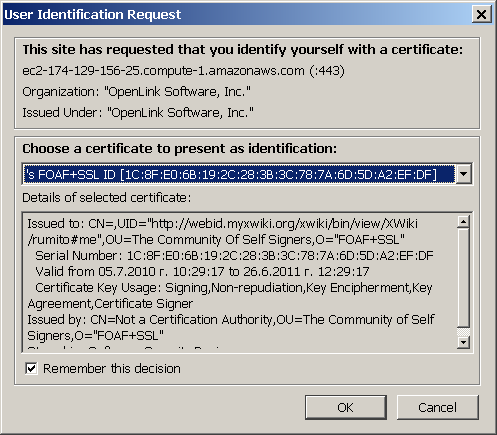
- Select the certificate for which WebID we have registered in PSH-SSL ACL to be allowed.
- In the "Subscribe/Unsubscribe" shown form enter:
- Callback: (the subscriber URL): your host subscribe URL. In our example it it: http://ods-qa.openlinksw.com/psh/callback.vsp ;
- Topic type: Feed ;
- Topic: the URL you have registered in PSH ACL from above.
In our example it is: http://ods-qa.openlinksw.com/weblog/dav/dav-blog-0/gems/atom.xml :
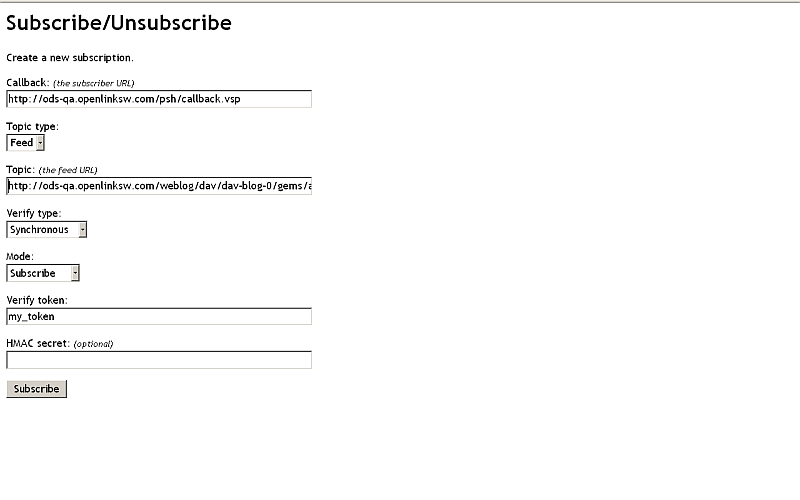
- Click "Subscribe".
- As result should be shown "Success" message:
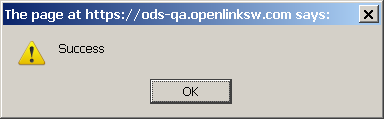
- Next we try other certificate, or even w/o certificate.
- Note: To manage Firefox to get new certificate you should restart your browser first.
- Then we repeat the same steps above but with difference that we use other certificate
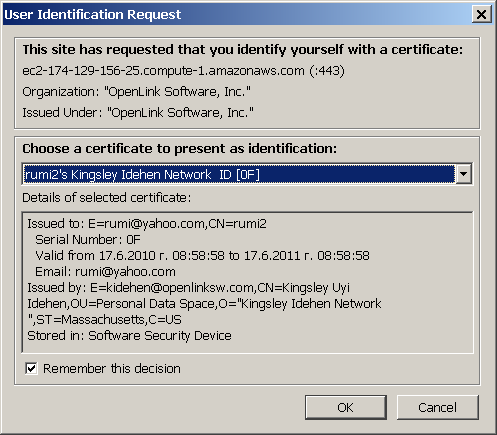
- In this case when we trying to subscribe we will get 'Access denied' error:
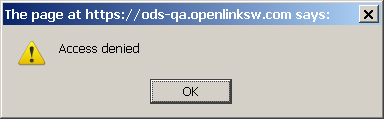
Related
- Setting up PubSubHub in ODS
- PubSubHubBub Demo Client Example
- Feed subscription via PubSubHub protocol Example
- Safeguarding your Virtuoso-hosted SPARQL Endpoint
- SPARQL Endpoint Protection Methods Collection
- Virtuoso documentation
- Virtuoso Tips and Tricks Collection
- SPARUL over SPARQL using the http://cname:port/sparql-auth endpoint
- Virtuoso Authentication Server UI
- Manage a SPARQL-WebID based Endpoint
- WebID Protocol Support in OpenLink Data Spaces.
- Manage ODS Datadspaces Objects WebID Access Control Lists (ACLs):
- Guide for Set up a X.509 certificate issuer and HTTPS listener and generate ODS user certificates
- Configure Virtuoso+ODS instance as an X.509 Certificate Authority and HTTPS listener
- Configure Virtuoso instance as an X.509 Certificate Authority and HTTPS listener
- CA Keys Import using Conductor
- Generate an X.509 Certificate hosted WebID Guide
- Generate an X.509 Certificate (with a WebID watermark) to be managed by host operating system keystore
- Generate an X.509 Certificate (with a WebID watermark) to be managed by a browser-based keystore
- Using Virtuoso's WebID Verification Proxy Service with a WebID-bearing X.509 certificate
- Using Virtuoso's WebID Identity Provider (IdP) Proxy Service with an X.509 certificate
- ODS Briefcase WebID Protocol Share File Guide
- WebID Protocol Specification
- Test WebID Protocol Certificate page
- WebID Protocol Certificate Generation page
