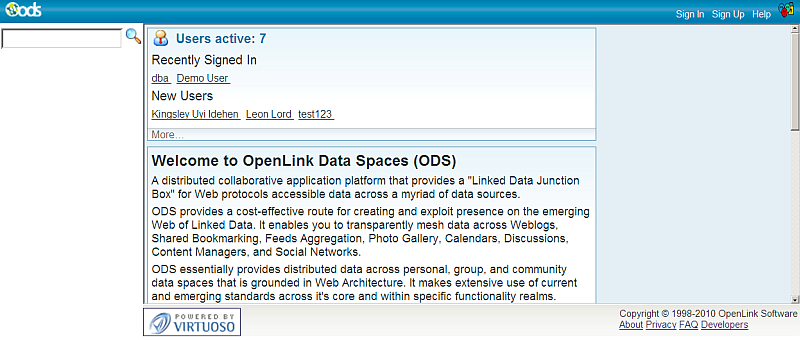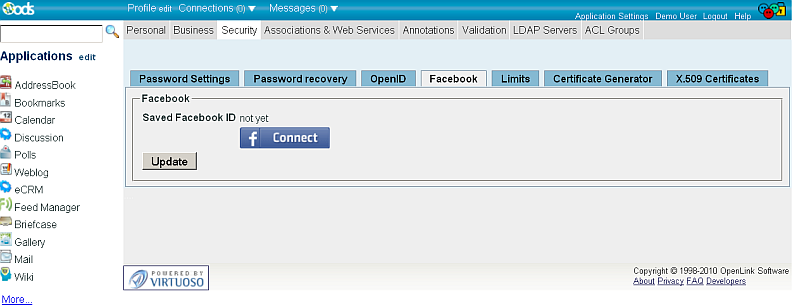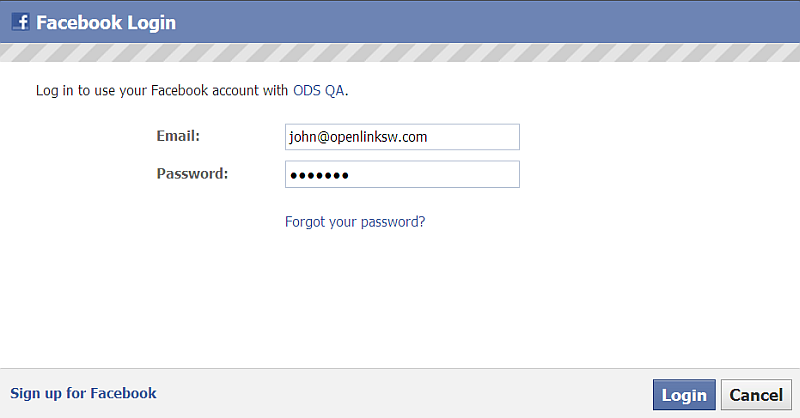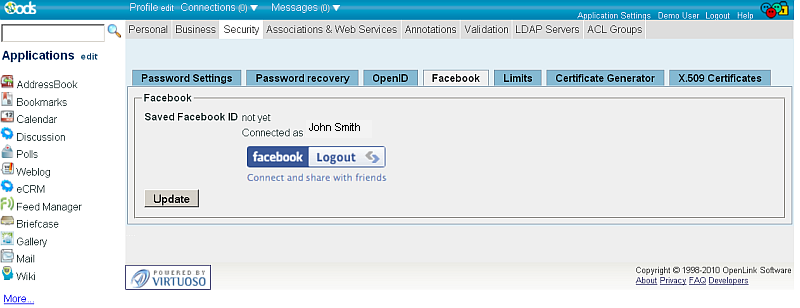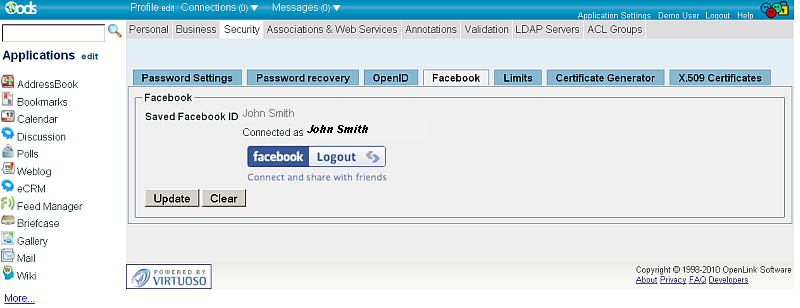Link existing ODS user with Facebook account using the Profile Setup Feature
- Make sure the steps from the ODS Facebook Integration Administrators Guide are performed.
- Go to http://cname:port/ods .
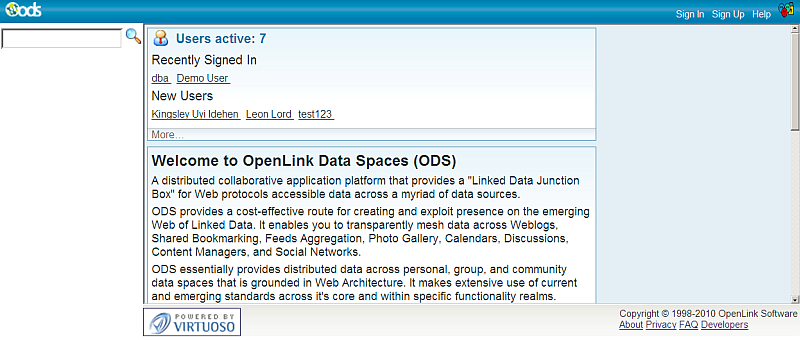
- Click "Sign In"

- Enter your ODS user credential and click "Login":

- Go to Profile Edit ->Security->Facebook
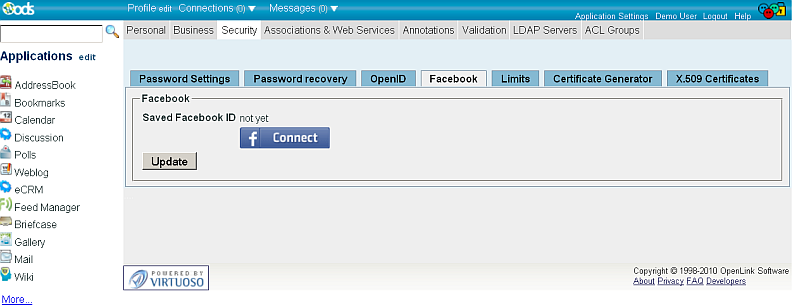
- Click the "f connect" button
- In the open new window enter your Facebook account credentials.
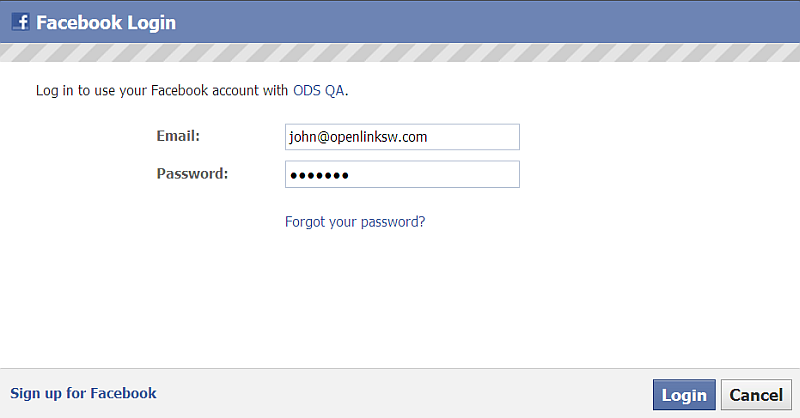
- Click "Login"
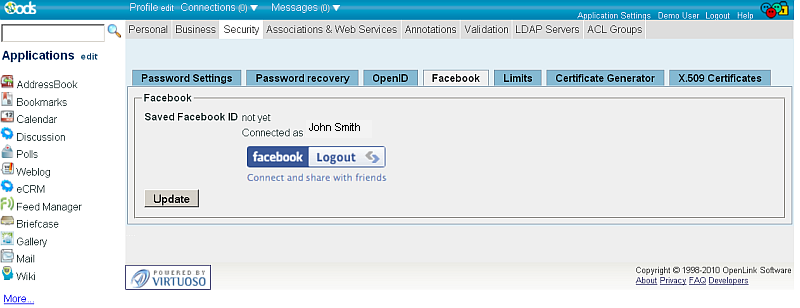
- Click "Update"
- As result your ODS user will be connected to your Facebook user as shown:
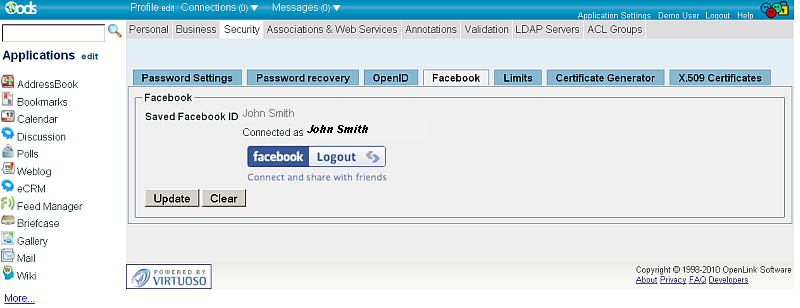
Related