ODS-Calendar WebID? Protocol Share Task
- Install ODS-Calendar VAD package.

- Go to http://cname:port/ods and register user, for ex.
with name demo and password demo.
- Note: you can also use an existing ODS user for the next steps
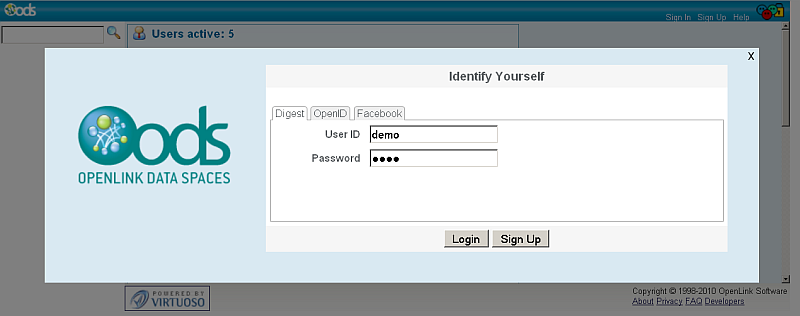
- Note: you can also use an existing ODS user for the next steps
- Logged in as user demo, click the link "Calendar" from the left vertical navigation.

- Click the "New Task" icon from the main ODS-Calendar horizontal navigation or use the "Import" feature in order to add task(s) .

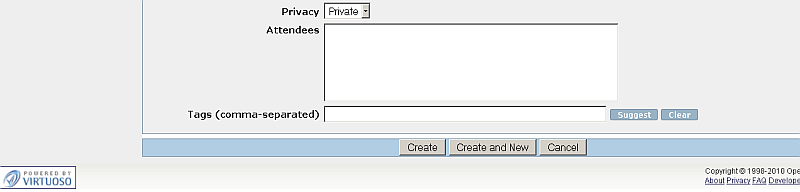
- Suppose a new Task with name "mytest" is created.
- The task should be shown in the list of Tasks for user demo.

- Click the "edit" link for the created task.
- The Main properties tab for the task should be shown.
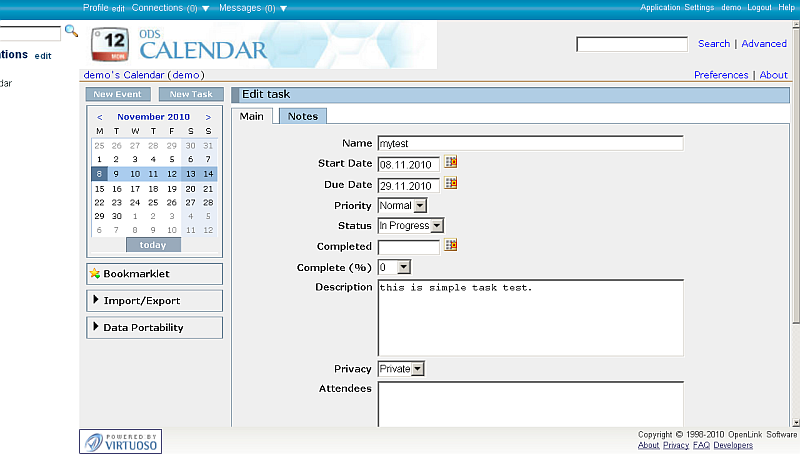
- Set "Privacy" to "ACL":

- As result the "Sharing" tab will be shown.
Go to it:

Related
- ODS-Calendar
- Setting Up WebID ACL for ODS Calendar Dataspace Instance
- Safeguarding your Virtuoso-hosted SPARQL Endpoint
- SPARQL Endpoint Protection Methods Collection
- Virtuoso documentation
- Virtuoso Tips and Tricks Collection
- SPARUL over SPARQL using the http://cname:port/sparql-auth endpoint
- Virtuoso Authentication Server UI
- Manage a SPARQL-WebID based Endpoint
- WebID Protocol Support in OpenLink Data Spaces.
- Manage ODS Datadspaces Objects WebID? Access Control Lists (ACLs):
- Guide for Set up a X.509 certificate issuer and HTTPS listener and generate ODS user certificates
- Configure Virtuoso+ODS instance as an X.509 Certificate Authority and HTTPS listener
- Configure Virtuoso instance as an X.509 Certificate Authority and HTTPS listener
- Setting up PubSubHub in ODS
- PubSubHubBub Demo Client Example
- Feed subscription via PubSubHub protocol Example
- Setting Up PubSubHub to use WebID Protocol or IP based control lists
- CA Keys Import using Conductor
- Generate an X.509 Certificate hosted WebID Guide
- Generate an X.509 Certificate (with a WebID watermark) to be managed by host operating system keystore
- Generate an X.509 Certificate (with a WebID watermark) to be managed by a browser-based keystore
- Using Virtuoso's WebID Verification Proxy Service with a WebID-bearing X.509 certificate
- Using Virtuoso's WebID Identity Provider (IdP) Proxy Service with an X.509 certificate
- ODS Briefcase WebID Protocol Share File Guide
- WebID Protocol Specification
- Test WebID Protocol Certificate page
- WebID Protocol Certificate Generation page