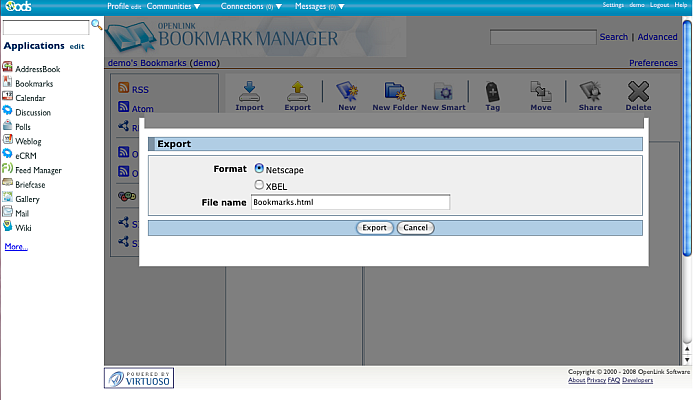Export in ODS Bookmarks Manager
ODS Bookmarks Manager offers the bookmarks to be exported by format:
- Netscape
- XBEL
Here is a sample scenario:
- Go to http://cname:port/ods
- Log in as user.
- Go to Bookmarks
- Click the "Export" button from the Bookmarks Manager Main horizontal navigation.
- Choose a Format and enter Filename
- Click the "Export" button.
- As result a form for saving the file will be shown and the file will be generated.
CategoryODS CategoryBookmarks?