ODS.OdsBriefcaseManageMetadataExample2
iCalendar Example for Extracting Metadata and DET based resources generation
Here is sample scenario:
- Go to http://<cname>/ods
- Log in as user
- Go to Briefcase

- Upload a iCalendar file, for ex.
Work.ics
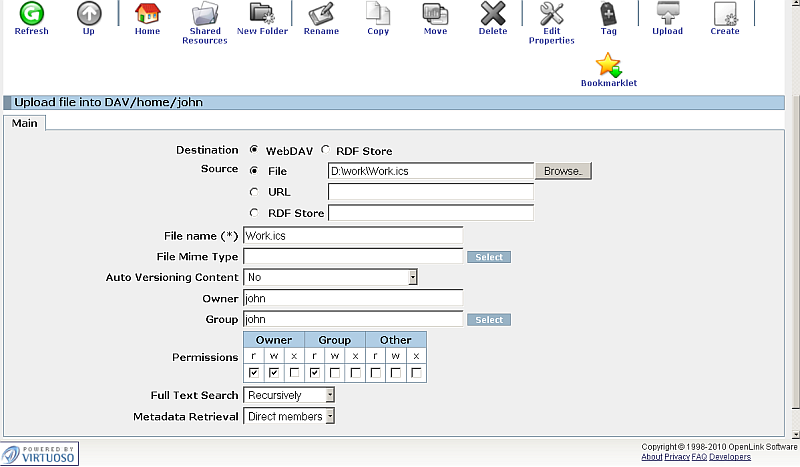
- Now to view the retrieved metadata, click for the uploaded resource the "Update Properties" icon from the Action column.

- Go to "Metadata"
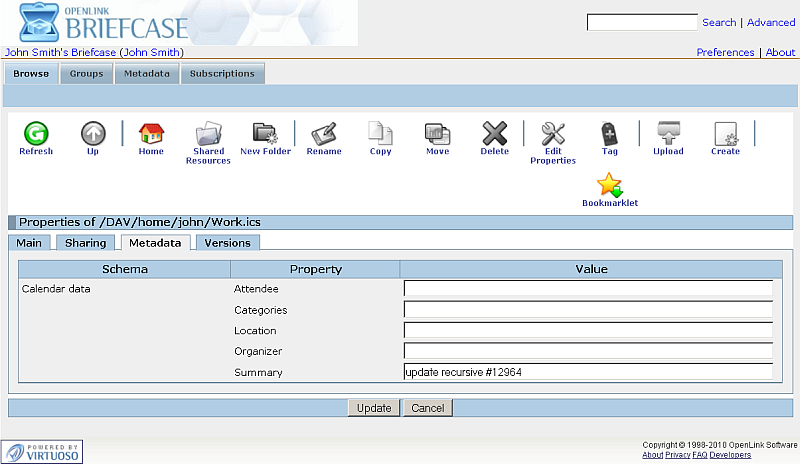
- Now to view the generated DET based resource, go to folder "Items" by clicking its name link.
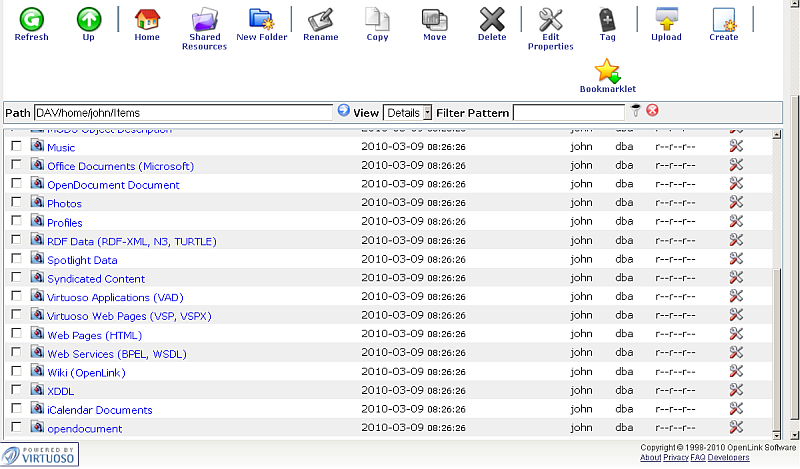
- Go to "iCalendar Documents"

- View the content of the shown folders, for ex.
view the "SUMMARY" folder content:
