ODS Administrators Guide to Facebook Integration
To enable Facebook integration on a given ODS Instance, the ODS Administrator must perform the following steps.
- Register (or login) as a Facebook user.
- Set up a new Facebook App.
If not already done, this will add the Facebook Developers app to that Facebook user account and/or verify the Facebook account with credit card or mobile phone information.
Then, do the following:
- Set the "Application Name" and agree to the Facebook Terms
- Set the "Callback URL" using the following convention --
http://cname:port/ods
-- e.g., --
http://ods-server.example.com:8890/ods - Set a "Canvas Page URL" value. This is the Facebook URL where the application will be made available to ODS users, e.g., .
- Click Create
- As result the application should be created
- Copy the generated API key and Secret values that are shown below the Facebook application. The Key and the Secret values can also be found here.
- Install the
ods_framework_dav.vadand therdf_mappers_dav.vadpackages on a running Virtuoso database, using either the Conductor UI or the iSQL tool. - Go to http://cname:port/ods
- Log in as the
davuser. - Go to "Profile ->Edit"-> "Associations & Web Services" tab.
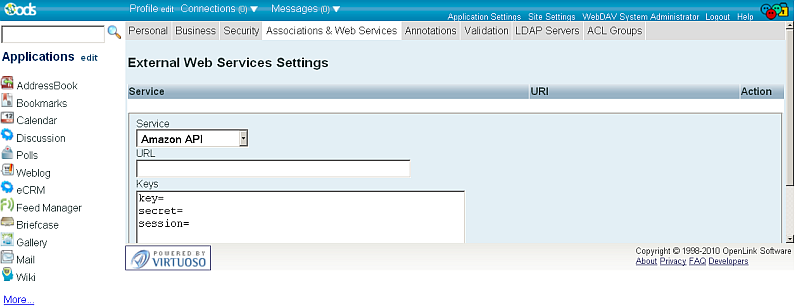
- In the form shown there:
- Select Service "FaceBook?".
- Enter your Virtuoso instance URL
- In the Keys text-area, enter the values copied from above:
- key -- this is the API key from the Facebook site
- secret -- this is the secret from the Facebook site
- Note: The session parameter is not obligatory.
When set, it is used by the Virtuoso Sponger.
Use the "Get Facebook session" button to obtain the session key value.
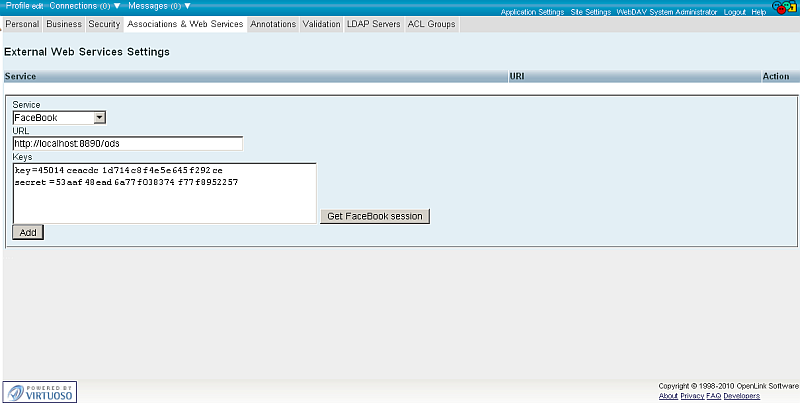
- Press "Add".
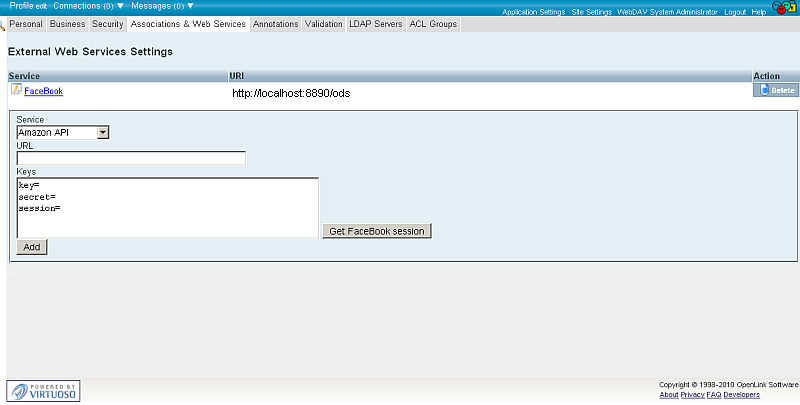
- The Administrator's Facebook Setup Process is complete.