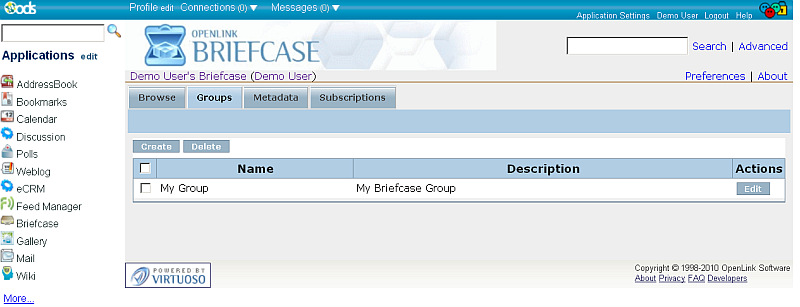Creating Regular User Group in ODS-Briefcase
Here is a sample scenario how to create Regular User Group in ODS-Briefcase:
- Log in in http://cname:port/ods.
- Go to Briefcase.
- Go to Groups.
- Click "Create".
- Enter in the shown form group name and short description:
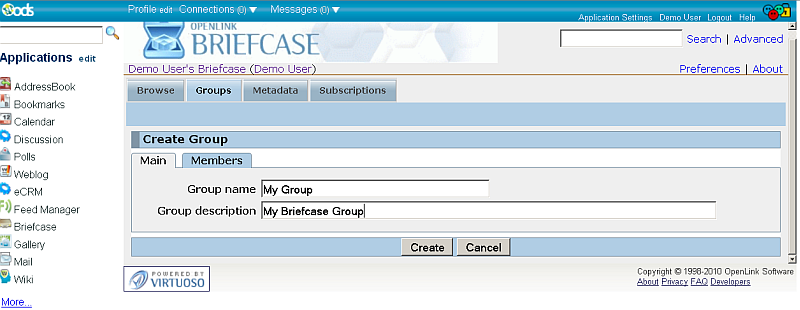
- Go to "Members".
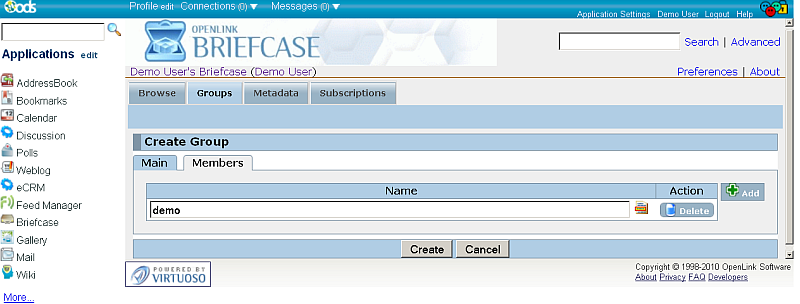
- Click the "Add" button.
- Enter list of ODS users:
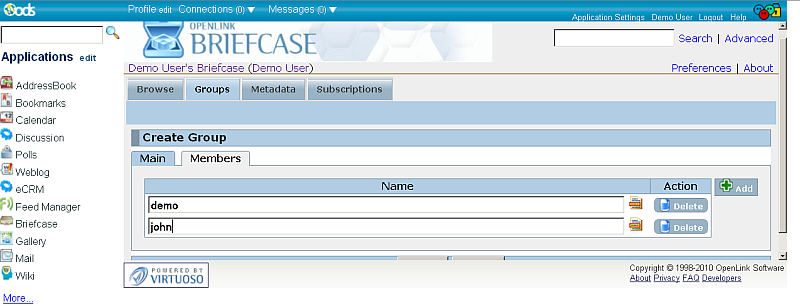
- Click "Create".
- As result your new group will be created.