ODS-Calendar WebID? Protocol Share Task to Group
- Make sure the initial steps from the ODS Calendar WebID Protocol Share Task Guide are performed.
- Additionally make sure you have created WebID Group for a given user ( for ex. demo).
- Set Group WebID? ACL Inheritance to be applied automatically to every new task you add in your Calendar or:
- Manually set the Group WebID? ACL by going for a given task in ODS-Calendar -> Tasks -> Task -> Edit -> Privacy "ACL" -> Sharing tab.
- In the "WebID? users" section click the "Add" button in order to add new WebID? and set respectively the desired rights.
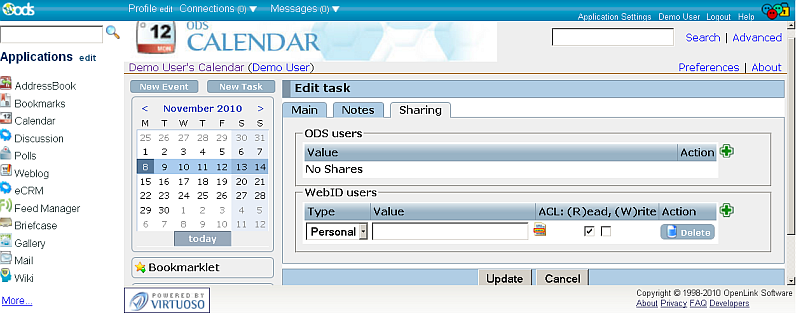
- In the shown form:
- Select for "Access Type": Group
- Enter WebID? Protocol Group or selected it from the offered list:
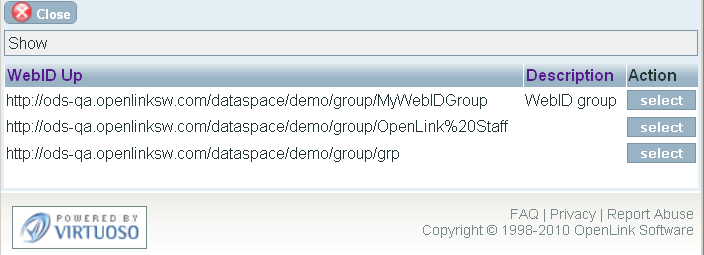
- Set Web Access, for example by checking the (R)ead check-box.
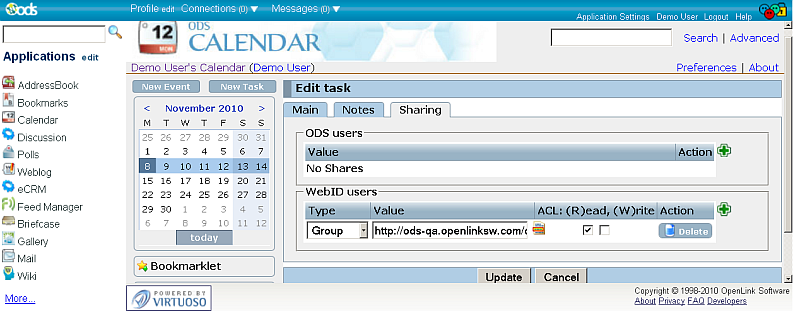
- Click the "Update" button.
- Read here how to view the shared task.
References
- ODS-Calendar
- Setting Up WebID ACL for ODS Calendar Dataspace Instance
- ODS-Calendar WebID Protocol Share Event to Group Guide
- Safeguarding your Virtuoso-hosted SPARQL Endpoint
- SPARQL Endpoint Protection Methods Collection
- Virtuoso documentation
- Virtuoso Tips and Tricks Collection
- SPARUL over SPARQL using the http://cname:port/sparql-auth endpoint
- Virtuoso Authentication Server UI
- Manage a SPARQL-WebID based Endpoint
- WebID Protocol Support in OpenLink Data Spaces.
- Manage ODS Datadspaces Objects WebID? Access Control Lists (ACLs):
- Guide for Set up a X.509 certificate issuer and HTTPS listener and generate ODS user certificates
- Configure Virtuoso+ODS instance as an X.509 Certificate Authority and HTTPS listener
- Configure Virtuoso instance as an X.509 Certificate Authority and HTTPS listener
- Setting up PubSubHub in ODS
- PubSubHubBub Demo Client Example
- Feed subscription via PubSubHub protocol Example
- Setting Up PubSubHub to use WebID Protocol or IP based control lists
- CA Keys Import using Conductor
- Generate an X.509 Certificate hosted WebID Guide
- Generate an X.509 Certificate (with a WebID watermark) to be managed by host operating system keystore
- Generate an X.509 Certificate (with a WebID watermark) to be managed by a browser-based keystore
- Using Virtuoso's WebID Verification Proxy Service with a WebID-bearing X.509 certificate
- Using Virtuoso's WebID Identity Provider (IdP) Proxy Service with an X.509 certificate
- ODS Briefcase WebID Protocol Share File Guide
- WebID Protocol Specification
- Test WebID Protocol Certificate page
- WebID Protocol Certificate Generation page