ODS Feed Manager WebID? Protocol Share Subscription
- Make sure the im.dll file is located in your server database plugin folder and is included in your virtuoso ini:
... [Plugins] LoadPath = ./plugin Load1 = plain,im ... - Install ODS Weblog Manager and ODS Feed Manager VAD packages.
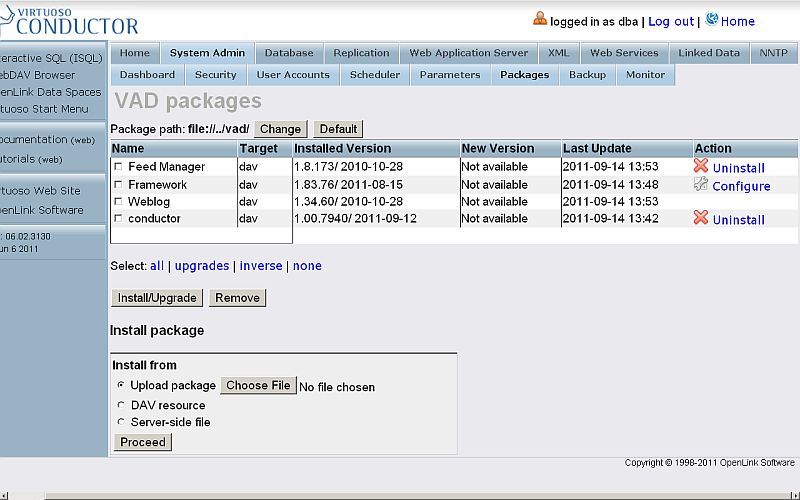
- Go to http://cname:port/ods and register user, for ex.
with name demo and password demo.
- Note: you can also use an existing ODS user for the next steps
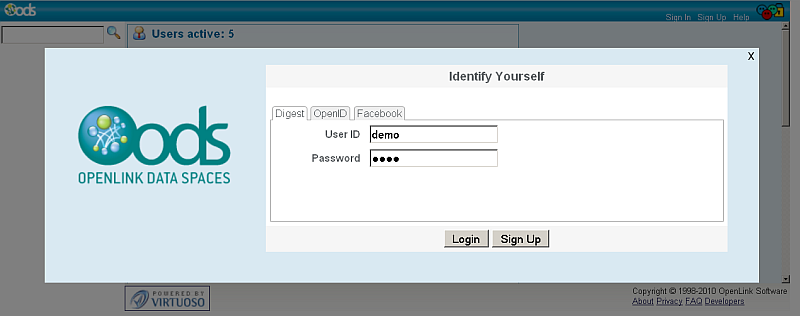
- Note: you can also use an existing ODS user for the next steps
- Logged in as user demo, click the link "Feed Manager" from the left vertical navigation.
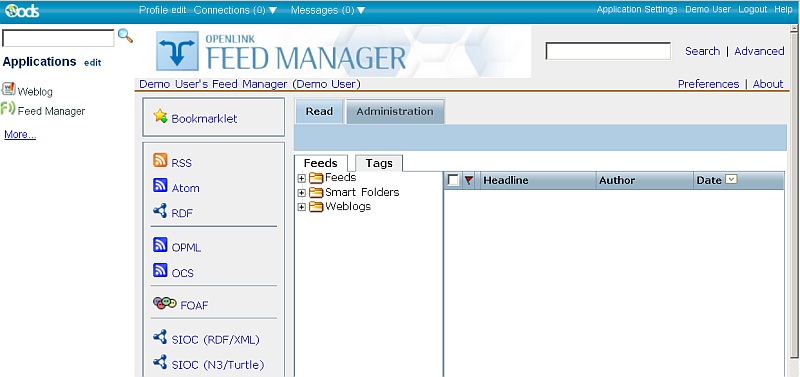
- Go to "Administration" -> "subscribe" in order to add subscriptions(s) .
- Specify type of the feed(s) source and click "Next"
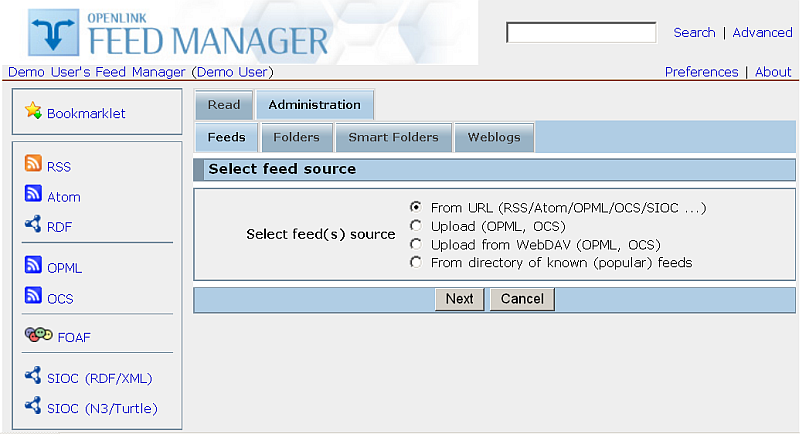
- Enter for ex.
Subscription URL and click "Subscribe"
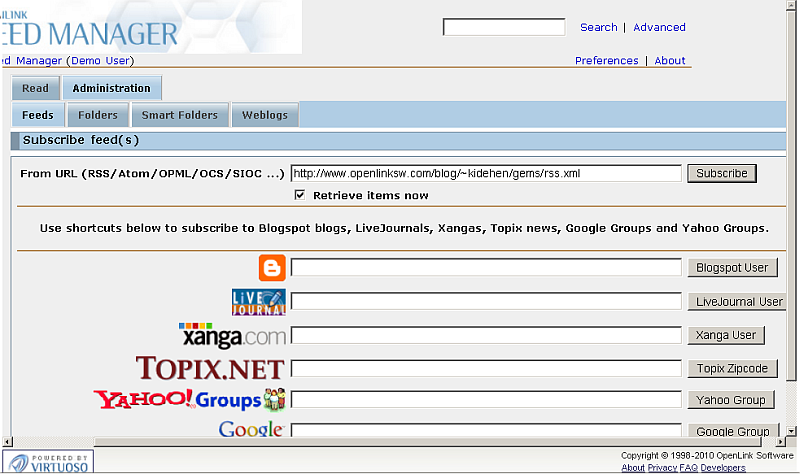
- Finally optionally can specify "Folder" for the subscription, and click "Subscribe".
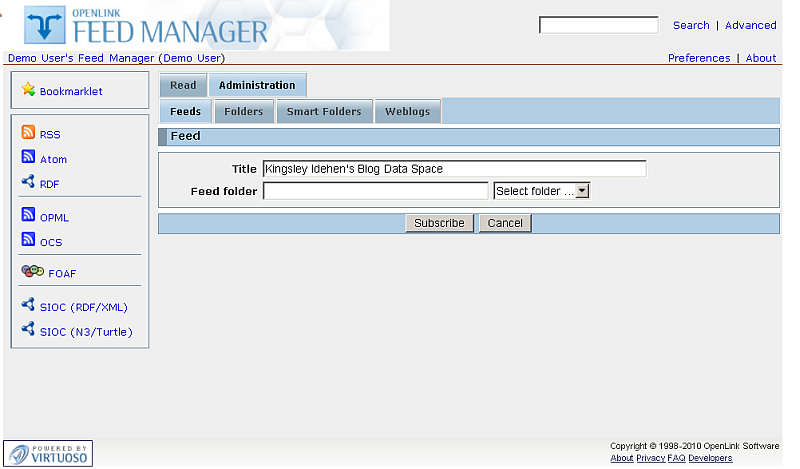
- Suppose a new subscription with name "Kingsley Idehen's Blog Data Space" is created.
- The subscription should be shown in the list of subscription feeds for user demo.
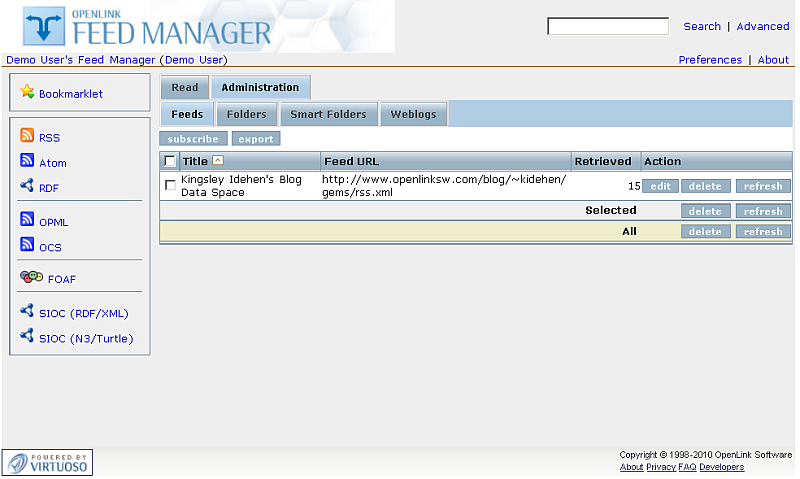
- Click the "edit" link for the subscription "Kingsley Idehen's Blog Data Space".
- The Main properties tab for the subscription should be shown.
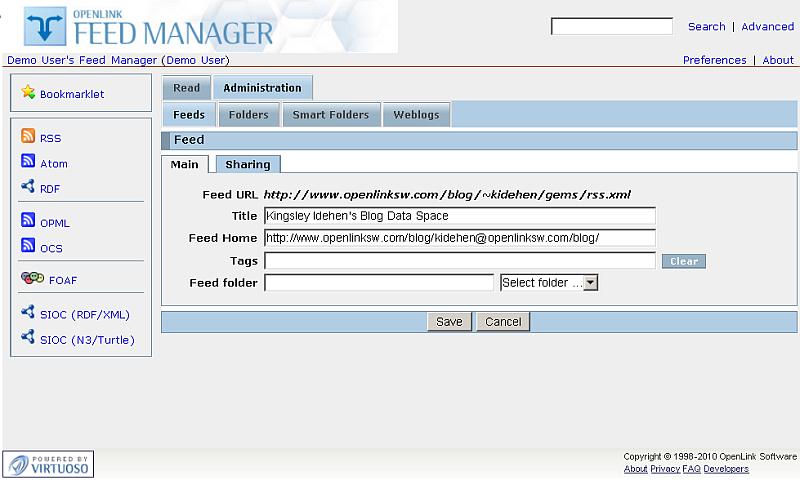
- Go to the "Sharing" tab:
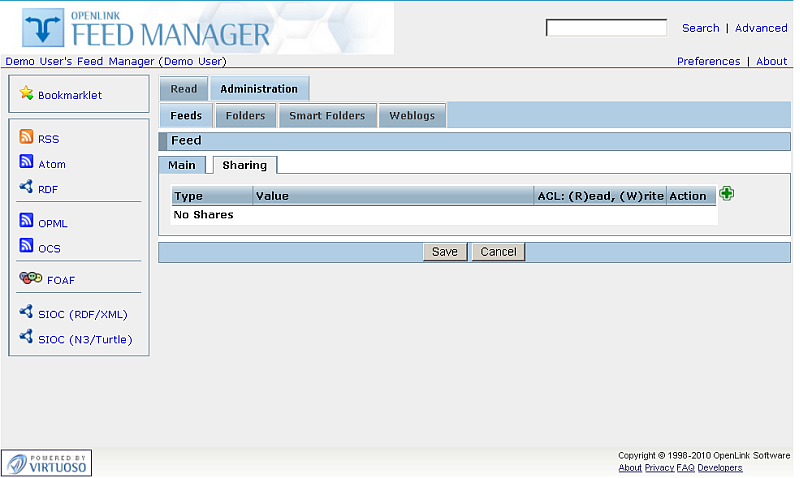
Related
- ODS-Feed Manager
- Setting Up WebID ACL for ODS Feed Manager Dataspace Instance
- Safeguarding your Virtuoso-hosted SPARQL Endpoint
- SPARQL Endpoint Protection Methods Collection
- Virtuoso documentation
- Virtuoso Tips and Tricks Collection
- SPARUL over SPARQL using the http://cname:port/sparql-auth endpoint
- Virtuoso Authentication Server UI
- Manage a SPARQL-WebID based Endpoint
- WebID Protocol Support in OpenLink Data Spaces.
- Manage ODS Datadspaces Objects WebID? Access Control Lists (ACLs):
- Guide for Set up a X.509 certificate issuer and HTTPS listener and generate ODS user certificates
- Configure Virtuoso+ODS instance as an X.509 Certificate Authority and HTTPS listener
- Configure Virtuoso instance as an X.509 Certificate Authority and HTTPS listener
- Setting up PubSubHub in ODS
- PubSubHubBub Demo Client Example
- Feed subscription via PubSubHub protocol Example
- Setting Up PubSubHub to use WebID Protocol or IP based control lists
- CA Keys Import using Conductor
- Generate an X.509 Certificate hosted WebID Guide
- Generate an X.509 Certificate (with a WebID watermark) to be managed by host operating system keystore
- Generate an X.509 Certificate (with a WebID watermark) to be managed by a browser-based keystore
- Using Virtuoso's WebID Verification Proxy Service with a WebID-bearing X.509 certificate
- Using Virtuoso's WebID Identity Provider (IdP) Proxy Service with an X.509 certificate
- ODS Briefcase WebID Protocol Share File Guide
- WebID Protocol Specification
- Test WebID Protocol Certificate page
- WebID Protocol Certificate Generation page