PHP pages modification notes
The PHP pages can be tested/used only when they are located in OS file system.
By default with the ODS Framework package installation is created virtual folder /ods/webid which is mapped to the created created by default OS file system type folder vsp\vad\vsp\wa\webid.
Scenario 1
In case you want to add your own PHP page, you need to add it to the existing OS file system type foldervsp\vad\vsp\wa\webid.- Suppose your own PHP page is named mypage.php and is located in the OS folder
vsp\vad\vsp\wa\webid - Access the page from the following URL: http://host:port/ods/webid/mypage.php
Scenario 2
In case you want to use another path for accessing your php page, different from the default virtual folder /ods/webid, you need to create a new virtual folder which is mapped to the OS file system type folder vsp\vad\vsp\wa\webid.
- Suppose the PHP page webid_demo.php is located at your OS file system
/vsp/vad/vsp/wafolder. - To create a new virtual folder, for ex.
fstestgo to Conductor -> Web Application Server -> Virtual Domains & Directories and expand the UI for your lets say Default Web Site:

- Click "New Directory"

- Specify type: "File system":

- Click "Next"
- In the presented form specify:
- Path: /fstest
- Check-box "Physical path is a WebDAV repository" should be un-hatched.
- Physical path: /vad/vsp/wa/webid

- Click "Save Changes".
- Access the PHP page with the new created path: http://host:port/fstest/webid_demo.php
- After choosing a valid certificate, the PHP page should be presented:
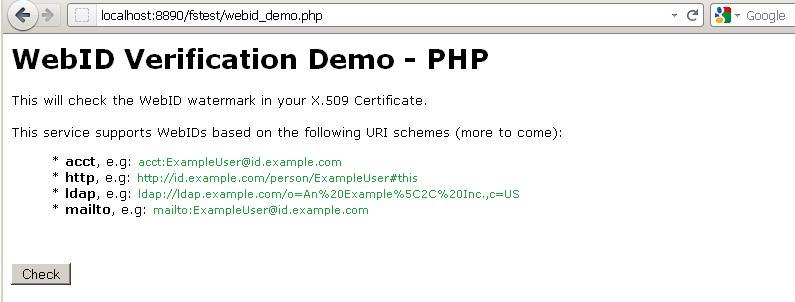
Related
- Using Virtuoso's WebID Verification Proxy Service with a WebID-bearing X.509 certificate
- Using Virtuoso's WebID Verify Proxy Service with an X.509 certificate WebID: PHP Example
- Safeguarding your Virtuoso-hosted SPARQL Endpoint
- SPARQL Endpoint Protection Methods Collection
- Virtuoso documentation
- Virtuoso Tips and Tricks Collection
- SPARUL over SPARQL using the http://cname:port/sparql-auth endpoint
- Virtuoso Authentication Server UI
- Manage a SPARQL-WebID based Endpoint
- WebID Protocol Support in OpenLink Data Spaces.
- Manage ODS Datadspaces Objects WebID Access Control Lists (ACLs):
- Guide for Set up a X.509 certificate issuer and HTTPS listener and generate ODS user certificates
- Configure Virtuoso+ODS instance as an X.509 Certificate Authority and HTTPS listener
- Configure Virtuoso instance as an X.509 Certificate Authority and HTTPS listener
- Setting up PubSubHub in ODS
- PubSubHubBub Demo Client Example
- Feed subscription via PubSubHub protocol Example
- Setting Up PubSubHub to use WebID Protocol or IP based control lists
- CA Keys Import using Conductor
- Generate an X.509 Certificate hosted WebID Guide
- Generate an X.509 Certificate (with a WebID watermark) to be managed by host operating system keystore
- Generate an X.509 Certificate (with a WebID watermark) to be managed by a browser-based keystore
- Using Virtuoso's WebID Identity Provider (IdP) Proxy Service with an X.509 certificate
- ODS Briefcase WebID Protocol Share File Guide
- WebID Protocol Specification
- Test WebID Protocol Certificate page
- WebID Protocol Certificate Generation page
