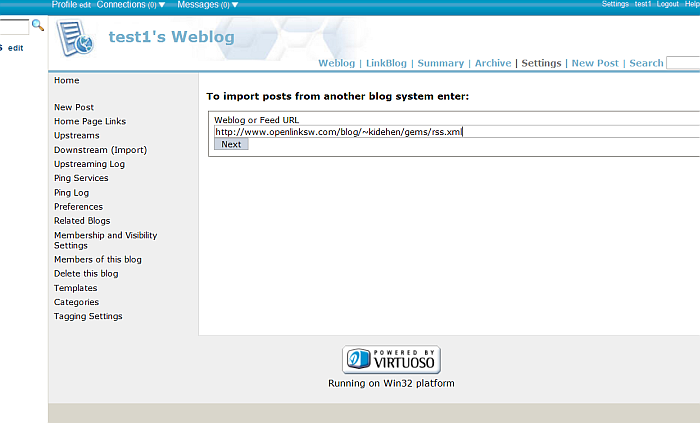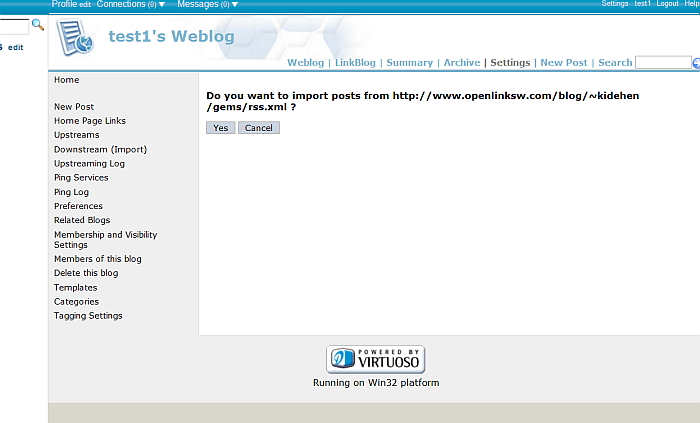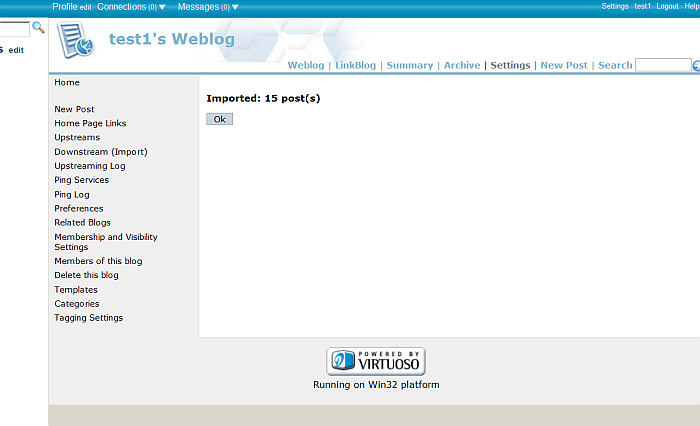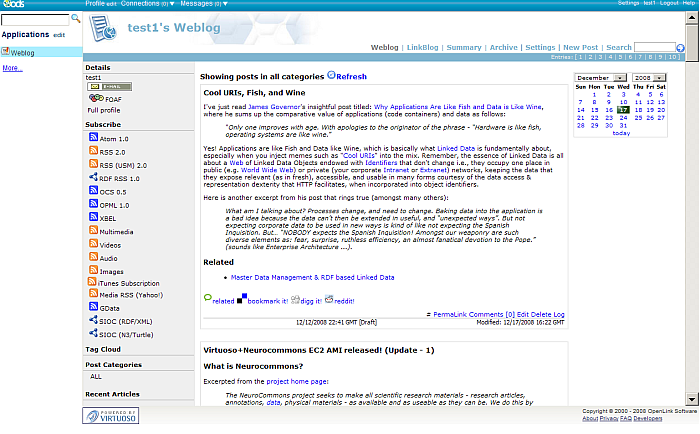Downstreaming (Importing) in Weblog
Downstreaming in Weblog can be performed from Settings->Downstream(Import).
Sample Scenario
Here is sample scenario:
- Install ODS and Weblog packages.
- Login at http://host:port/ods
- Go to Weblog from the ODS main vertical left navigation.
- Go to Settings->Downstream(Import).
- Enter for URL an rss for ex.
http://www.openlinksw.com/blog/~kidehen/gems/rss.xml
- Click the "Next" button.
- Confirm with "Yes"
- As result will be shown message with number of imported posts.
- Go to "Home" in order to view the imported posts.