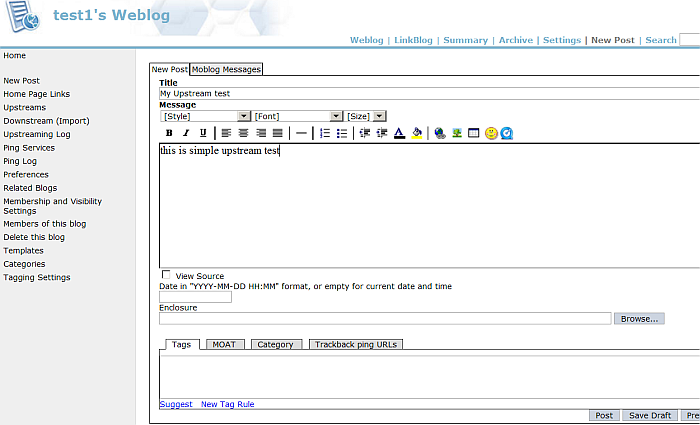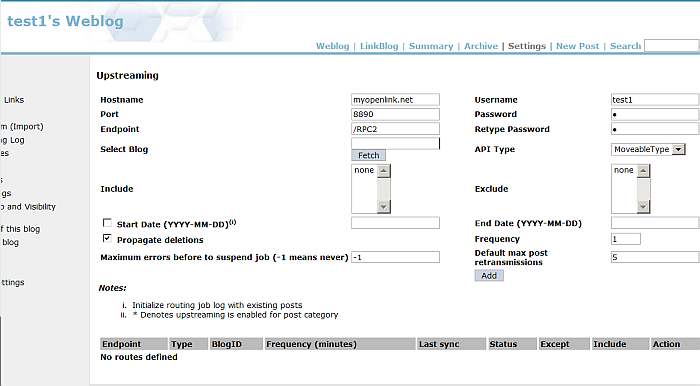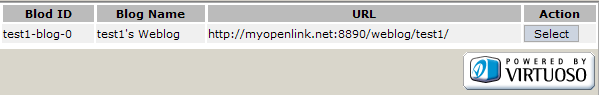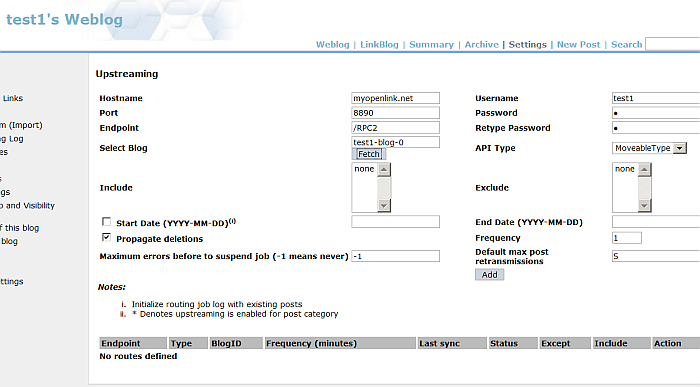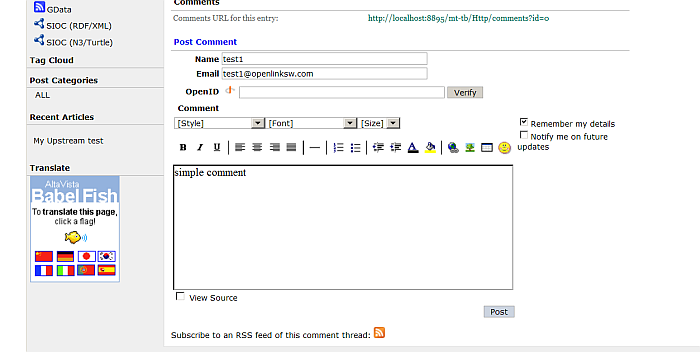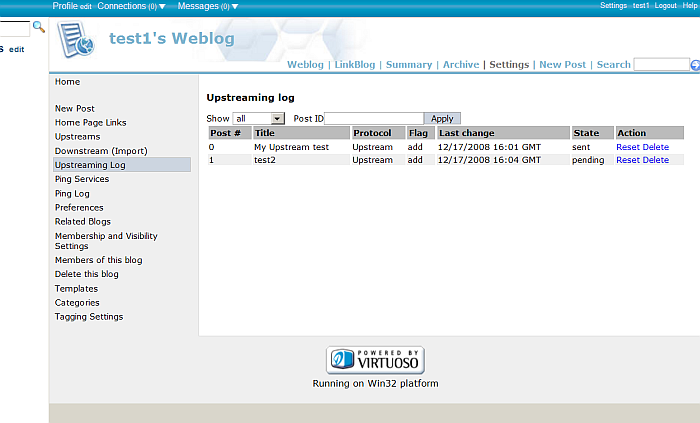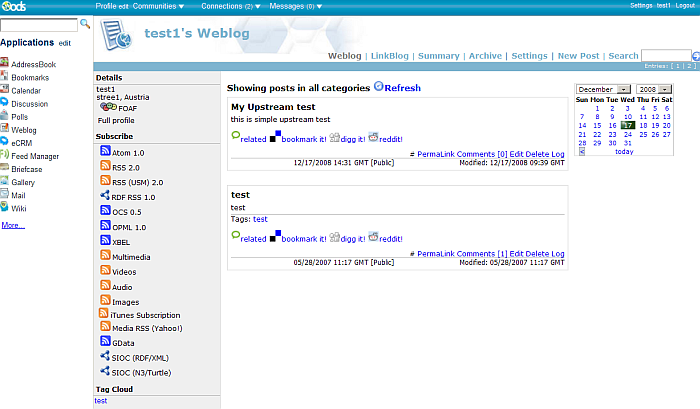ODS.ODSWeblogProgrammersGuideWebServices
ODS Weblog Programmers Guide Web Services
Upstreams
What is upstreaming?
Upstreaming keeps your blogs synchronized amongst your various blog sites, should you have more than one. This allows you to maintain all of your blogging centrally, and then upstream portions to appropriate servers based on whether they are private, public or for your organization or of various topics.
Upstreaming is how you enable OpenLink Virtuoso to automatically route blog posts to other blogs that you may own, the only requirement is that these blog systems support any one of the following blog post APIs: Atom, Blogger, Meta-Weblog, or Moveable Type. This also implies that you can use a single Blog Post Client (w.Bloggar, Newzcrawler, Zempt, and others) to post to several blogs.
Configuration
Upstreaming can be configured in Settings -> Upstreams.
The form for adding or changing existing upstream contains following fields:
| Name |
Description
|
Default Values |
|---|---|---|
| Exclude | Is an exception list to remove categories from this upstream entry. | |
| Endpoint | Is the XML-RPC/SOAP endpoint that support SOAP based blogger API for your blog site. For OpenLink Virtuoso servers the endpoint typically ends with /RPC2, but this is configurable. | |
| API Type | The Blog API system type. One of: Atom, Blogger, MetaWebLog or Moveable Type | |
| User/Password | The credentials required for accessing your blog site. | |
| BlogID | The system ID for your blog account on the server. This is rarely known so the Fetch button can be used to obtain it once the above information has been provided. | |
Upstreaming Log
Upstreaming log can be viewed in Settings -> Upstreaming Log.
- Here you can view the posts as:
- All
- Pending
- Skipped
- Error
- For each post you can perform action Reset or to Delete it.
Simple example:
Note: At myopenlink.net:8890/ods :
- There is an user test1 with pwd 1 registered.
- User test1 is an owner of the "test1's Weblog" instance.
- Install ODS and Weblog packages.
- Login at http://host:port/ods
- Go to Weblog from the ODS main vertical left navigation.
- Go to "New Post" and enter some data for title and body:
-
- Click the "Post" button.
- As result the post will be created.
- Go to Settings->Upstreams.
- Enter in the shown form:
- For field "Hostname:" myopenlink.net
- For field "Port": 8890
- For field "Endpoint": /RPC2
- For field "Username": test1
- For field "Password": 1
- For field "Retype password": 1
- For field "Frequency": 1
- Select "API Type": Movable Type
- Click the button "Fetch"
-
- Click the "Select" button for the Blog with name "test1's Weblog".
- Click the "Add" button.
- As result the upstream will be created.
-
- Now you can make a new post or for the existing one to post a comment by clicking its "Comment" link:
-
- Go to Settings->Upstreaming Log
- As result will be shown the 2 posts one with state "Sent", the other with state "Pending".
-
- Go to http://myopenlink.net.8890/ods
- Log in as user test1 with password 1
- Go to Weblog
- As result our first post with title "My Upstream test" will be shown within the rest of the posts for this Weblog.
-
Supported Protocols and APIs
Atom Publishing Protocol 1.0 (SOAP)
Moveable Type (XML-RPC)
Meta Weblog (XML-RPC)
Blogger
Tagcloud
Category Blog Category ODS Category OdsWeblog Category ApplicationServices Category ProgrammersGuide Category WebService Category ToBeDone