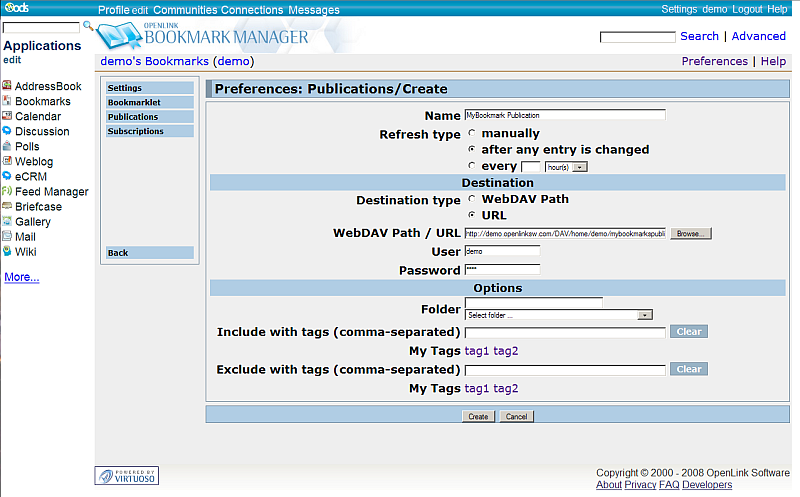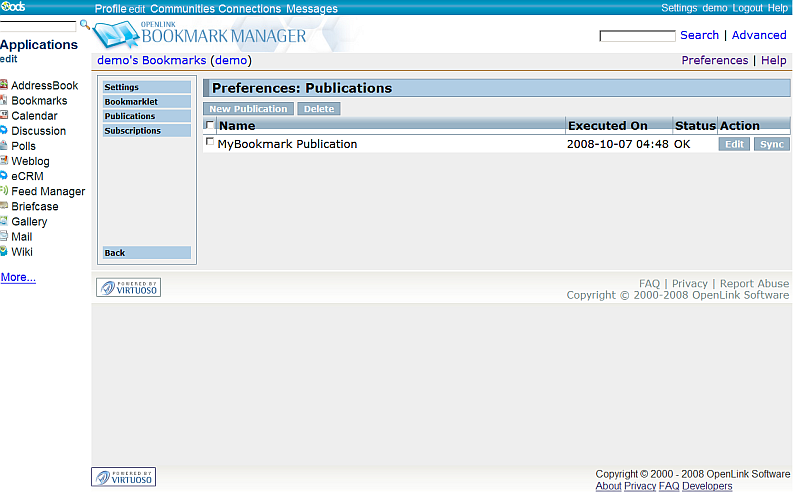ODS.OdsBookmarkPublish
How to publish Bookmark items to Bookmark format?
ODS Bookmark Manager offers the feature to publish bookmark items:
- Go to Preferences->Publications
- Click "New Publication".
- In the shown form enter the parameters as follows:
- Name: then name of the publication
- Select "Refresh type":
- manually
- after any entry is changed
- every [n] hours /days
- Select "Destination Type":
- WebDAV path
- URL
- Enter username and password if needed.
- Select "Options" for Folders and Tags.
Here is sample scenario how to publish Bookmarks:
1. Login at http://myopenlink.net:8890/ods/ as user demo
- Go to its Bookmark
- Go to Preferences -> Publications -> New Publication
- In the shown form enter:
- Name: MyBookmark Publication
- Leave "Refresh Type" as default.
- Choose for "Destination Type": URL
- Enter for "WebDAV Path / URL":
http://demo.openlinksw.com/DAV/home/demo/mybookmarkspublication.xml
- Note that if the file does not exists, it will be created if you have the right credentials.
- Enter for username and password: demo.
- Click "Create".
-
- As result the publication will be created.
-
- You can click the "Sync" button in order to force synchronization.
- As result the Status should be shown as "OK" and also should be shown the date of execution.
- Let's check what is the content of the created file:
...
META HTTP-EQUIV="Content-Type" CONTENT="text/html; charset=UTF-8">
<TITLE>My Bookmarks</TITLE><H1>My Bookmarks</H1><DL><p>
<DT><A HREF="http://dir.bg" ID="DC119678-7DB0-11DD-98DF-FD73DD4D8578@localhost">Dir</A>
<DT><A HREF="http://www.openlinksw.com" ID="0066C2D6-93BF-11DD-98DF-FD73DD4D8578@localhost">OpenLink</A>
<DT><H3 ID="f#18782">OpenLink</H3>
<DL><p>
<DT><A HREF="http://www.openlinksw.com" ID="69326478-944B-11DD-98DF-FD73DD4D8578@localhost">OpenLink</A>
</DL><p>
<DT><H3 ID="f#18783">Semantic_Web_Related</H3><DL><p>
<DT><H3 ID="f#18784">Semantic Web</H3><DL><p>
...