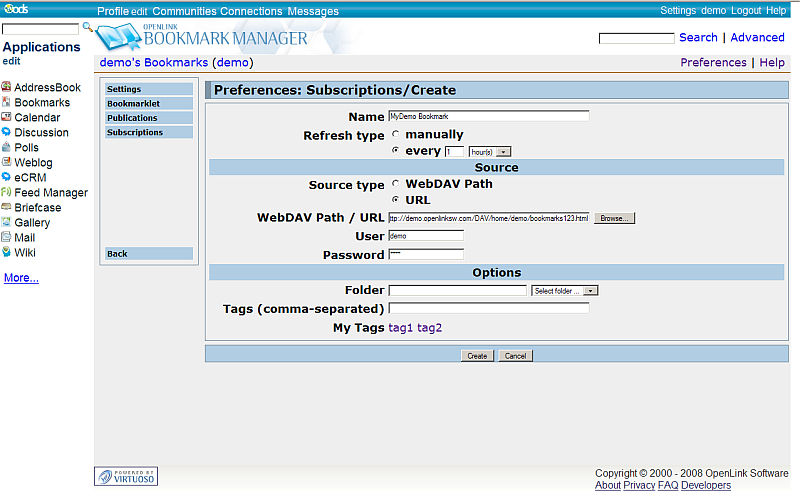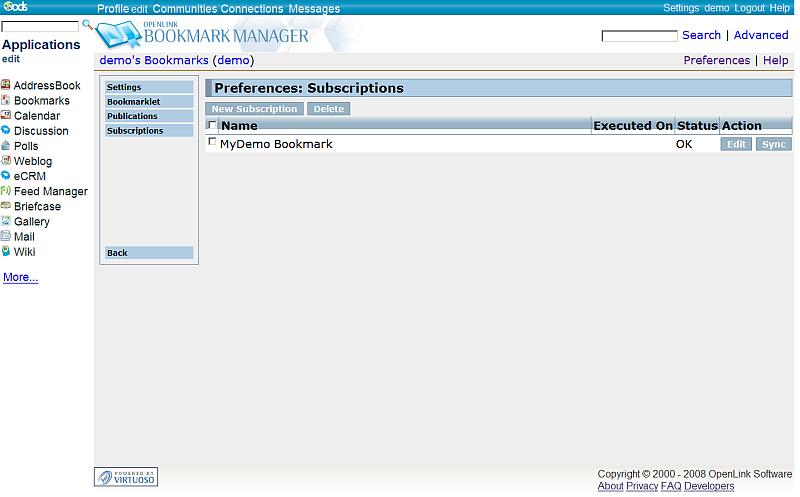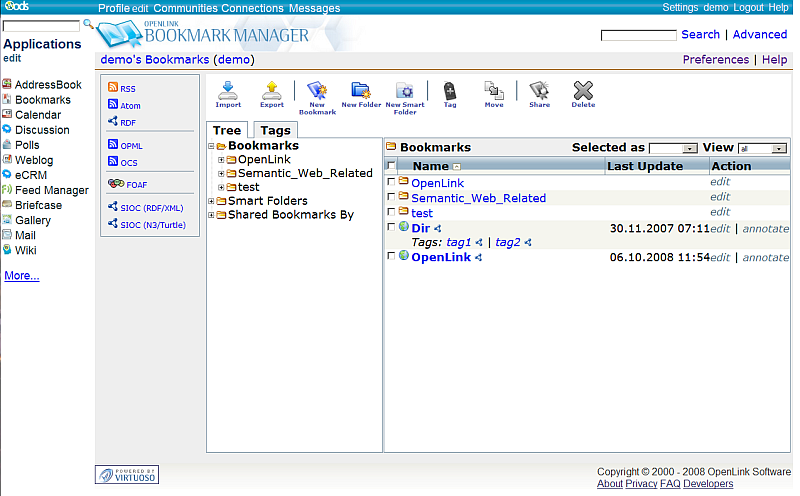ODS.OdsBookmarkSubscr
How to subscribe to URL accessible Bookmark files?
- The subscriptions are defined in the Preferences page.
- Go to Subscriptions.
- Click the "New Subscription" button.
- In the shown form set the parameters as follows:
- Name of the subscription;
- Refresh type
- Manually;
- On scheduled interval: every [n] hours/days.
- Source type of the subscription source path:
- WebDAV path (local)
- URL (external WebDAV or other source)
- WebDAV Path / URL value.
- Username and password if needed.
- Options (Filter - What entries to be accepted?)
- Folder
- Tags
Here is sample scenario how to set subscriptions in Bookmark Manager:
- Login at http://myopenlink.net:8890/ods/ as user demo
- Go to its Bookmark Manager
- Go to Preferences -> Subscriptions -> New Subscription
- In the shown form enter:
- Name: MyDemo Bookmark
- Refresh type: every 1 hour
- Source type: URL
- WebDAV path/URL: http://demo.openlinksw.com/DAV/home/demo/bookmarks123.html
- Username and password: demo
- Click the button "Create".
-
- As result the subscription will be created.
-
- You can click the "Sync" button in order to force synchronization.
- As result, in the "Status" column will be shown the result of the synchronization.
- Now click the "Back" button.
- Expand the Bookmarks tree
- As result will be shown the retrieved from the subscription above bookmarks.
-