Bookmarks Example for Extracting Metadata and DET based resources generation
Here is sample scenario:
- Go to http://<cname>/ods
- Log in as user
- Go to Bookmarks and Import a file for ex.
"my_bookmarks.xbel":
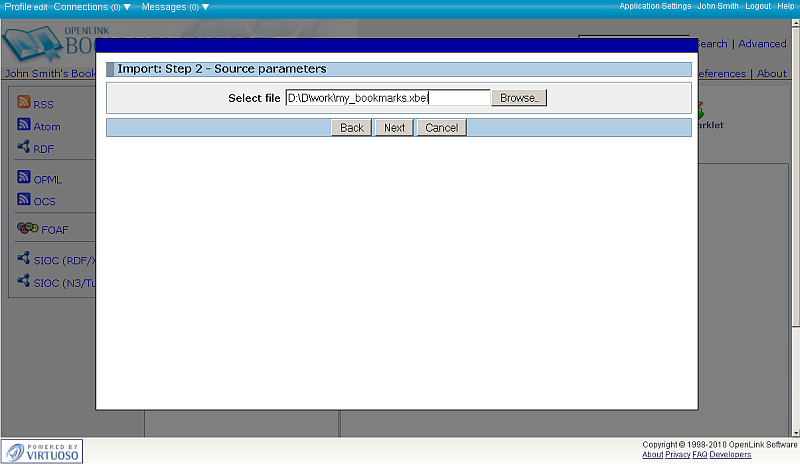
- As result its content will be imported and shown in the Bookmarks list:
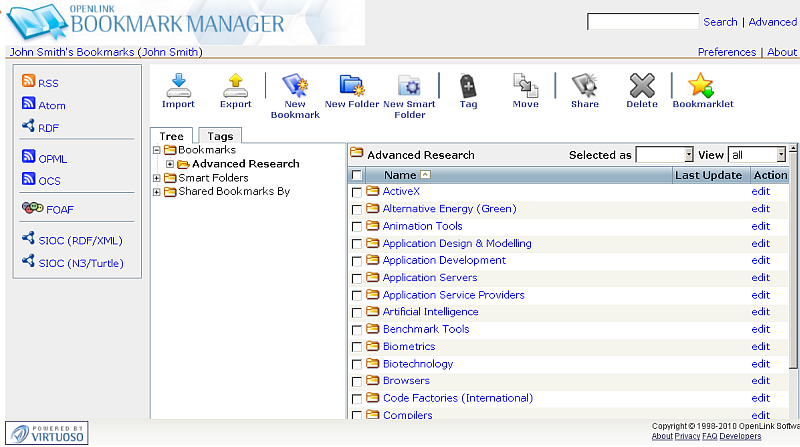
- Go to Briefcase path: DAV/home/user-name/Items/Bookmarks (XBEL)
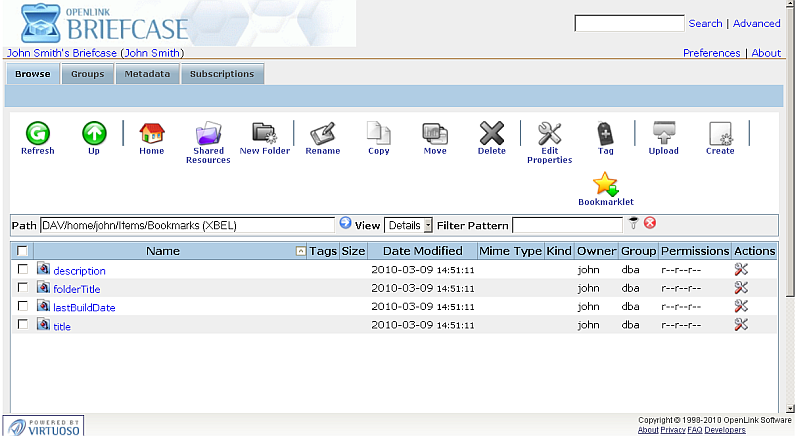
- View the content of the shown folders, for ex.
view the "folderTitle" folder content:
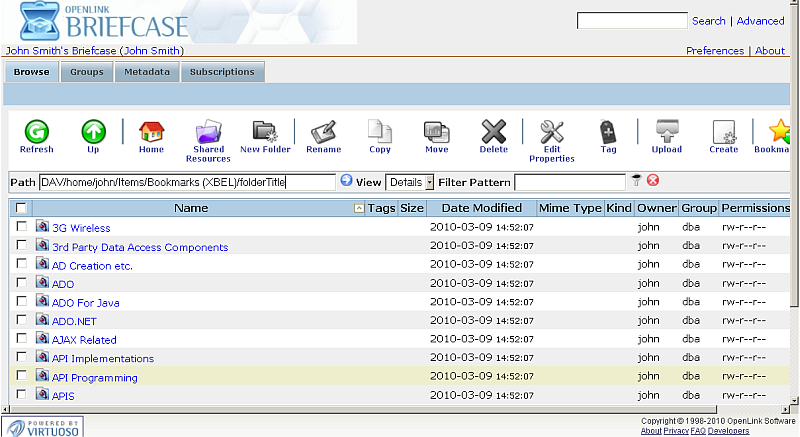
- As result will be shown in the list all Bookmarks folders with their names presented as links.
- Now go to DAV/home/user-name/Bookmarks
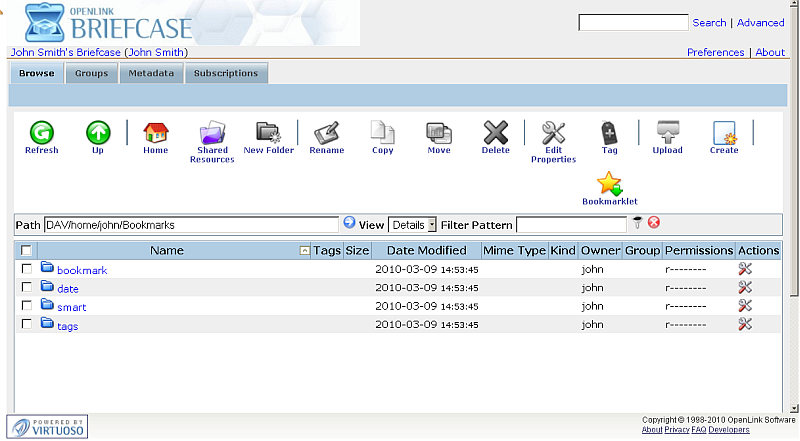
- Note the folder "Bookmarks" will be created once your user creates Bookmarks instance.
- As result will be shown list with your user's Bookmarks instances properties: bookmark, date, smart and tags.
- Click on the "bookmark" link
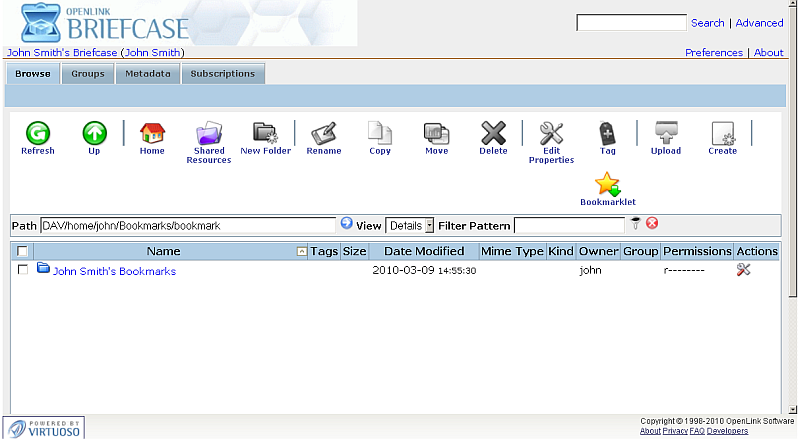
- As result will be shown list of the your user's Bookmarks instances.