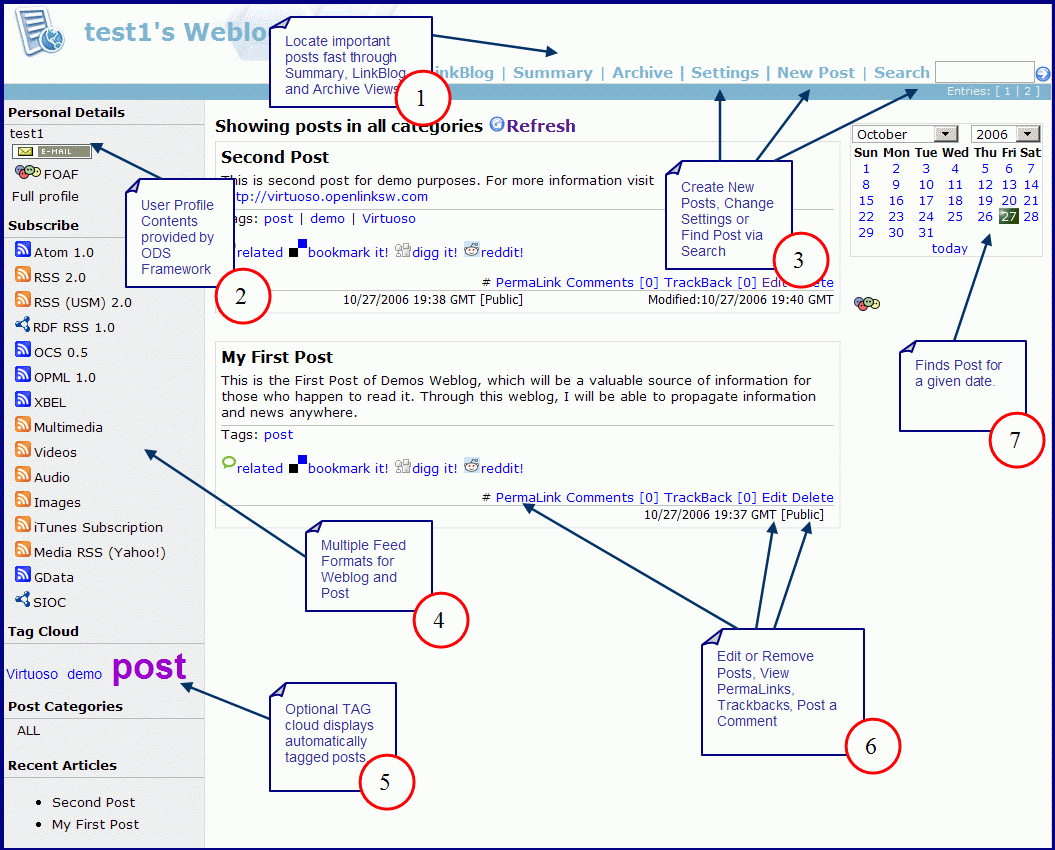ODS Weblog: Getting Started
Prerequisites
- Virtuoso Server installed and running
- ODS and other ODS Applications including Weblog have been successfully installed
- Regististration of a new ODS account or login as DBA or DAV account
Login to ODS and Create your Weblog
- Using a web browser, login into you ODS user account or login as DAV or DBA by typing the following URL into your web browser: http://localhost:8890/ods/
- Select the Weblog tab from the ODS Bar.
- Select the "Create New" Link.
- Enter your blog name, blog URL and click the button labeled "Create and Launch Application", which will create a new Weblog instance.
Configure your Weblog
Once you have created an instance you should configure your blog before entering your first post for a more personalized weblog.
- Select the "Settings" link on the main navigation toolbar and then link "Preferences" on the left hand menu.
- Click the "Preferences" link in the left pane menu
- Select the "Blog Settings" tab in the right pane.
- Enter in your Blog Name, Blog Title Description, Welcome Message, Copyright, Disclaimer, any keyword you want associated with your blog and the default URL.
Select your Template
ODS Weblog supports the ability change the look of blogs by selecting or customizing templates.
- Under Settings->Preferences, click the "Templates" link in the left pane menu.
- Select the "Pick New" Tab to change the template and click "Use Selected Template button" or modify the current template under "Edit Current" tab for a more customized template of your own and then click the "Save changes" button.
Create Your First Post
Once you have customized your blog, now you are ready to create your first post
- Select the "New Post" link from the main navigational toolbar or select "New Post" link from the Preferences Left Pane Menu, which will bring up the WSYWIG editor.
- In the form provided enter your post Title and details as well any link, pictures, podcasts or attachments. Add a Tag or Category to organize your post.
- Once you are satisfied with your post, click the "Post" button.
Weblog Interface Overview
Now that you have published your first post, you can view some of Weblogs other features as show below:
- View your Weblog, LinkBlog, Archives or Summary. Select Settings to change add tags, upstreams. Enable moblogging, and more.
- Edit your ODS Profile add your address or photo. ODS provides Single Sign-ON and a unified profile across applications.
- Post New Entries, Return to ODS or Search for past posts using our Advanced Search
- Syndicate Your Blog and Posts in the most complete offering of feed formats including RSS, Atom, RDF and GData.
- Tag Cloud ranks automatically displays posts rank/popularity using color and font size. Click on Tags to find all relevant posts associated with that tag.
- Edit your post to add images, commentary or back-date your post, View Permalinks, Trackbacks and others Comments.
- Find Posts for a given date in or easy to use Calendar widget.
Figure 1 - Weblog