Define the PSH ACL list
Using Conductor UI we define a PSH ACL list:
- Download and install the
conductor_dav.vadandods_framework_dav.vadpackages. - Go to Conductor ->System Admin -> Security -> Access Control -> PSH:
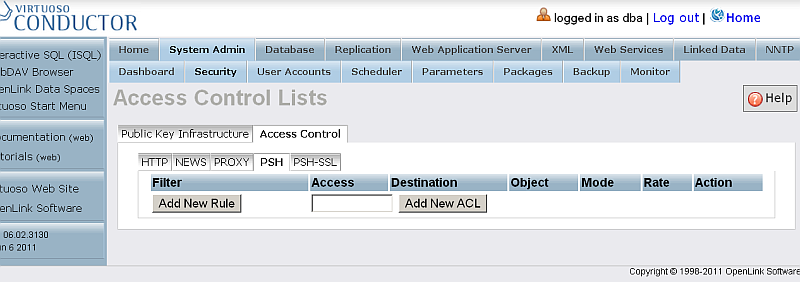
- Click "Add New Rule":
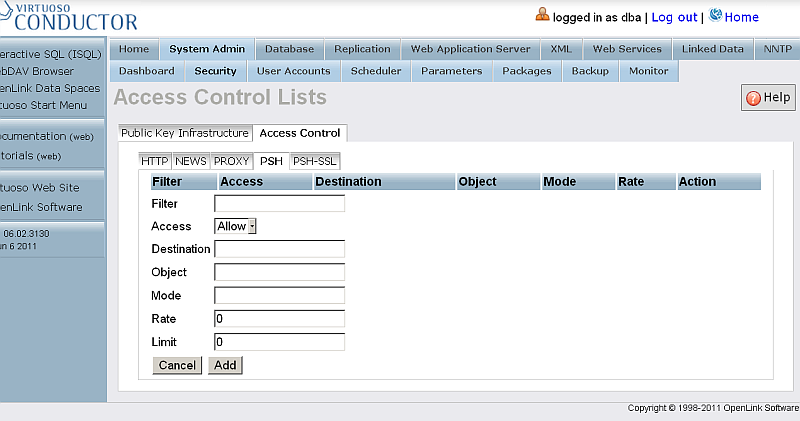
- In the presented form enter for ex.:
- Filter: 127.0.0.1
- Access: Allow
- Destination: The Feed Resource URL you will subscribe for, for ex.: http://ods-qa.openlinksw.com/weblog/dav/dav-blog-0/gems/atom.xml
- Object, Mode, Rate and Limit: 0
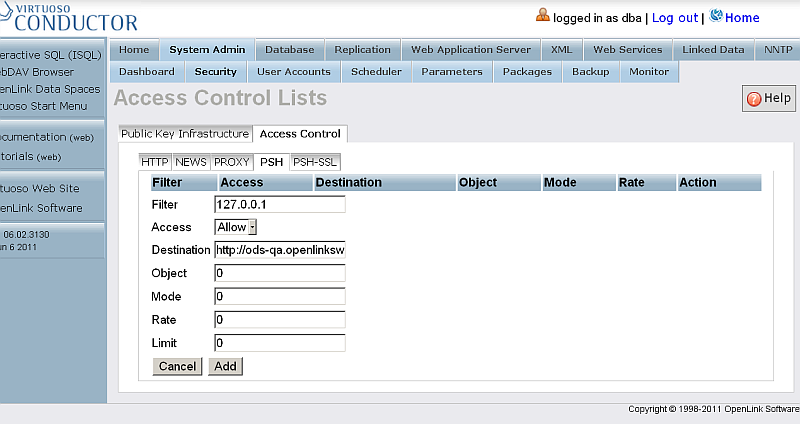
- Click "Add":
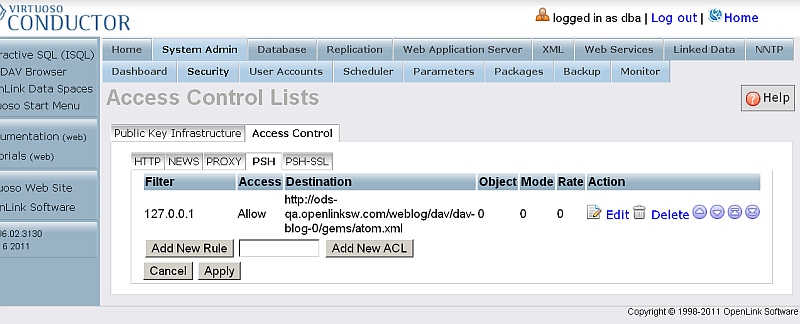
- Click "Apply":
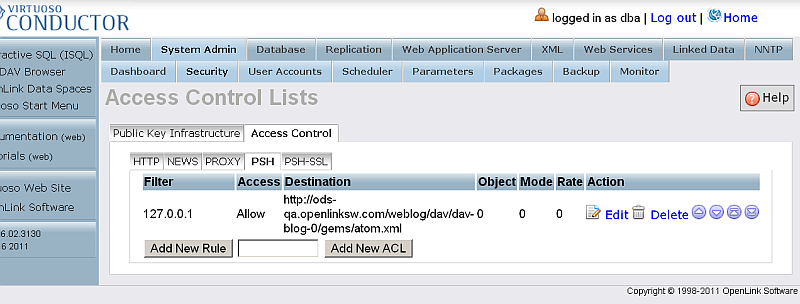
- Click "Add New Rule"
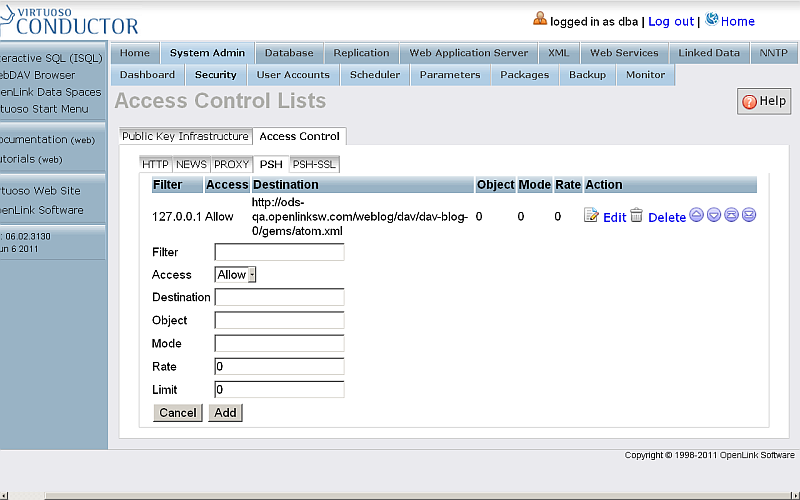
- In the presented form enter for ex.:
- Filter: The IP Address of your machine
- Access: Allow
- Destination: The Feed Resource URL you will subscribe for, for ex.: http://ods-qa.openlinksw.com/weblog/dav/dav-blog-0/gems/atom.xml
- Object, Mode, Rate and Limit: 0
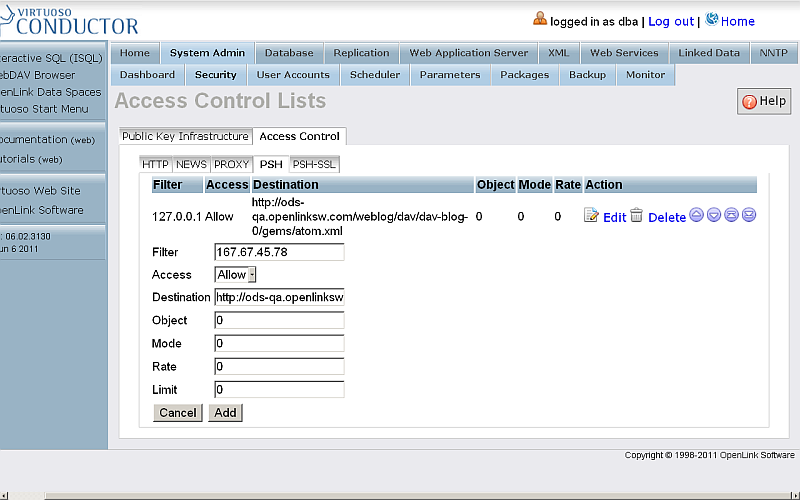
- Click "Add":
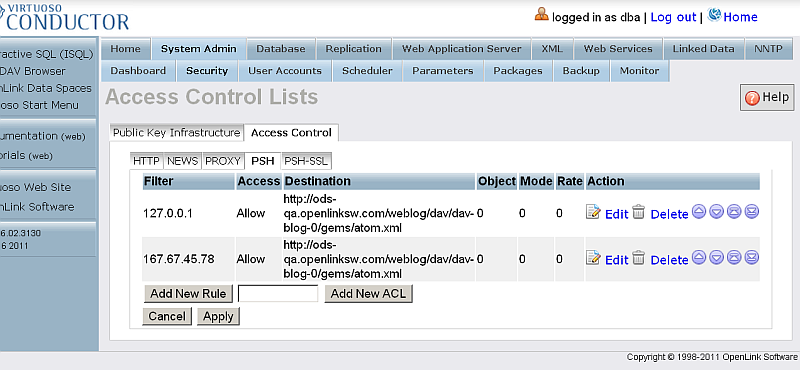
- Click "Apply":
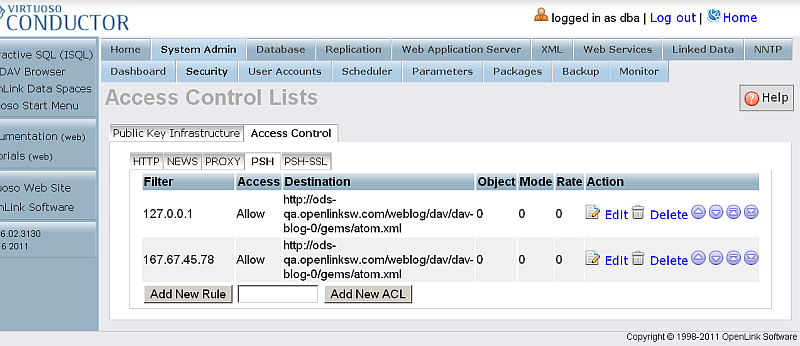
1 Click "Add New Rule":
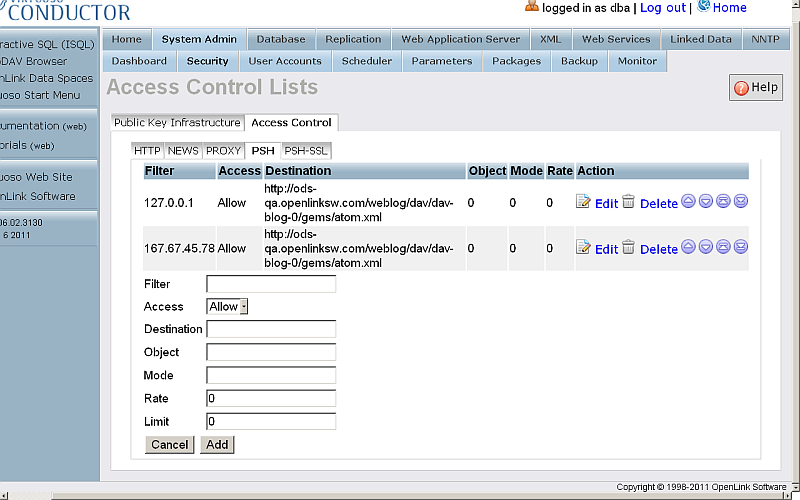
- In the presented form enter for ex.:
- Filter: *
- Access: Deny
- Destination: *
- Object, Mode, Rate and Limit: 0
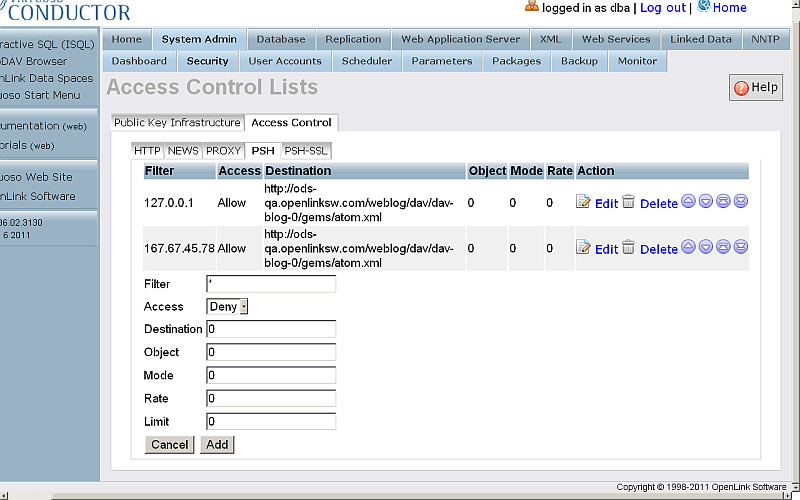
- Click "Add":
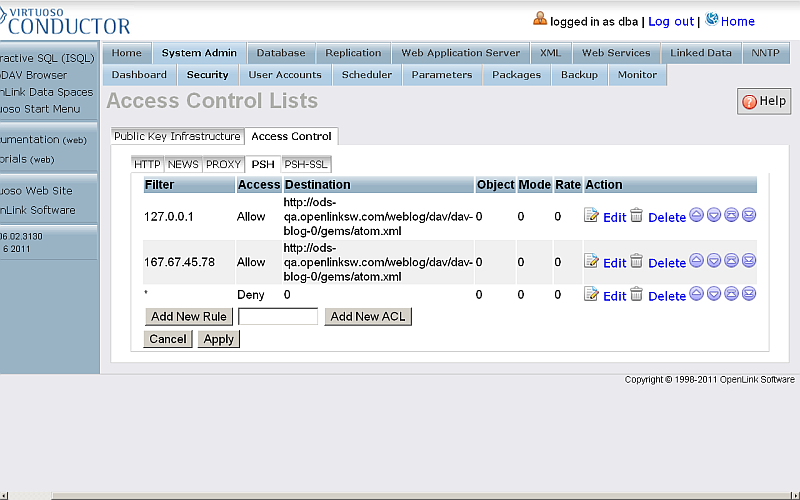
- Click "Apply":
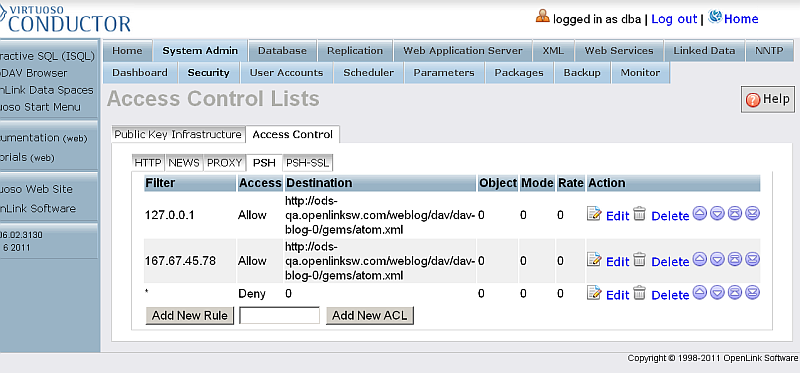
Related
- Set Up PubSubHub to use FOAF+SSL / IP based control lists
- Define the *PSH-SSL* ACL list
- Setting up PubSubHub in ODS
- PubSubHubBub Demo Client Example
- Feed subscription via PubSubHub protocol Example
