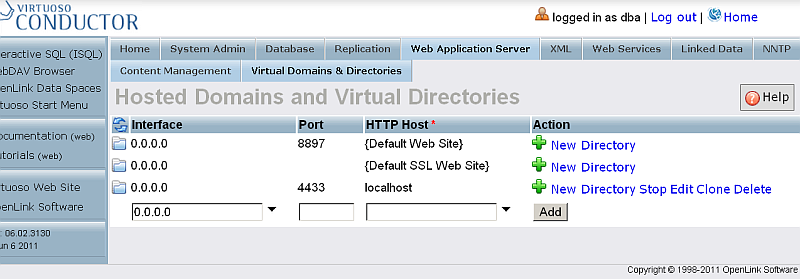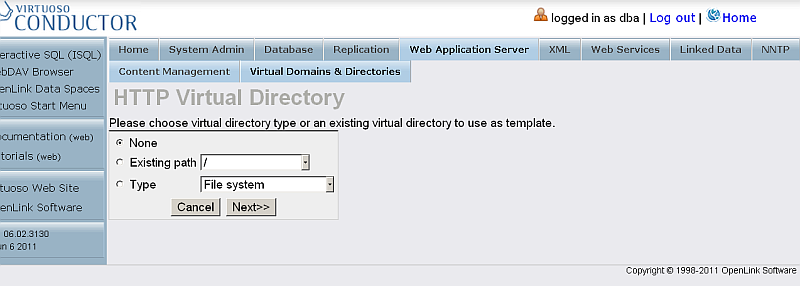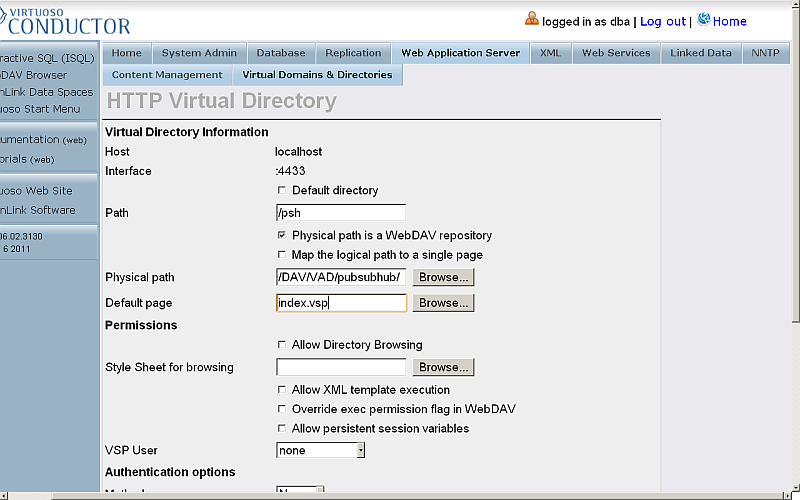Creating PSH Virtual Directory
- Go to Conductor-> Web Application Server -> Virtual Domains & Directories
- If there is no /psh folder defined for your HTTPS Listener, click the "New Directory" link in order to create it:
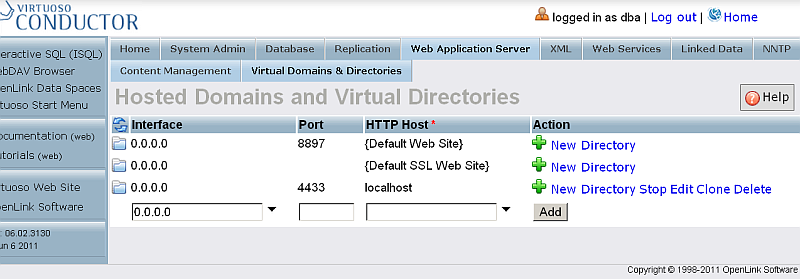
- In the shown form leave selected "None" and click "Next"
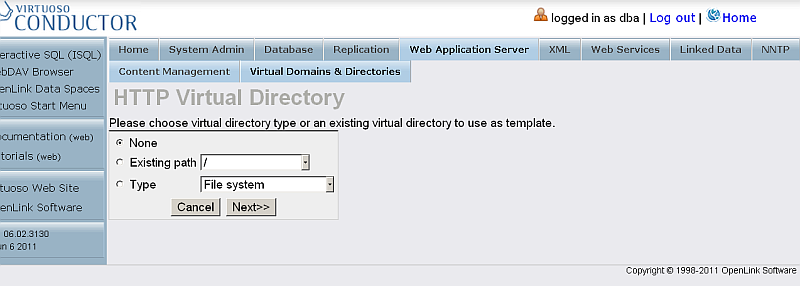
- In the "HTTP Virtual Directory" form enter:
- Path: /psh
- Hatch "Physical path is a WebDAV? repository"
- Physical path: /DAV/VAD/pubsubhub/
- Default page: index.vsp
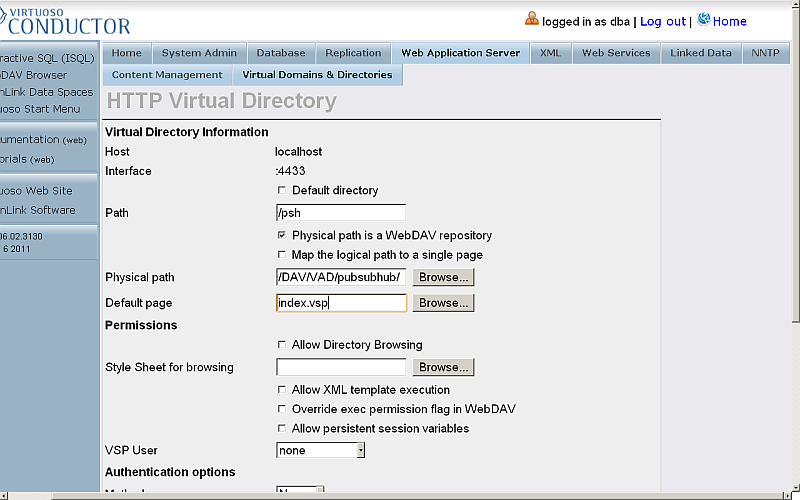
- Click "Save Changes"
- As result the Virtual Directory will be created.