Virtuoso Sesame HTTP Repository Configuration and Usage
What
Sesame is an open source Java framework for storing, querying and reasoning with RDF and RDF Schema. It can be used as a database for RDF and RDF Schema, or as a Java library for applications that need to work with RDF internally. The Sesame HTTP repository serves as a proxy for a RDF store hosted on a remote Sesame server, enabling the querying of the RDF store using the Sesame HTTP protocol.
Why
The Sesame HTTP repository endpoint provides users with the greater flexibility for manipulating the RDF store via a common interface. Sesame provides you with the necessary tools to parse, interpret, query and store all this information, embedded in your own application if you want, or, if you prefer, in a separate database or even on a remote server.
How
To create a new Sesame HTTP repository, the Console needs to create such an RDF document and submit it to the SYSTEM repository. The Console uses so called repository configuration templates to accomplish this. Repository configuration templates are simple Turtle RDF files that describe a repository configuration, where some of the parameters are replaced with variables. The Console parses these templates and asks the user to supply values for the variables. The variables are then substituted with the specified values, which produces the required configuration data.
Setup and Testing
This section details the steps required for configuring and testing a Virtuoso Sesame Repository, both using the HTTP and Console Sesame repositories.
Requirements
- Sesame 2.3.1 or higher
- Appropriate Virtuoso Sesame Provider and JDBC Driver
- Virtuoso System Repository config file for Sesame 2.x or Sesame 4.x (create.xsl)
- Virtuoso Repository config file for Sesame 2.x or Sesame 4.x (create-virtuoso.xsl)
- Configuration Template file for a Virtuoso Repository for Sesame 2.x or Sesame 4.x (virtuoso.ttl)
- Apache Tomcat version 5 or higher
Setup Sesame HTTP Repository
This section details the steps required for configuring and testing a Virtuoso HTTP Sesame Repository.
- Install Apache Tomcat web server
- From the Sesame 2.3.1 or higher "lib" directory copy the "openrdf-sesame.war" and "openrdf-worbbench.war" files to the tomcat "webapps" directory where they will automatically be deployed creating two new sub directories "openrdf-sesame" and "openrdf-workbench".
- Place the corresponding Virtuoso Sesame Provider "virt_sesame2.jar" or "virt_sesame4.jar" and JDBC Driver "virtjdbc4.jar" into the Tomcat
~/webapps/openrdf-sesame/WEB-INF/lib/and~/webapps/openrdf-workbench/WEB-INF/lib/directories for use by the Sesame HTTP Repository for accessing the Virtuoso RDF repository. - Place the "create.xsl" and "create-virtuoso.xsl" files in the Tomcat
~/webapps/openrdf-workbench/transformations/directory. Note "create.xsl" replaces the default provided with Sesame and contains the necessary entries required to reference the new "create-virtuoso.xsl" template file for Virtuoso repository configuration. - The Sesame HTTP Repository will now be accessible on the URLs
http://localhost:8080/openrdf-sesame http://localhost:8080/openrdf-workbench
- The Sesame
OpenRDF Workbench is used for accessing the Sesame HTTP Repositories, loading "http://localhost:8080/openrdf-workbench" will enable the default "SYSTEM" repository to be accessed.
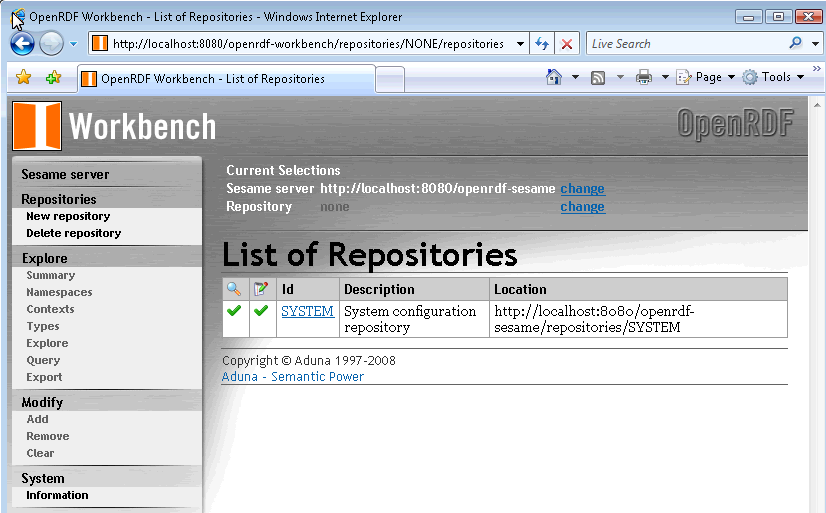
- Click on the "New Repository" link in the left frame to create a new Sesame Repository.
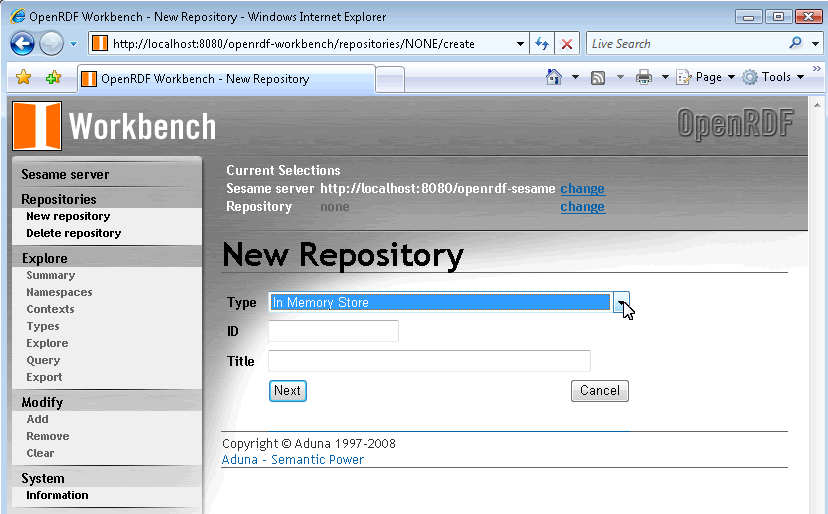
- Select the "Virtuoso RDF Store" from the "Type" drop down list box presented.
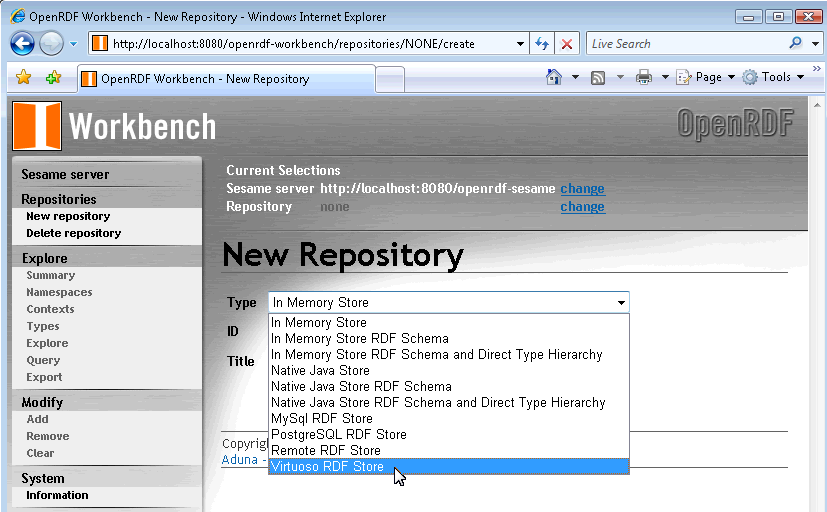
- Choose suitable repository "ID" and "Title" for the Virtuoso repository to be created and click "Next".
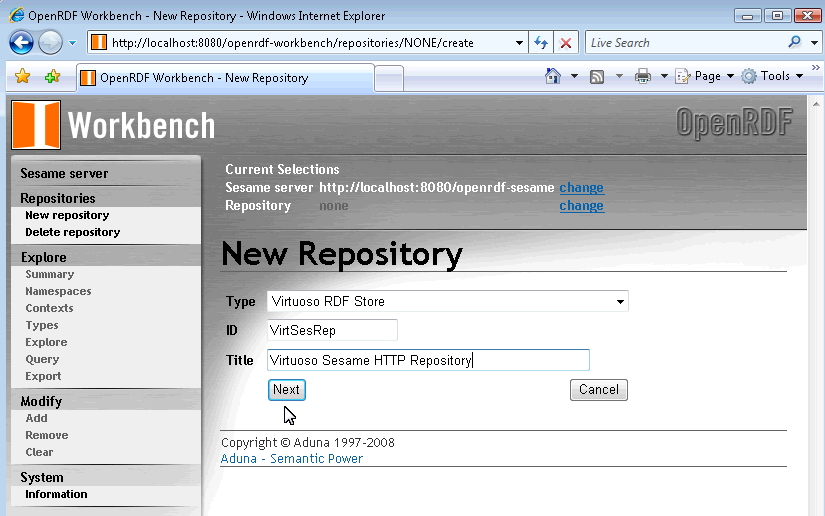
- Fill in the connection parameters for the target Virtuoso sever the repository is to be created for and click the "create" button.
The minimum required are the hostname, port number, username and password of the Virtuoso Server.
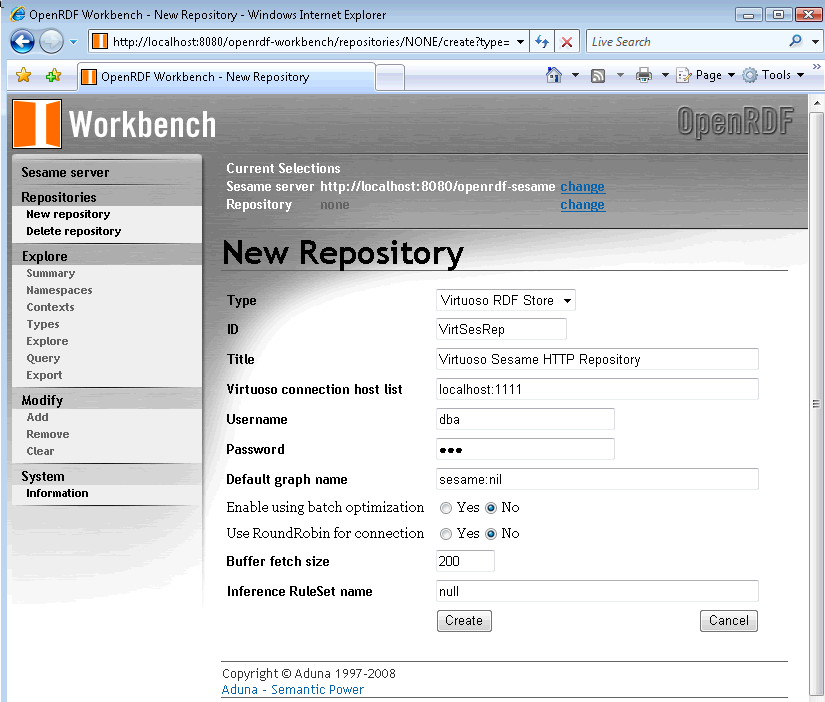
- The new Virtuoso respository will be created and its summary page displayed.
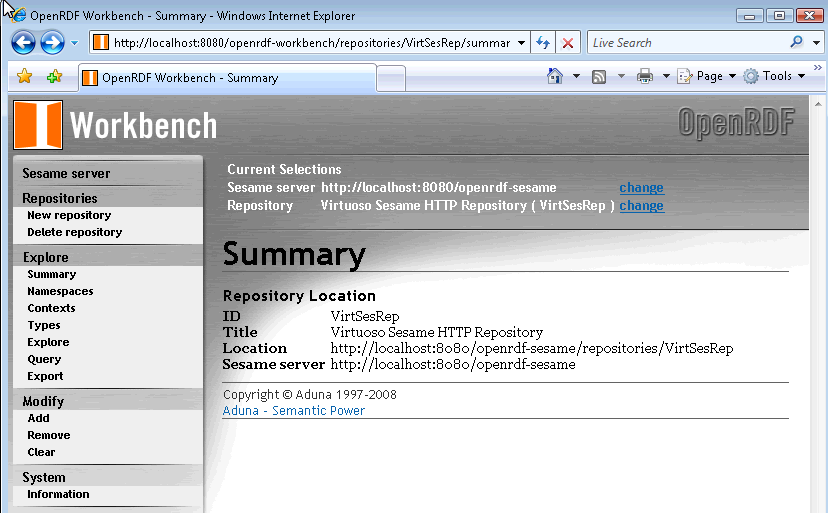
- Click on the "Namespaces" link in the left frame to obtain a list of the available namespaces in the Virtuoso repository.
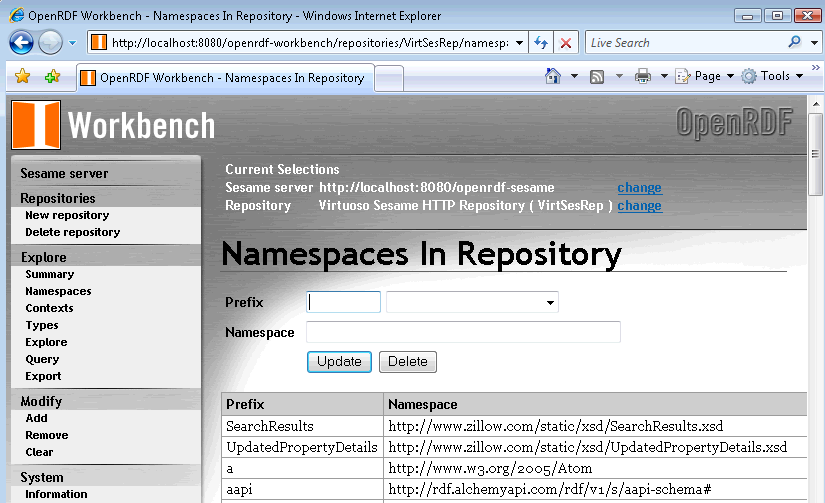
- Click on the "Context" link in the left frame to obtain a list of the available contexts in the Virtuoso repository.
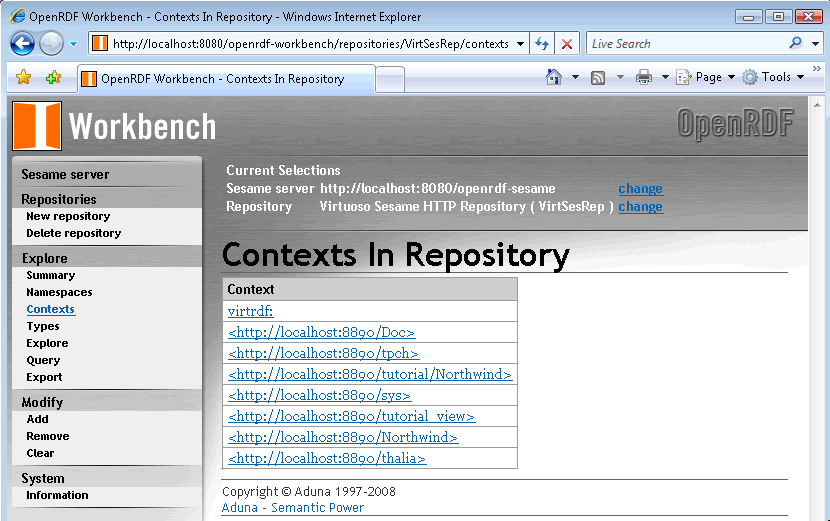
- Click on the "Types" link in the left frame to obtain a list of the available types in the Virtuoso repository.
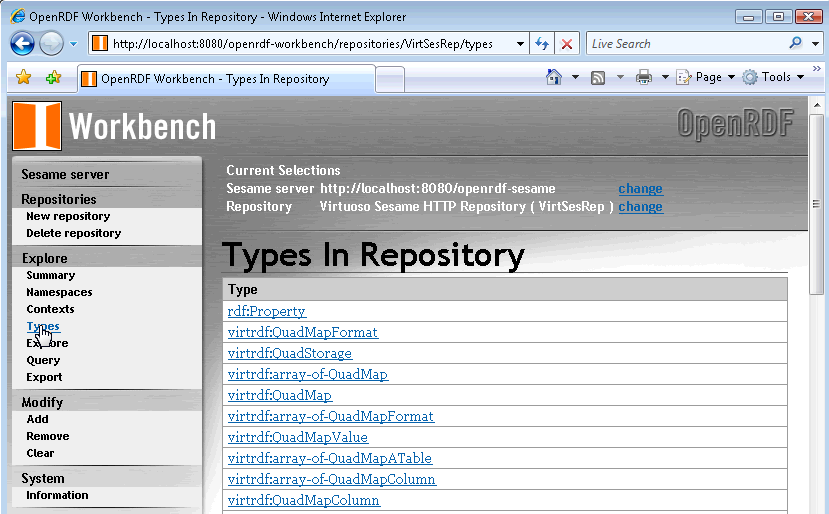
- Click on the "Query" link in the left frame, enter a suitable SPARQL query to execute against the Virtuoso repository and click the "execute" button.
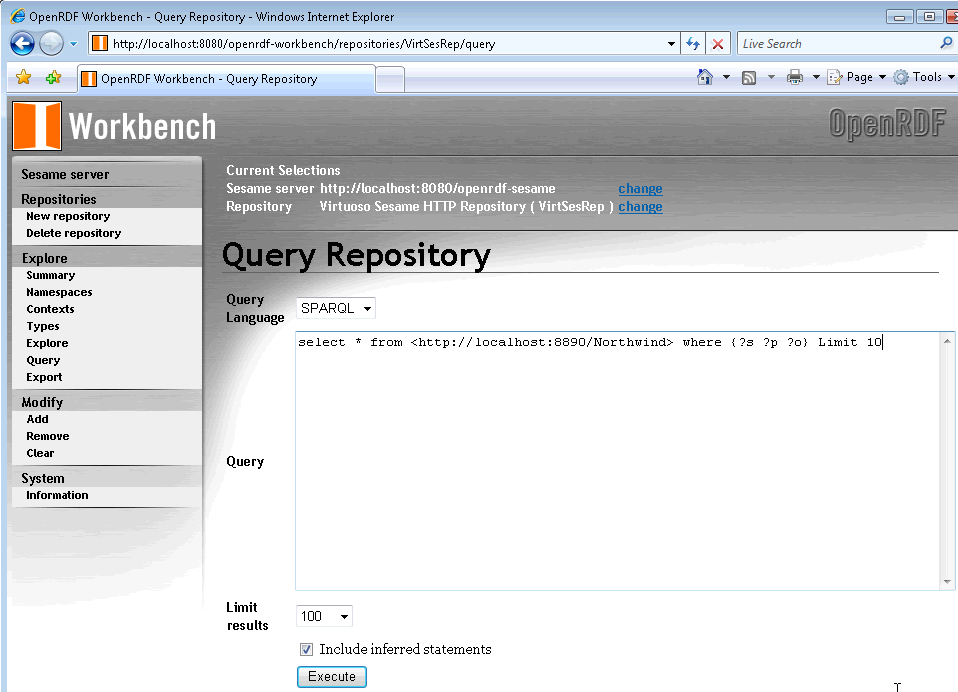
- The results of the SPARQL query are returned.
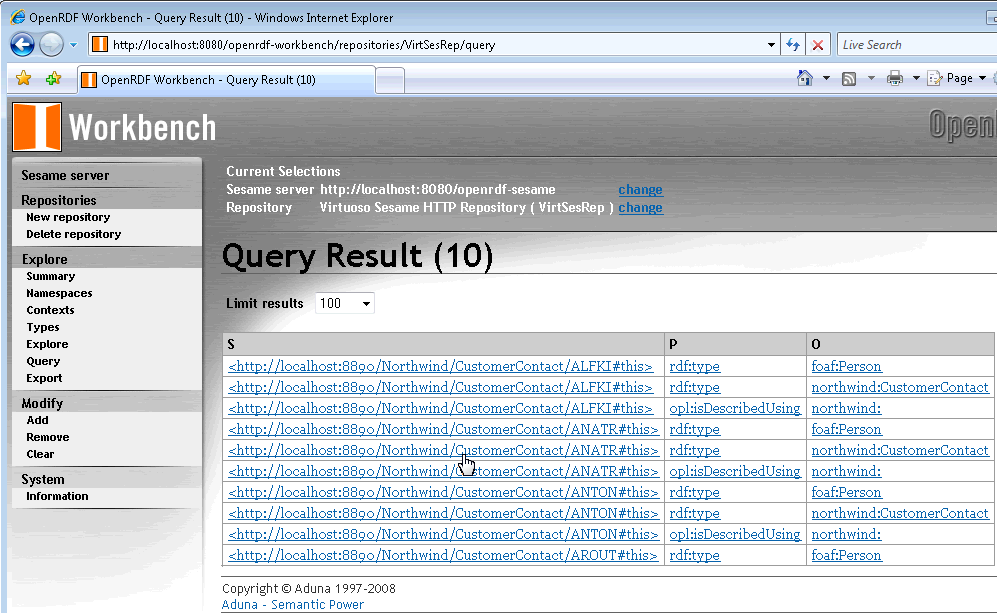
- Click on the "Repositories" link in the left frame and the newly created Virtuoso repository entry is displayed along side the default SYSTEM repository.
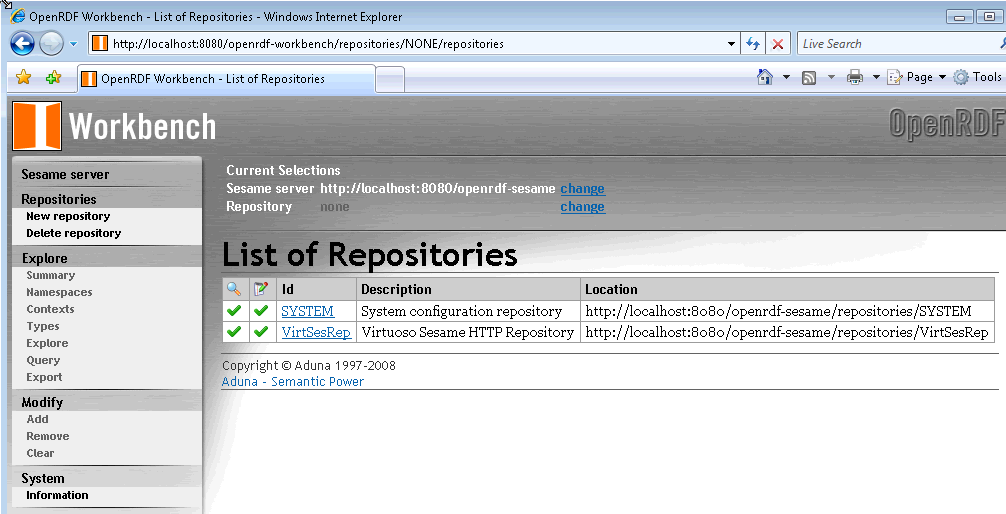
Setup Sesame Console Repository
This section details the steps required for configuring and testing a Virtuoso Sesame Console Repository
- Extract Sesame 2.3.1 or higher archive to a location of choice and place the
virt_sesame2.jarorvirt_sesame4.jarandvirtjdbc4.jarfiles to the sesame "lib" directory - Start the sesame console application by running the "console.bat" script in the sesame "bin" directory and then "exit." the program
$ sh console.sh SLF4J: Class path contains multiple SLF4J bindings. SLF4J: Found binding in [jar:file:/Users/myuser/openrdf-sesame-2.3.1/lib/logback-classic-0.9.18.jar!/org/slf4j/impl/StaticLoggerBinder.class] SLF4J: Found binding in [jar:file:/Users/myuser/openrdf-sesame-2.3.1/lib/slf4j-jdk14-1.5.10.jar!/org/slf4j/impl/StaticLoggerBinder.class] SLF4J: See http://www.slf4j.org/codes.html#multiple_bindings for an explanation. 10:32:38.317 [main] DEBUG info.aduna.platform.PlatformFactory - os.name <http://os.name> <http://os.name> = mac os x 10:32:38.351 [main] DEBUG info.aduna.platform.PlatformFactory - Detected Mac OS X platform Connected to default data directory Commands end with '.' at the end of a line Type 'help.' for help exit.
- This will create the necessary sesame application data directories as detailed in the sesame data directory configuration documentation.
Windows - C:\Documents and Settings\LocalService\Application Data\Aduna\ Mac OS X - /Users/myuser/Library/Application Support/Aduna/ Linux - $HOME/.aduna/
- If you do not want to use the default sesame data directory location the Sesame console application can be started by specifying a custom data directory location with the "-d" option.
Note in this case the directory "
OpenRDF Sesame console" always has to be manually appended to the directory as Sesame assumes the data file will reside in a sub directory of this name.
$ sh console.sh -d /Users/myuser/OpenRDF Sesame console
- Add the
virtuoso.ttlfile to the~/OpenRDF Sesame console/templatesfolder, to enable the Virtuoso repository default configuration parameters to be located. - Start the sesame console application with the required data directory location and create a Virtuoso repository as detailed in the steps below, the key parameters to be specified being the target Virtuoso server hostname, port number, username, password and a unique "Repository ID".
$ sh console.sh SLF4J: Class path contains multiple SLF4J bindings. SLF4J: Found binding in [jar:file:/Users/myuser/openrdf-sesame-2.3.1/lib/logback-classic-0.9.18.jar!/org/slf4j/impl/StaticLoggerBinder.class] SLF4J: Found binding in [jar:file:/Users/myuser/openrdf-sesame-2.3.1/lib/slf4j-jdk14-1.5.10.jar!/org/slf4j/impl/StaticLoggerBinder.class] SLF4J: See http://www.slf4j.org/codes.html#multiple_bindings for an explanation. 10:32:38.317 [main] DEBUG info.aduna.platform.PlatformFactory - os.name <http://os.name> <http://os.name> = mac os x 10:32:38.351 [main] DEBUG info.aduna.platform.PlatformFactory - Detected Mac OS X platform Connected to default data directory Commands end with '.' at the end of a line Type 'help.' for help create virtuoso . Please specify values for the following variables: Host list [localhost:1111]: Username [dba]: Password [dba]: Default graph name [sesame:nil]: Enable using batch optimization (false|true) [false]: Use RoundRobin for connection (false|true) [false]: Buffer fetch size [200]: Inference RuleSet name [null]: Repository ID [virtuoso]: myvirt Repository title [Virtuoso repository]: Repository created show r . +---------- |SYSTEM |myvirt ("Virtuoso repository") +---------- open myvirt . Opened repository 'myvirt' myvirt> show n . +---------- |bif bif: |dawgt http://www.w3.org/2001/sw/DataAccess/tests/test-dawg# |dbpedia http://dbpedia.org/resource/ |dbpprop http://dbpedia.org/property/ |dc http://purl.org/dc/elements/1.1/ |foaf http://xmlns.com/foaf/0.1/ |geo http://www.w3.org/2003/01/geo/wgs84_pos# |go http://purl.org/obo/owl/GO# |math http://www.w3.org/2000/10/swap/math# |mesh http://purl.org/commons/record/mesh/ |mf http://www.w3.org/2001/sw/DataAccess/tests/test-manifest# |nci http://ncicb.nci.nih.gov/xml/owl/EVS/Thesaurus.owl# |obo http://www.geneontology.org/formats/oboInOwl# |owl http://www.w3.org/2002/07/owl# |protseq http://purl.org/science/protein/bysequence/ |rdf http://www.w3.org/1999/02/22-rdf-syntax-ns# |rdfdf http://www.openlinksw.com/virtrdf-data-formats# |rdfs http://www.w3.org/2000/01/rdf-schema# |sc http://purl.org/science/owl/sciencecommons/ |scovo http://purl.org/NET/scovo# |skos http://www.w3.org/2004/02/skos/core# |sql sql: |vcard http://www.w3.org/2001/vcard-rdf/3.0# |virtrdf http://www.openlinksw.com/schemas/virtrdf# |void http://rdfs.org/ns/void# |xf http://www.w3.org/2004/07/xpath-functions |xml http://www.w3.org/XML/1998/namespace |xsd http://www.w3.org/2001/XMLSchema# |xsl10 http://www.w3.org/XSL/Transform/1.0 |xsl1999 http://www.w3.org/1999/XSL/Transform |xslwd http://www.w3.org/TR/WD-xsl |yago http://dbpedia.org/class/yago/ +---------- exit.
Connection to Sesame HTTP repository from Console repository
The Sesame Console repository can connect to a Sesame HTTP repository and vice-versa, enabling access to remote Sesame HTTP repositories from a local server.
- The Sesame Console repository can connect to a Sesame HTTP repository and query it as if local using the "connect" command.
$ sh console.sh SLF4J: Class path contains multiple SLF4J bindings. SLF4J: Found binding in [jar:file:/Users/myuser/openrdf-sesame-2.3.1/lib/logback-classic-0.9.18.jar!/org/slf4j/impl/StaticLoggerBinder.class] SLF4J: Found binding in [jar:file:/Users/myuser/openrdf-sesame-2.3.1/lib/slf4j-jdk14-1.5.10.jar!/org/slf4j/impl/StaticLoggerBinder.class] SLF4J: See http://www.slf4j.org/codes.html#multiple_bindings for an explanation. 10:32:38.317 [main] DEBUG info.aduna.platform.PlatformFactory - os.name <http://os.name> <http://os.name> = mac os x 10:32:38.351 [main] DEBUG info.aduna.platform.PlatformFactory - Detected Mac OS X platform Connected to default data directory Commands end with '.' at the end of a line Type 'help.' for help > connect http://localhost:8080/openrdf-sesame. Connected to http://localhost:8080/openrdf-sesame > show r. +---------- |SYSTEM ("System configuration repository") |VirtSesRep ("Virtuoso Sesame HTTP Repository") +---------- > open VirtSesRep. Opened repository 'VirtSesRep' VirtSesRep> sparql select * from <http://localhost:8890/Northwind> where {?s ?p ?o} Limit 10. Evaluating query... +------------------------+------------------------+------------------------+ | s | p | o | +------------------------+------------------------+------------------------+ | <http://localhost:8890/Northwind/CustomerContact/ALFKI#this>| rdf:type | foaf:Person | | <http://localhost:8890/Northwind/CustomerContact/ALFKI#this>| rdf:type | northwind:CustomerContact| | <http://localhost:8890/Northwind/CustomerContact/ALFKI#this>| opl:isDescribedUsing | northwind: | | <http://localhost:8890/Northwind/CustomerContact/ANATR#this>| rdf:type | foaf:Person | | <http://localhost:8890/Northwind/CustomerContact/ANATR#this>| rdf:type | northwind:CustomerContact| | <http://localhost:8890/Northwind/CustomerContact/ANATR#this>| opl:isDescribedUsing | northwind: | | <http://localhost:8890/Northwind/CustomerContact/ANTON#this>| rdf:type | foaf:Person | | <http://localhost:8890/Northwind/CustomerContact/ANTON#this>| rdf:type | northwind:CustomerContact| | <http://localhost:8890/Northwind/CustomerContact/ANTON#this>| opl:isDescribedUsing | northwind: | | <http://localhost:8890/Northwind/CustomerContact/AROUT#this>| rdf:type | foaf:Person | +------------------------+------------------------+------------------------+ 10 result(s) (530 ms) VirtSesRep> show n. +---------- |SearchResults http://www.zillow.com/static/xsd/SearchResults.xsd |UpdatedPropertyDetails http://www.zillow.com/static/xsd/UpdatedPropertyDetails.xsd |a http://www.w3.org/2005/Atom |aapi http://rdf.alchemyapi.com/rdf/v1/s/aapi-schema# |address http://schemas.talis.com/2005/address/schema# |admin http://webns.net/mvcb/ |amz http://webservices.amazon.com/AWSECommerceService/2005-10-05 |atom http://atomowl.org/ontologies/atomrdf# |audio http://purl.org/media/audio# |awol http://bblfish.net/work/atom-owl/2006-06-06/# |aws http://soap.amazon.com/ |b3s http://b3s.openlinksw.com/
- Conversely the Sesame HTTP repository can be configured to access the repository created by the Sesame console.
To do this the location of the data directory for both needs to be reconfigured using the Java system property info.aduna.platform.appdata.basedir (does not include "
OpenRDF Sesame console directory) to point to the same location. When you are using Tomcat as the servlet container then you can set this property using the JAVA_OPTS parameter. Note, if you are using Apache Tomcat as a Windows Service you should use the Windows Services configuration tool to set this property. Other users can either edit the Tomcat startup script or set the property some other way.
* set JAVA_OPTS=-Dinfo.aduna.platform.appdata.basedir=\path\to\other\dir\ (on Windows) * export JAVA_OPTS='-Dinfo.aduna.platform.appdata.basedir=/path/to/other/dir/' (on Linux/UNIX/Mac OS X)
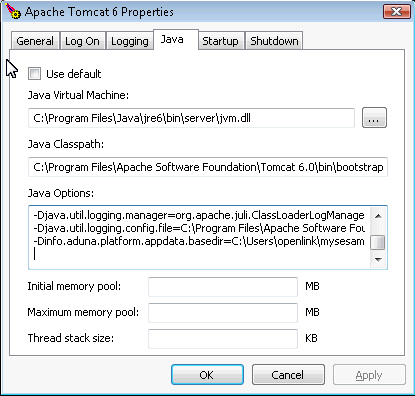
Remote Sesame HTTP Repository Connections
There are two methods of making a remote Sesame HTTP connection to a Virtuoso repository:
- Sesame Remote Repository Manager class - A manager for Repositorys that reside on a remote server, allowing one to access repositories over HTTP similar to how local repositories are accessed using the LocalRepositoryManager. A connection via this method is made via the Virtuoso Sesame provider which will be faster and provide better support for transactions, than making a direct connection to the SPARQL endpoint using the HTTPRepository class. This is analogous to the ODBC Driver Manager in the ODBC realm for generic access to a data store via a suitable ODBC Driver.
- Sesame HTTP Repository class - A repository that serves as a proxy for a remote repository on a Sesame server or directly to a SPARQL endpoint. This method does not make use of the Virtuoso Sesame Provider, using instead the HTTP protocol to make requests directly Sesame server or other SPARQL endpoint.
Using the Sesame Remote Repository Manager class
If a Sesame HTTP Repository endpoint, as detailed above already exists, the Remote Repository Manager class can be used to make a remote connection as follows by specify the URL to the remote Sesame HTTP Server and the
//Initialize Remote Repository Manager
RepositoryManager repositoryManager = new RemoteRepositoryManager( "http://hostname:portno/openrdf-sesame" );
repositoryManager.initialize();
//Set Virtuoso (or any other) repositoryID on http://hostname:portno/openrdf-sesame
Repository repository = repositoryManager.getRepository("RepositoryID");
// Open a connection to this repository
con = repository.getConnection();
// ... do something
Using the Sesame HTTP Repository class
A direct connection to the default built-in Virtuoso SPARQL Endpoint can be made using the Sesame HTTP Repository class by simply specifying the URL to the Virtuoso SPARQL Endpoint i.e.
http://{host}:{port}/sparql as follows:
// Initialize Direct SPARQL Endpoint HTTP Repository connection String endpointURL = "http://hostname:portno/sparql"; HTTPRepository sparqlEndpoint = new HTTPRepository(endpointURL, ""); sparqlEndpoint.initialize(); // Open a connection to this repository con = sparqlEndpoint.getConnection(); // ... do something
