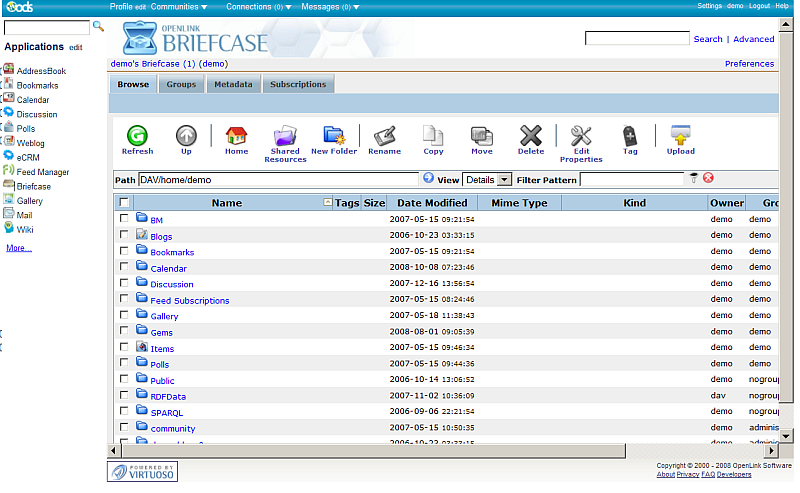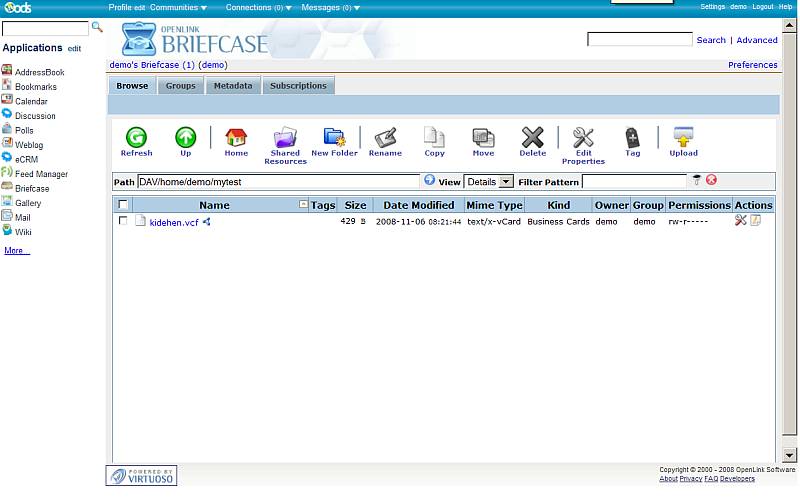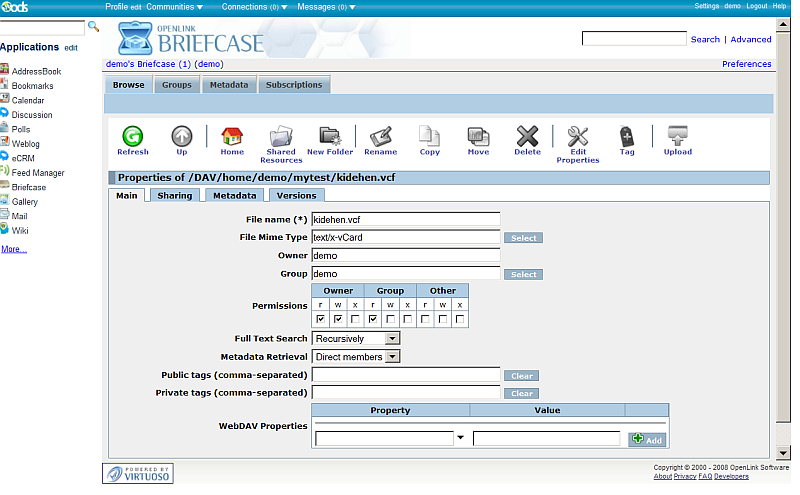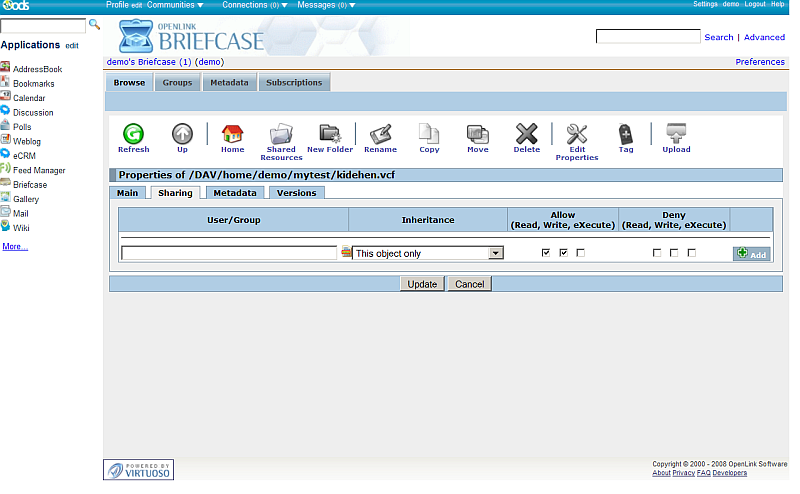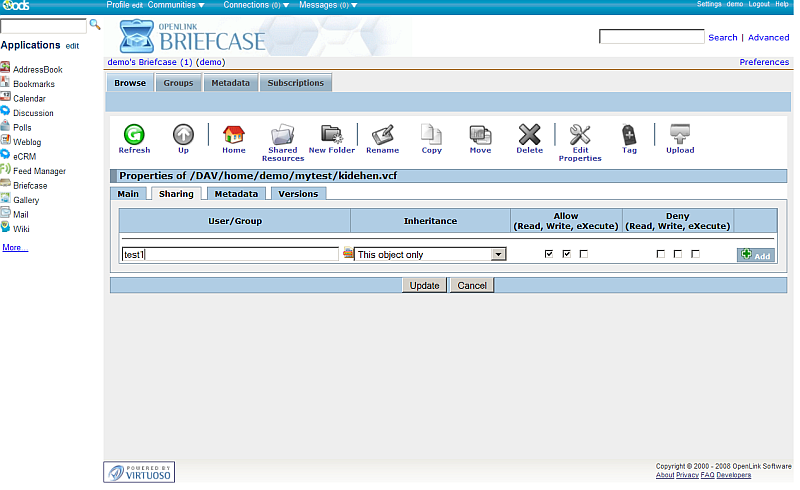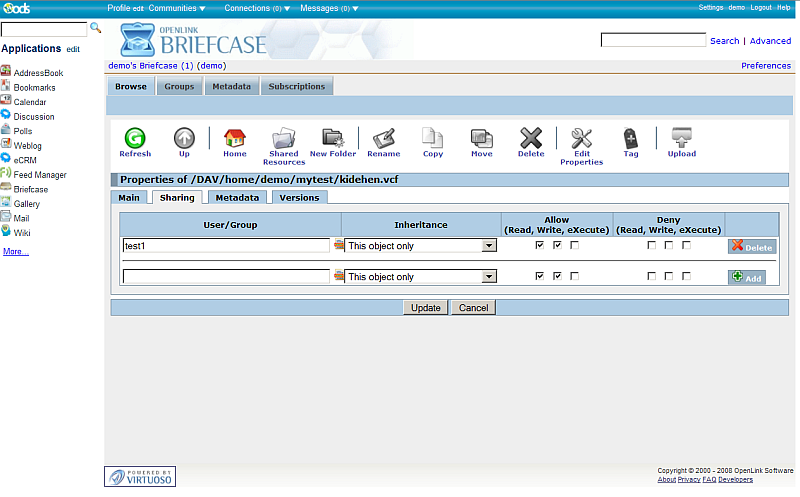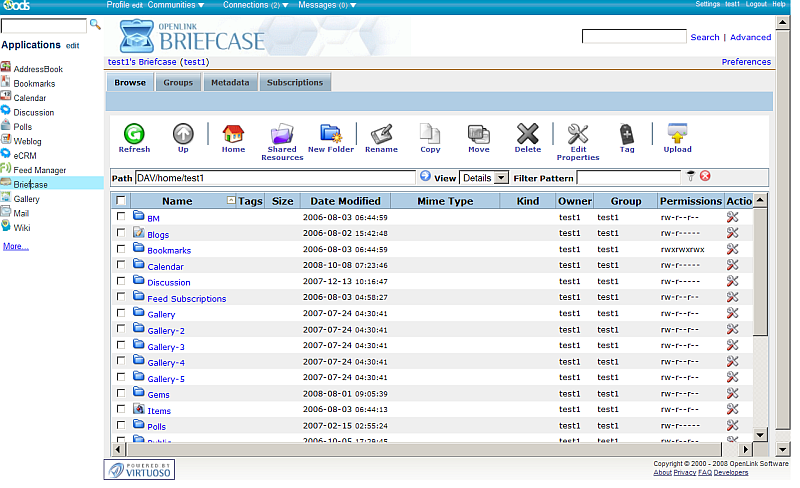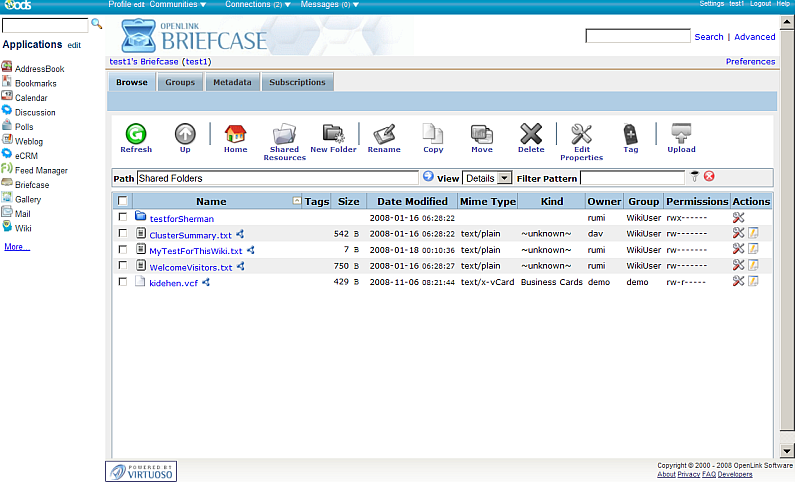ODS.ODSBriefcaseShare
Sharing files and folders in ODS Briefcase
Any file or Folder can be shared to other members of ODS from Briefcase or non-members through WebDAV?. To share resource of folder, perform the following steps:
- Go to Briefcase
-
- Open the folder containing the resource (or sub-folder) you wish to share.
-
- Click the "Update properties" icon from column "Actions" for the resource or folder name.
-
- Go to tab "Sharing"
-
- Enter User or Group you want to share the resource to, the type of access (permissions) you want the resource to have
-
- Click the "Add" button.
- As result will be shown 1 new row in the sharings.
Click the "Update" button in order to complete the sharing activity.
-
- Now let's check for user test1 what does it have in its Briefcase instance. Log in ODS as user test1
- Go to Briefcase
- As result will be shown the test1's Briefcase instance.
-
- Click the "Shared Resources" icon from the Briefcase Main Horizontal Navigation bar.
- As result will be shown list of shared to user test1 resources from other ODS users.
Here is also the file we've shared above kidehen.vcf.
-
CategoryBriefcase CategoryFAQ CategoryODS CategoryOdsBriefcase