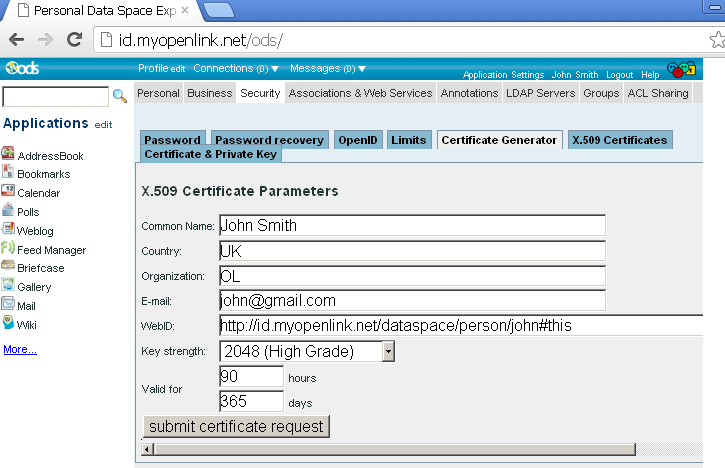Generate an X.509 Certificate (with a WebID? watermark) that is managed by host operating system keystore: Chrome
- Set up an X.509 certificate issuer and HTTPS listener.
- Set up X.509 Certificate Service.
- Go to the ODS home page (local or remote) and register new user (or log in as existing ODS user):
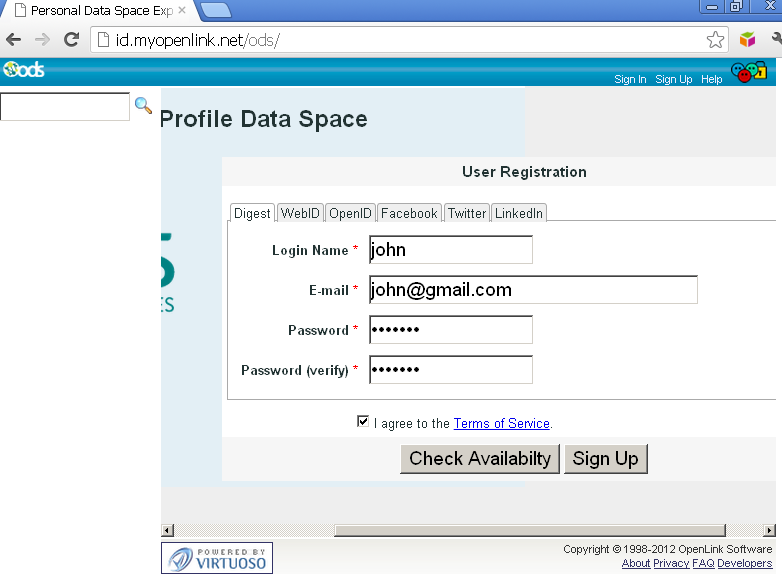
- Post registration you end up with an ODS generated Person Entity Identifier (an HTTP URI that Identifies "You") that takes the form:
http://cname/dataspace/person/user-name#this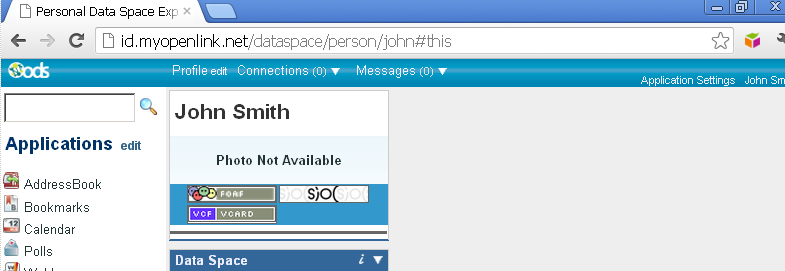
- Edit your profile (Note: If this step is skipped, the resulting X.509 certificate will not have a human readable name):
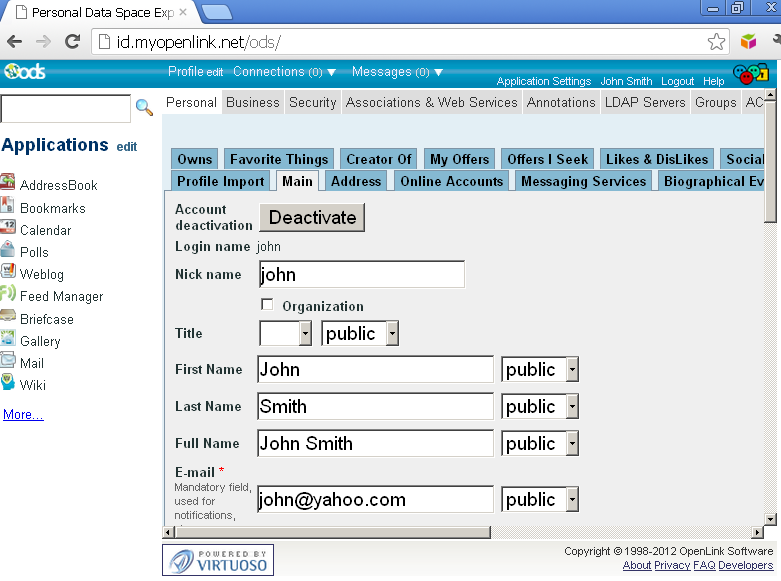
- Go to Profile Edit -> "Security":
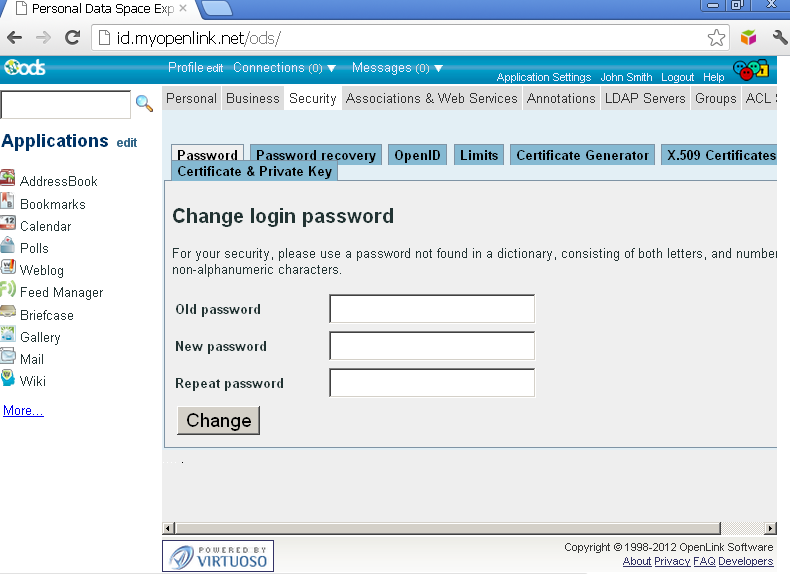
- Go to "Certificate Generator":
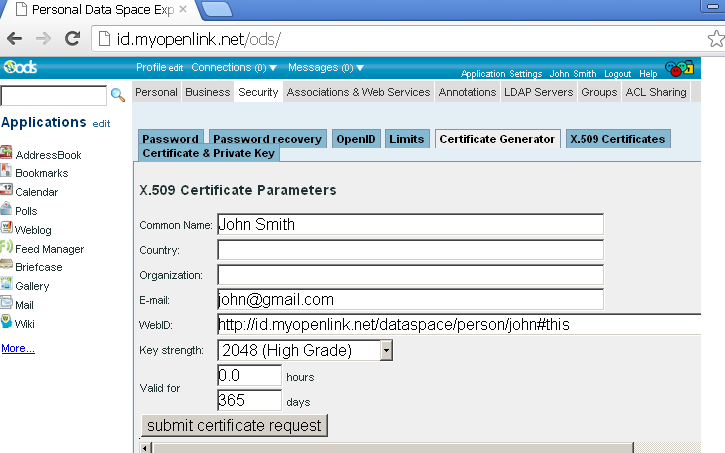
- Enter in the shown form for ex:
- Click "Submit Certificate Request".
- As result browser should show a message for successfully stored the client certificate:
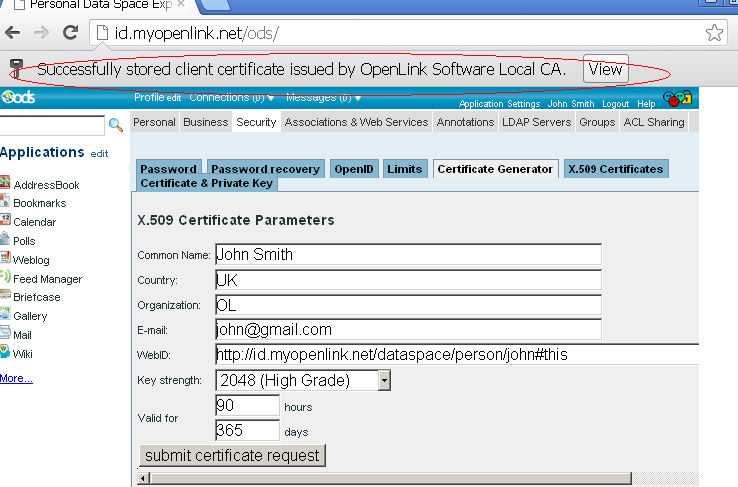
- Go to Security -> X.509 Certificates.
- The generated certificate should be shown in the list of available for the logged in ODS user's certificates:
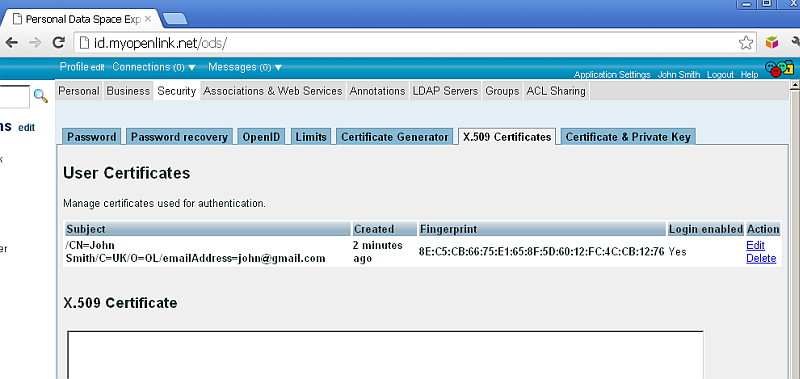
- Note you have now also the option automatic WebID? Login set to enabled -- a powerful feature benefits of which we will demonstrate next in our example:
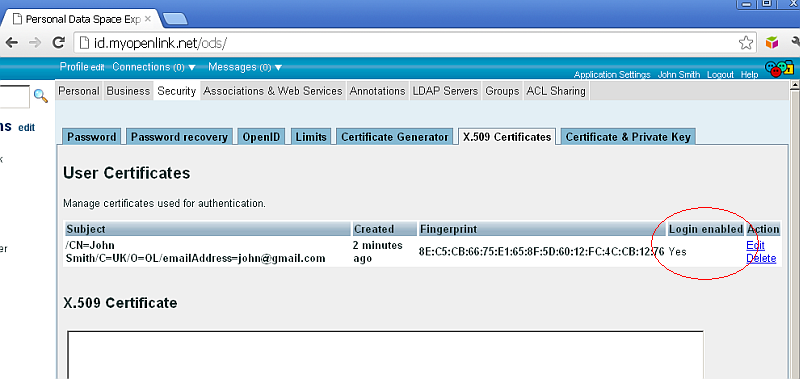
- Verify the generated certificate by performing the following steps:
- Log out and access for ex. https://id.myopenlink.net/ods.
- Select when prompted the certificate generated from above:
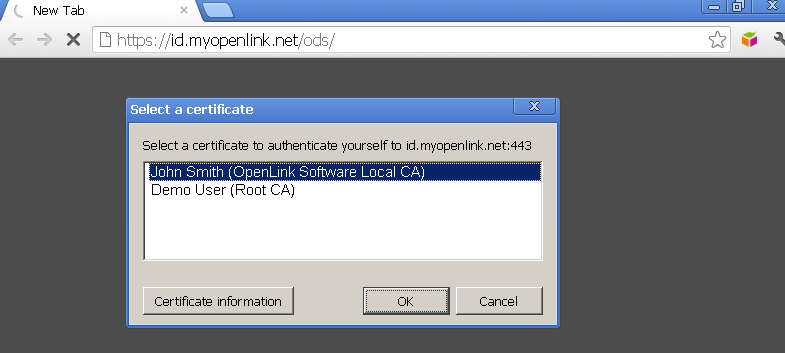
- Click "WebID? Login":
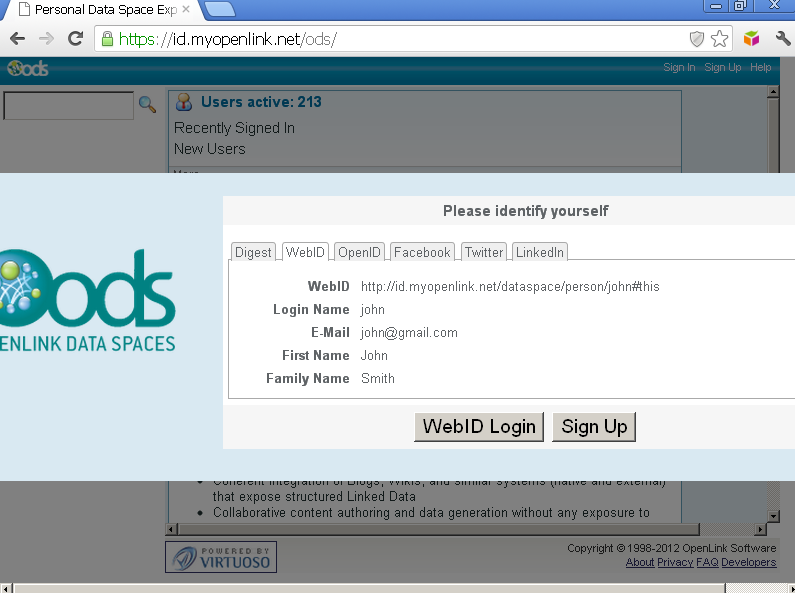
- As result you should be successfully logged in:
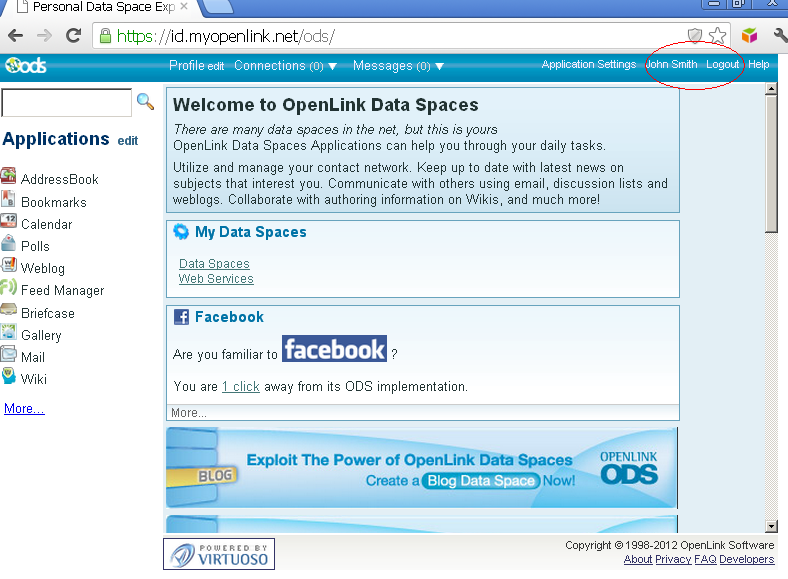
- Additionally you can perform an WebID based ACL Sharing of a resource to the user with the generated from above X.509 hosted WebID?.
Note: these steps apply to any ODS instance.
Related
- Generate an X.509 Certificate (with a WebID watermark) that's managed by host operating system keystore
- Guide of generating X.509 Certificates via ODS
- Safeguarding your Virtuoso-hosted SPARQL Endpoint
- SPARQL Endpoint Protection Methods Collection
- Virtuoso documentation
- Virtuoso Tips and Tricks Collection
- SPARUL over SPARQL using the http://cname:port/sparql-auth endpoint
- Virtuoso Authentication Server UI
- Manage a SPARQL-WebID based Endpoint
- WebID Protocol Support in OpenLink Data Spaces.
- Manage ODS Datadspaces Objects WebID? Access Control Lists (ACLs):
- Guide for Set up a X.509 certificate issuer and HTTPS listener and generate ODS user certificates
- Configure Virtuoso+ODS instance as an X.509 Certificate Authority and HTTPS listener
- Configure Virtuoso instance as an X.509 Certificate Authority and HTTPS listener
- Setting up PubSubHub in ODS
- PubSubHubBub Demo Client Example
- Feed subscription via PubSubHub protocol Example
- Setting Up PubSubHub to use WebID Protocol or IP based control lists
- CA Keys Import using Conductor
- Generate an X.509 Certificate (with a WebID watermark) to be managed by a browser-based keystore
- Using Virtuoso's WebID Verification Proxy Service with a WebID-bearing X.509 certificate
- Using Virtuoso's WebID Identity Provider (IdP) Proxy Service with an X.509 certificate
- ODS Briefcase WebID Protocol Share File Guide
- WebID Protocol Specification
- Test WebID Protocol Certificate page
- WebID Protocol Certificate Generation page