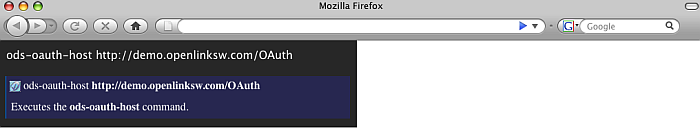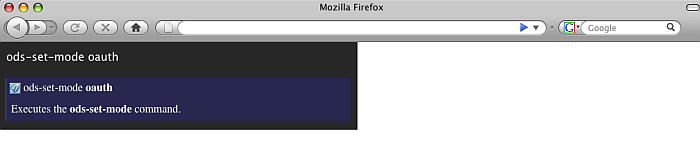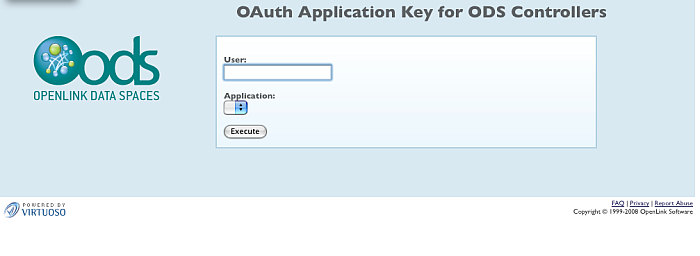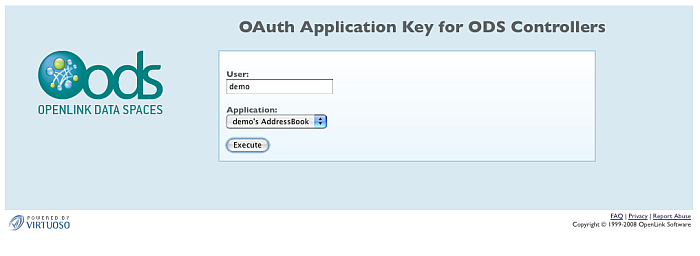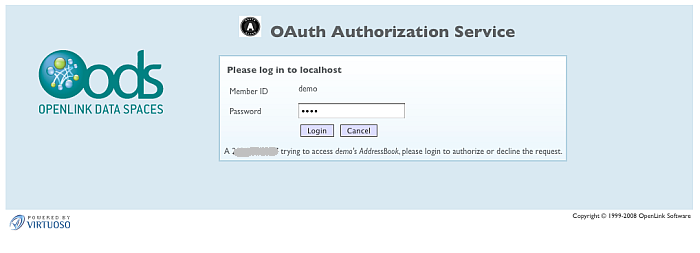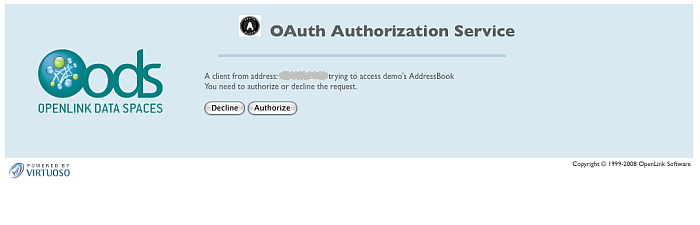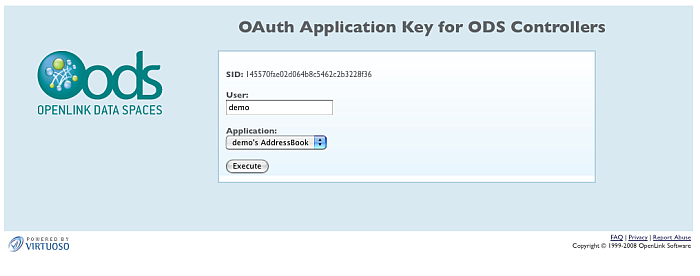OAuth Ubiquity Tutorial
In order to execute correctly the following tutorial, you need to have OAuth Generate Keys for ODS Controllers. More information and simple scenario you can find here.
- Execute the command:
ods-oauth-host <host_url> -- for ex.: ods-oauth-host http://demo.openlinksw.com/OAuth - Execute the command:
ods-set-mode oauth - Setup OAuth key for your ODS application instance. Detail information you can find here.
- Obtain the OAuth Generated Key:
- Go to http://cname:port/ods/oauth_sid.vsp . For ex.
http://demo.openlinksw.com/ods/oauth_sid.vsp
- In the shown form:
- Enter user, for ex. demo
- Choose the application you want to obtain the oauth generated key for.
- Click the "Execute" button.
- As result will be shown a form where you need to enter the user password.
- Click the "Login" button.
- Click the "Authorize" button.
- Copy the obtained oauth sid value.
- Execute the command
ods-set-sid <the obtained oauth session-key> or ods-set-addressbook-oauth <the obtained oauth session-key> - You can also execute the command(s) depending on the application type:
ods-set-briefcase-oauth <the obtained oauth session-key> -- or ods-set-bookmark-oauth <the obtained oauth session-key> -- or ods-set-feeds-oauth <the obtained oauth session-key> -- or ods-set-calendar-oauth <the obtained oauth session-key> -- or ods-set-addressbook-oauth <the obtained oauth session-key> -- or ods-set-poll-oauth <the obtained oauth session-key> -- or ods-set-weblog-oauth <the obtained oauth session-key> -- or ods-set-discussion-oauth <the obtained oauth session-key>
- Go to http://cname:port/ods/oauth_sid.vsp . For ex.
http://demo.openlinksw.com/ods/oauth_sid.vsp
References
- OpenLink Data Spaces (ODS)
- Publishing Data from ODS Applications
- Sharing Data using ODS Application
- OpenLink's explanation of OAuth
- Virtuoso OAuth server
- Using OAuth with ODS
- ODS Ubiquity Commands
- Virtuoso OAuth Implementation
- ODS Controllers
- Testing Virtuoso OAuth with 3rd Party OAuth Clients
- Virtuoso OAuth Test Tool for ODS Controllers
- Virtuoso SPARQL OAuth Tutorial
- ODS Ubiquity Tutorials
- OAuth Applications Authentication examples
- OAuth API