ODS.VirtWTDSoftwareAgentDocCreation
Software Agent &
The OpenLink?
- If a local user is to be used as will be used here then a local user needs to first be created from the OpenLink? Data Spaces home page (http://id.myopenlink.net/ods), but clicking on the
Signupbutton in the top right:
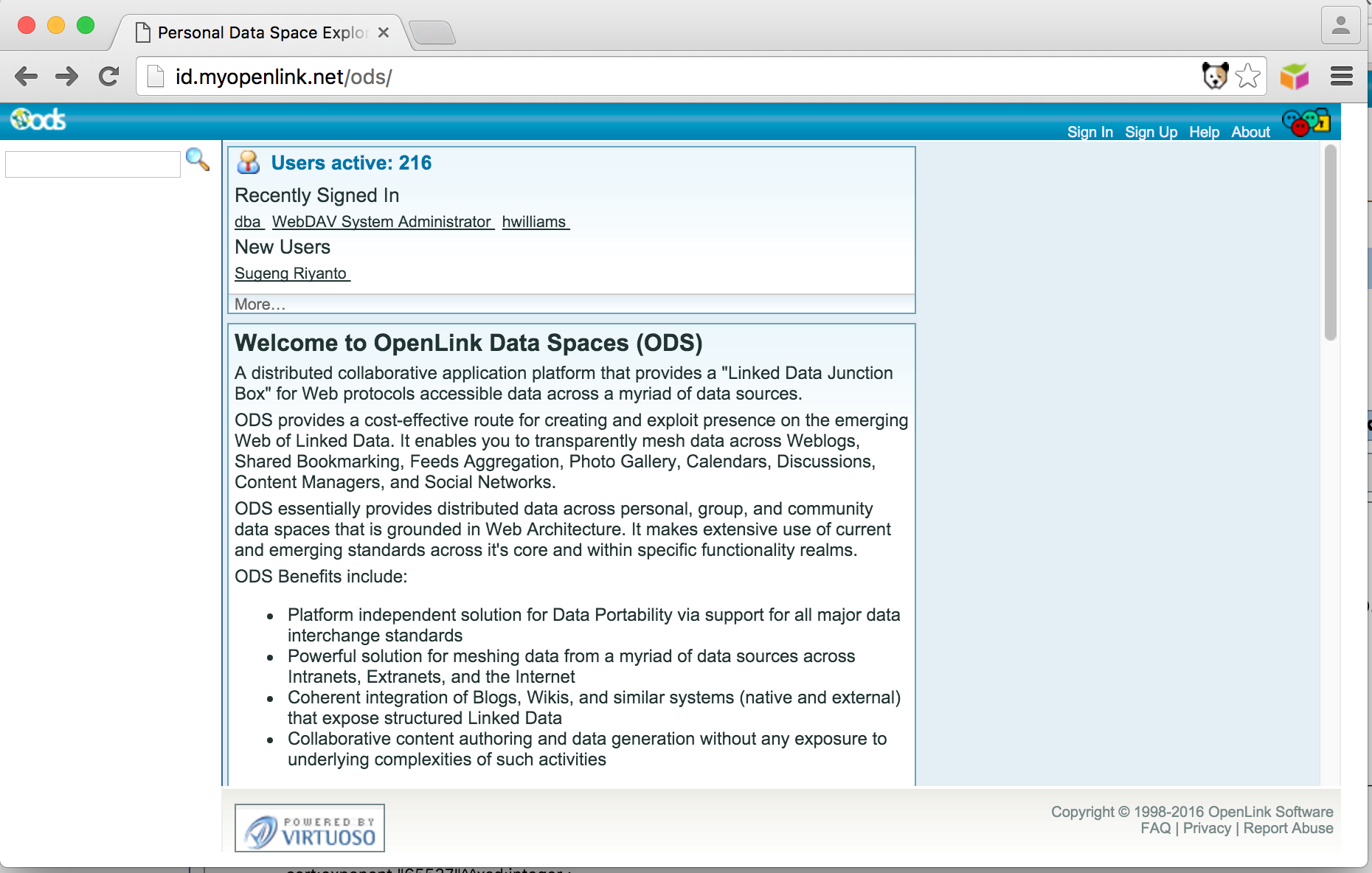
- Select the local Digest username, email address, password, agree to terms and click the
signupButton:
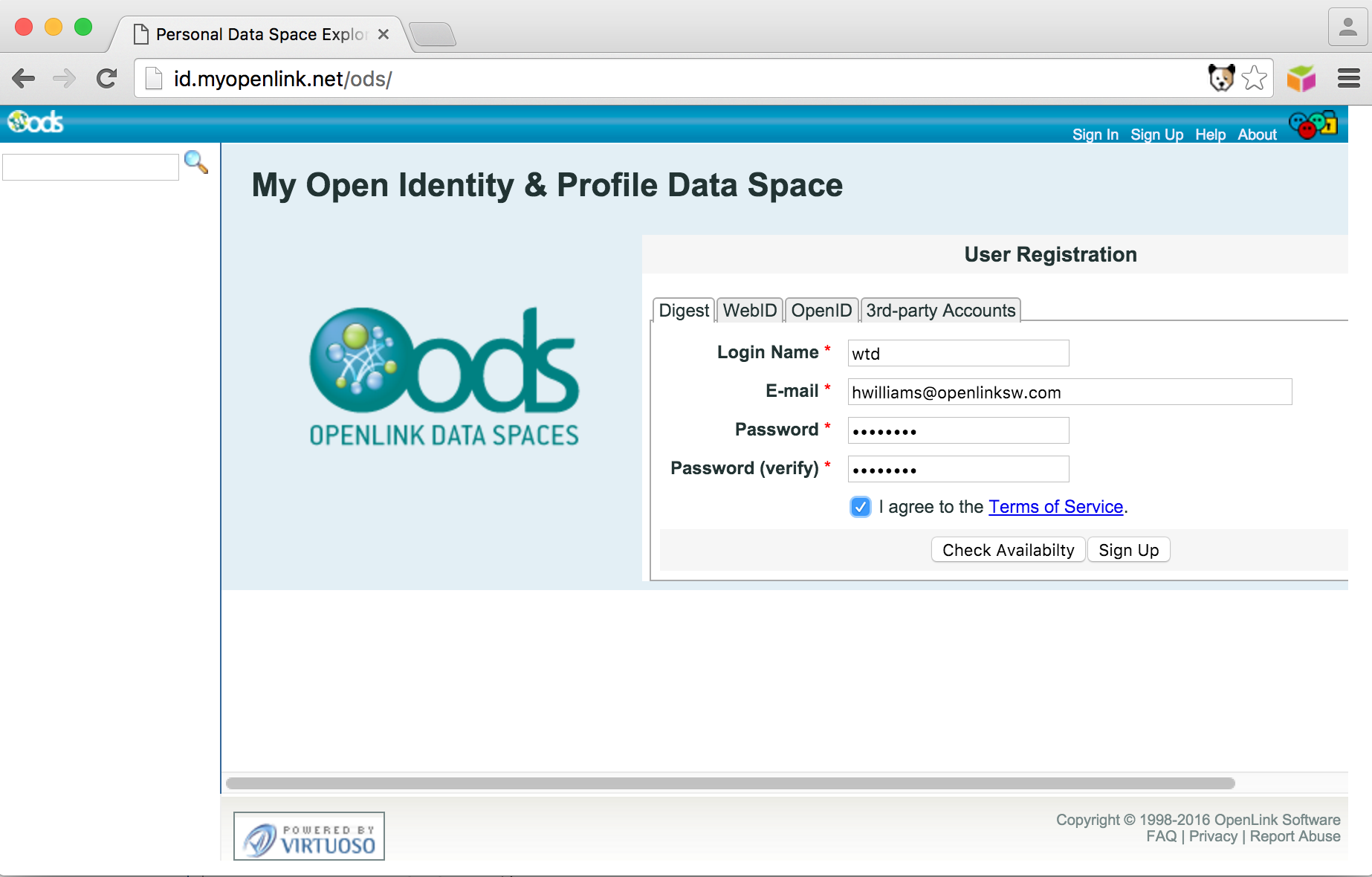
- The account will be created and automatically logged into:
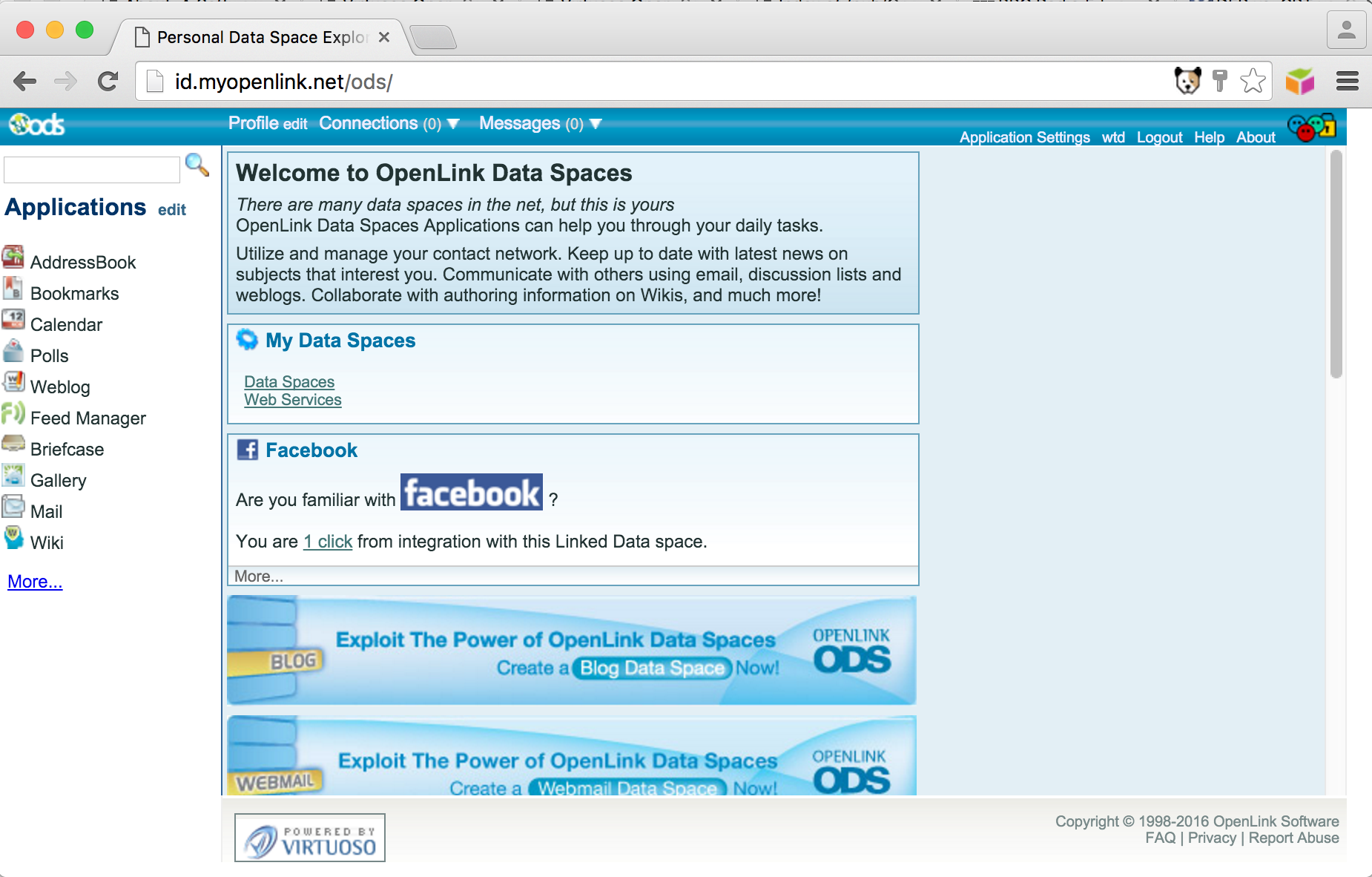
- Go to the OpenLink? YouID? certificate generation service (http://id.myopenlink.net/youid/), Click on the
Create New Identity Cardbutton to proceed and create the new Digital Identity :
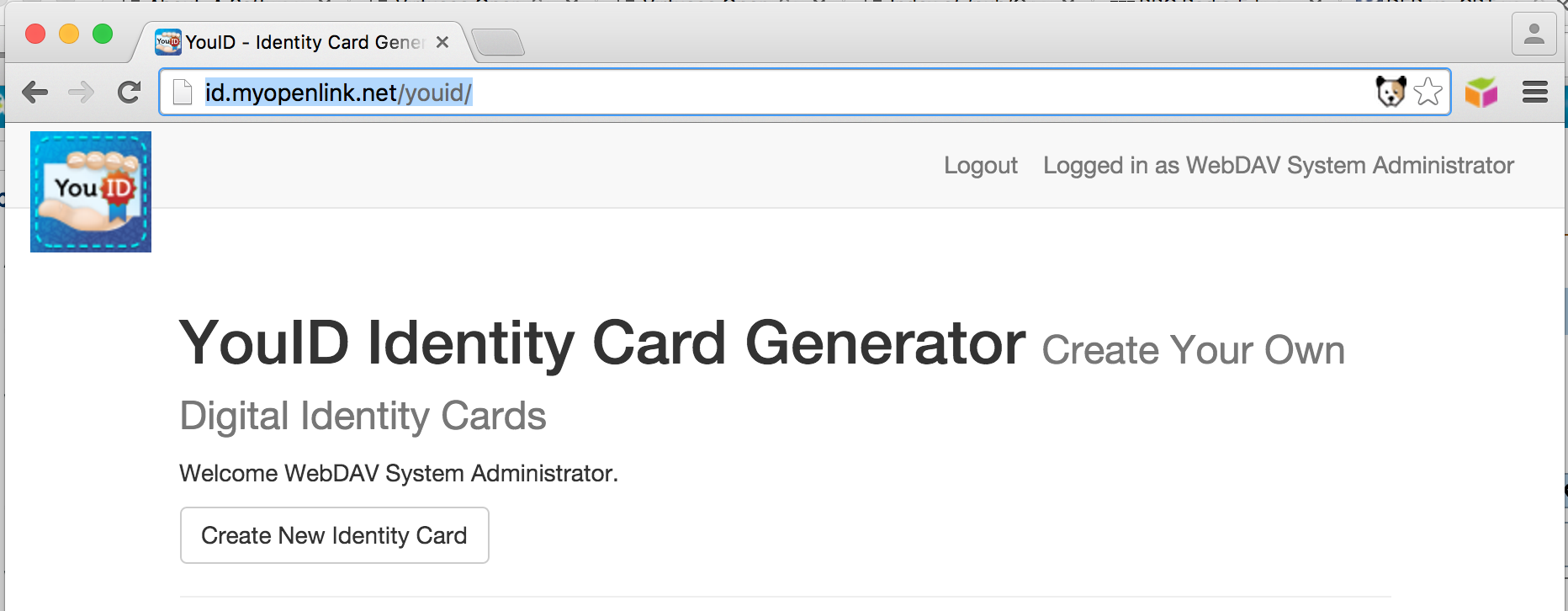
- Enter the details for the new Digital Identity noting the automatically generated
WebID in red ( i.e. http://id.myopenlink.net/DAV/home/wtd/YouID/WebIDTlsDelegation_id_myopenlink_net/profile.ttl#identity in this example ) and the password for the generated p12 certificate and click on the Create Identity Cardbutton to generate:
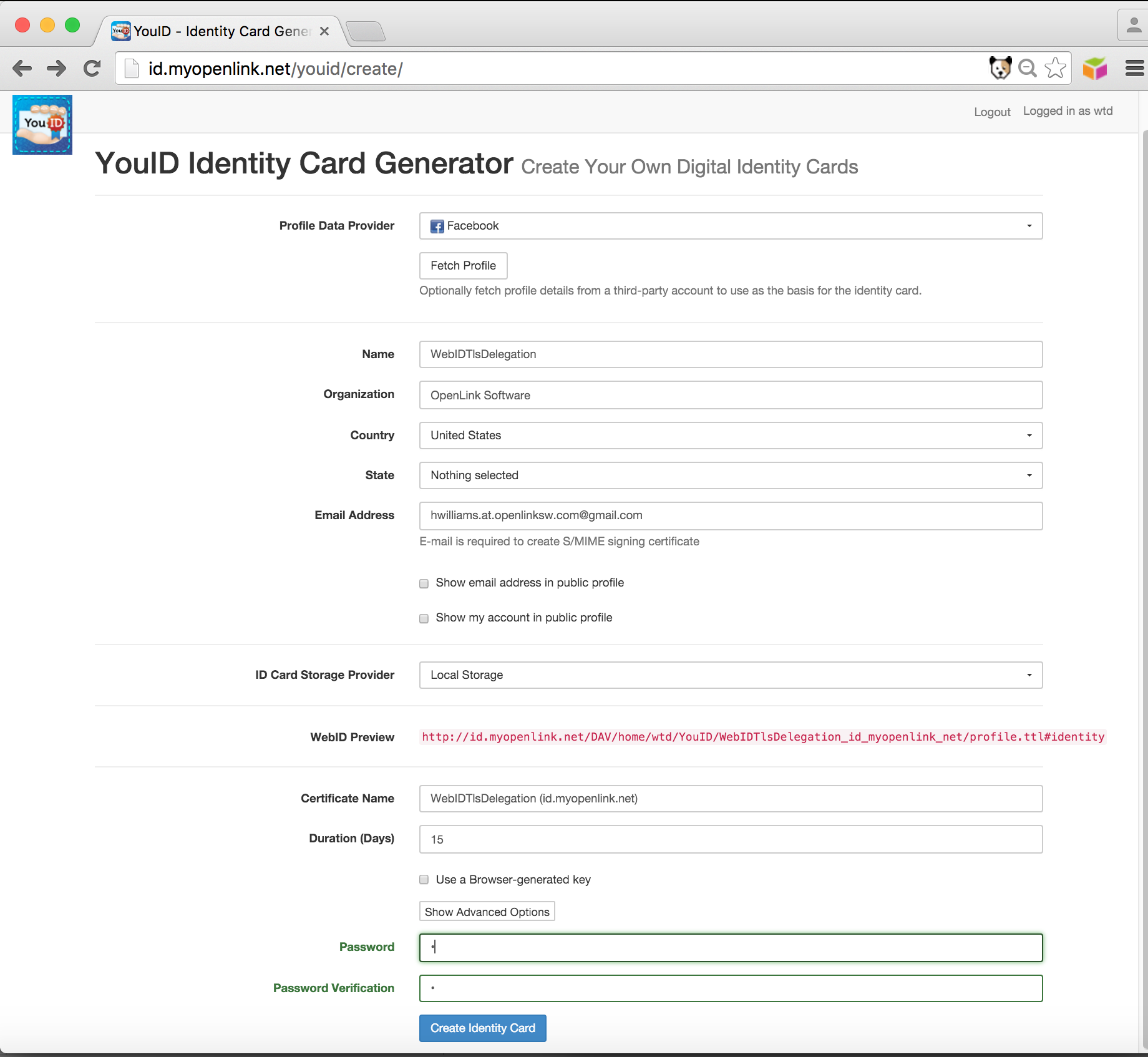
- Select the
Downloadoremailoptions to obtain the Pkcs12 certificate bundle for the generated Digital identity and save it for use when making theWebID+TLS+Delegation connection:
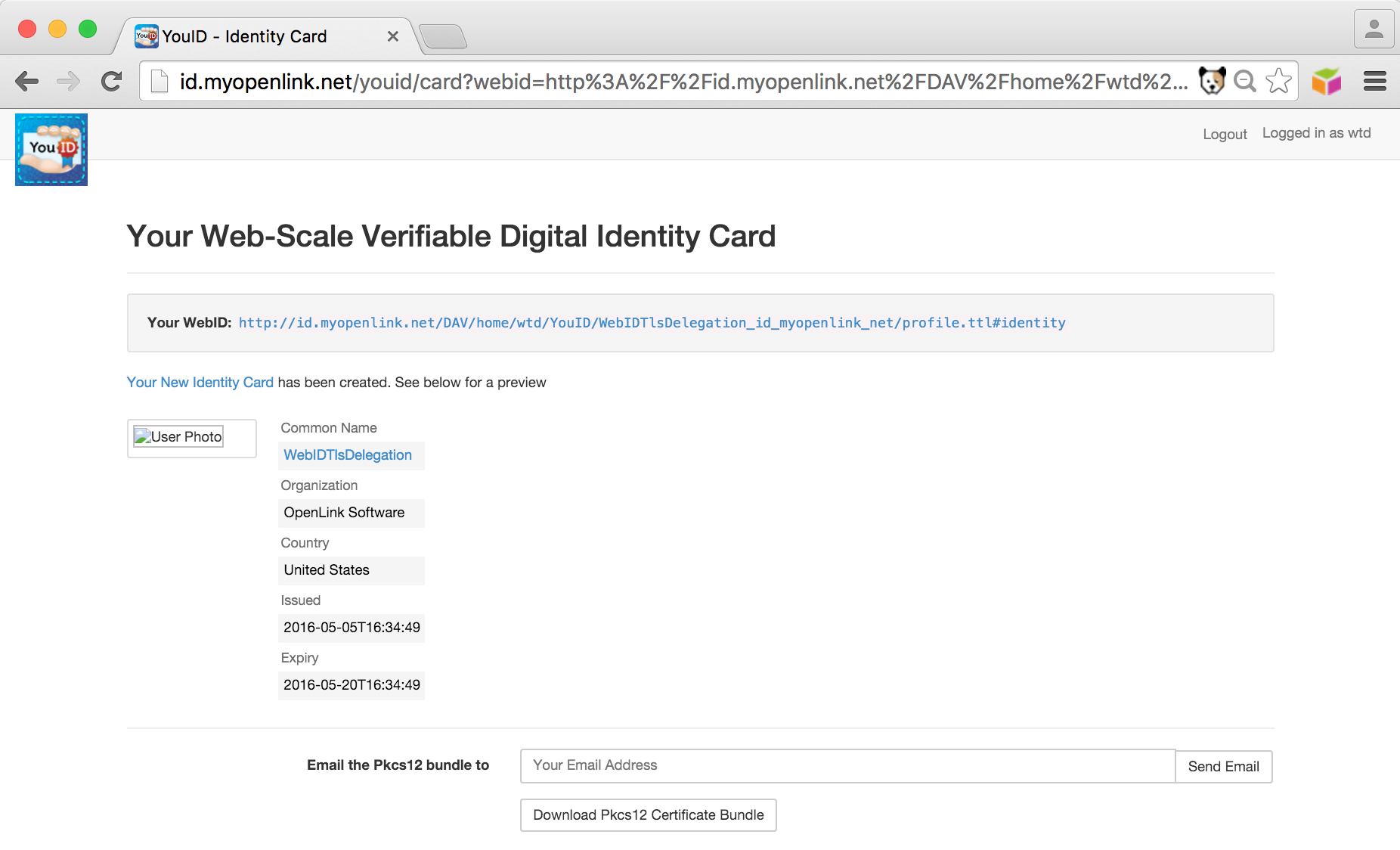
- Using the ODS
Briefcaseapplication navigate to the location of your newly generatedWebID profile document which can be used for both the software agent profile document and delegation user profile document (or they could be separate).
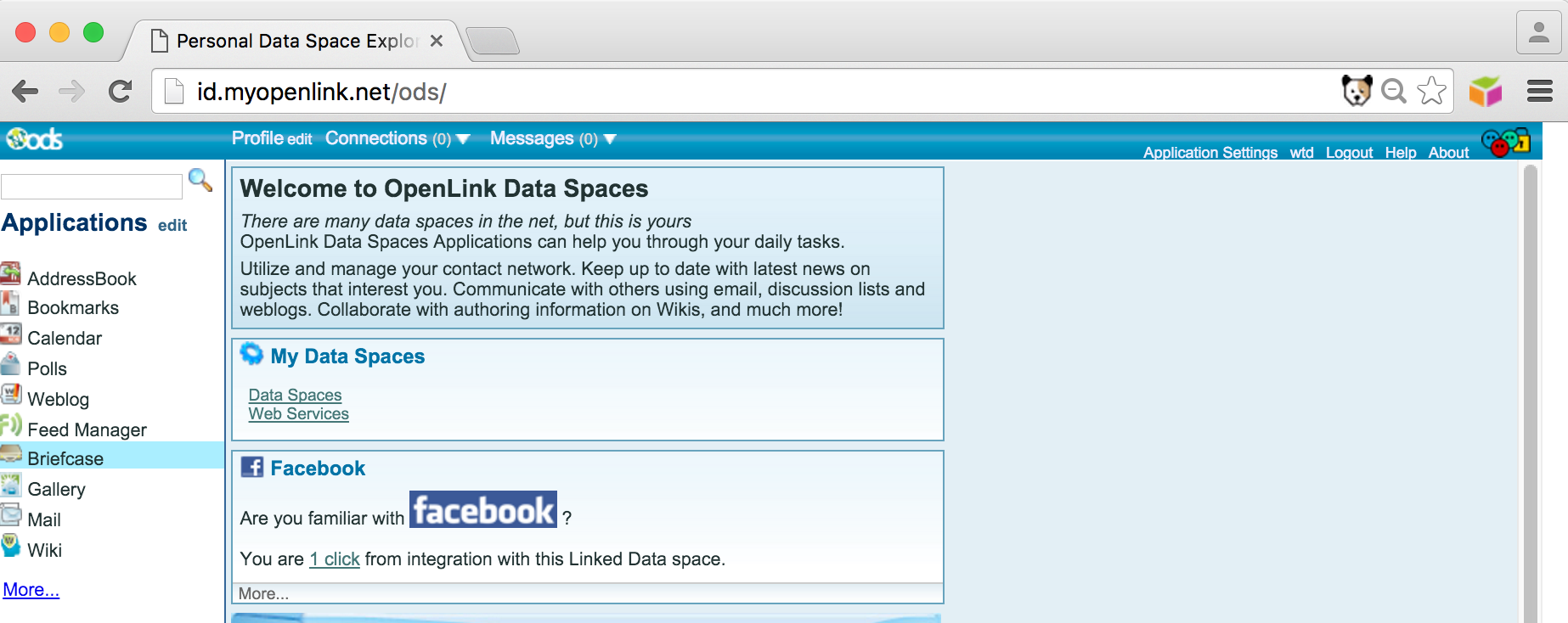
- Select the
profile.ttldocument for editing using the Edit Action icon on the right:
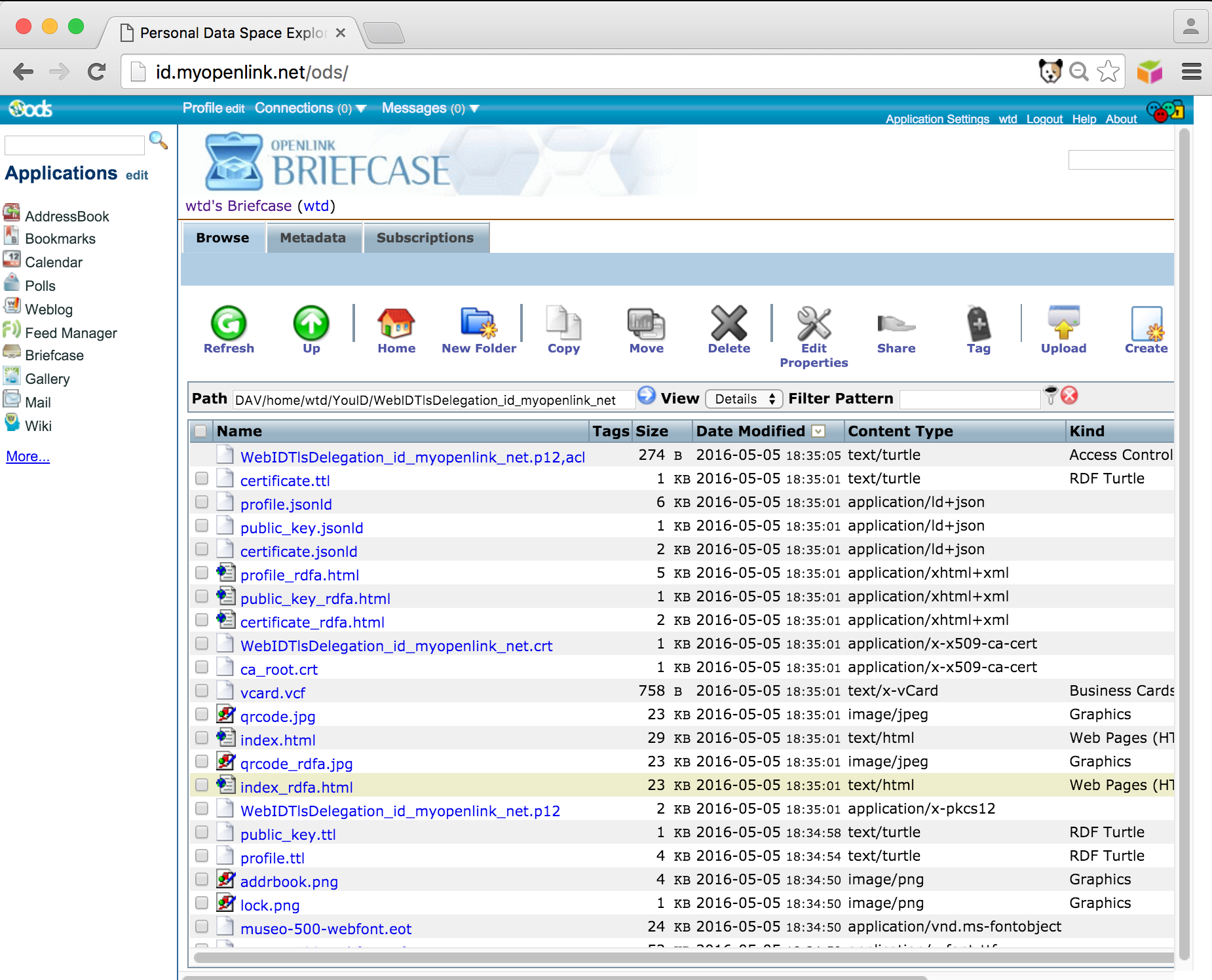
- The content of the profile.ttl file will be opened in the briefcase editor.
Note the
verifybutton as the top of the editor which can be used to validate the ttl content of the file before saving:
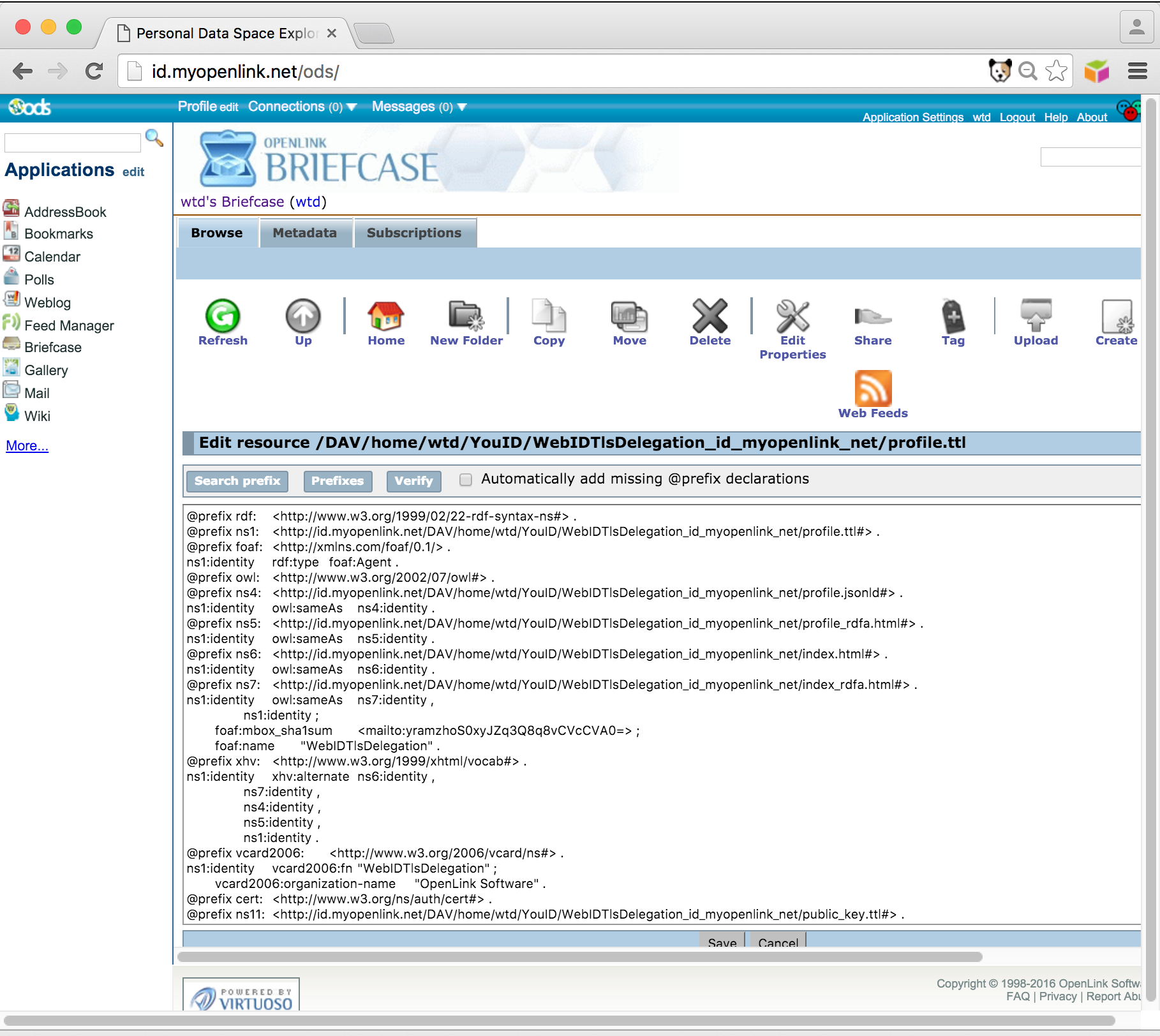
- Add the following content to the end of the profile.ttl document and save it:
## Profile Document combining credentials of Software Agent and Registered Users ## ## This document leverages the portability of relative hash-based HTTP URIs as Entity Identifiers ## @prefix oplcert: <http://www.openlinksw.com/schemas/cert#> . @prefix cert: <http://www.w3.org/ns/auth/cert#>. @prefix acl: <http://www.w3.org/ns/auth/acl#> . @prefix oplacl: <http://www.openlinksw.com/ontology/acl#> ## Software Agent Credentials ## <#identity> foaf:name "A Software Agent" ; oplcert:onBehalfOf <#wtd> ; cert:key [ cert:exponent "65537"^^xsd:integer ; cert:modulus "ac0d101708c6c74c098b1dab6e3d89a60c3e36d2ff8348ff3da565ab95647c66c96494cf1d9c8cf35b636d1971f1b676426a26d5c5ef345eb08b9b7ad7973dbdc3d686be9803cd973f3d386751772067ba4656848b027b0ab8589cc9b0f00cf5d29fed2d009542e1510ea333076f0d91f3b112dfd9980a13302176fba0b0f77cbc3c61b4becd572c8808cf3491a5d3e4563b8cc4f03df2774ef64925f57cb9760b161ea9afa65f26e90ea25dd79863da2d6ec2bd992e513e7d325a9de44518cbc90b8300201432184bcb0725b49f9653553cba2e632b2a2ce9719d25109e35d12f278c727f1c559437430c042ae94593ac9cda57855923bc0dd23f6103b46179"^^xsd:hexBinary ] . ## User Credentials (OnBehalfOf relation participants) ## <#wtd> oplacl:hasIdentityDelegate <#identity> .
Key Points
In this profile.ttl document the key points of note are that:
- It is being used as both the application software agent's and delegating users' shared profile document. If it is preferred to have separate delegating user profile documents, this can be done - the URL of each user's distinct profile document is simply pointed to by the oplacl:onBehalfOf property in the software agent's profile document, similar to the shared profile document example above. But there is a strong case for a single document being used for ease of management.
- The
oplcert:onBehalfOfattribute is used to reference theWebIDs (each contained within a user profile document) of the users the software agent is authenticating on behalf of. - The
oplacl:hasIdentityDelegateattribute identifies theWebID of the software agent that acts as a delegate of connecting users, authenticating on their behalf. As indicated, the user WebIDs can be stored in separate user WebID profile document if preferred. - The
cert:keyattribute contains the public key of the software agent certificate, which is actually included (but not shown here) in itsYouID auto-generated profile document i.e. profile.ttl and thus can be seen from the generated content. Particularly if separate software agent and user profile documents are used (but still required if a combined document is used), inclusion of the software agent's public key in the user profile document provides a critical validation check between the software agent and the delegating user who is authorising the OnBehalfOf connection. - Only one public key is required.
Irrespective of whether a single or separate profile documents are used, it/they contain just the public key of the software agent.
When using
WebID authentication delegation, the users being authenticated do not require a public/private key pair. They require only a WebID - this can be provided without needing TLS, for instance by one of many third-party OAuth-based authentication services supported by VAL, and hence without needing a user key pair, so reducing the administration overhead when authenticating many users.