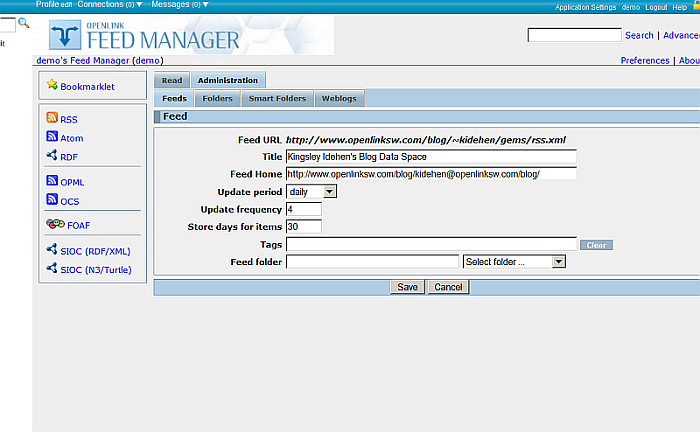ODS.ODSFeedManagerUpdateInterval
Manage Feeds Subscription Update Interval Settings
Feed Manager offers update interval feature, which is available to the user and can be located in the feed's edit form after the admin user has added a special setting for the relevant user's instance from ODS -> Site Settings ->Server.
Note that by default all admin users have this feature enabled for their Feeds instances.
Here is a sample scenario:
- Suppose user demo has instance "demo's Feed Manager":
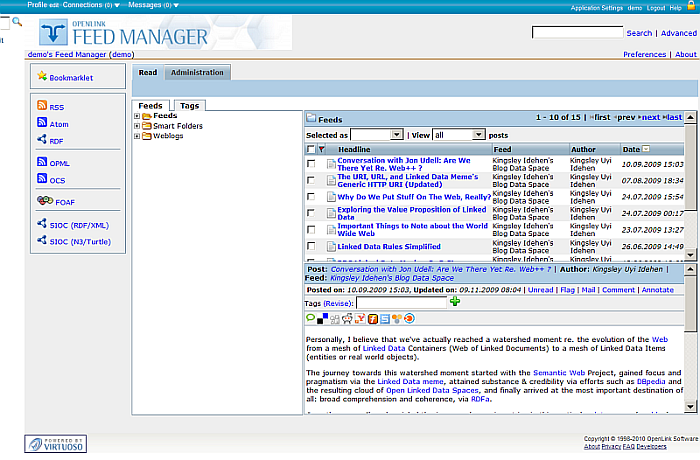
- Log in as admin user in ODS
- Go to Site Settings -> Server Settings:
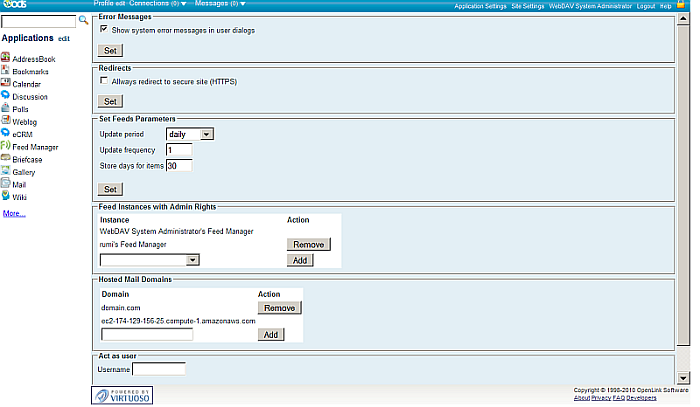
- In the "Feed Instances with Admin Rights" select from the drop-down list the "demo's Feed Manager" instance:
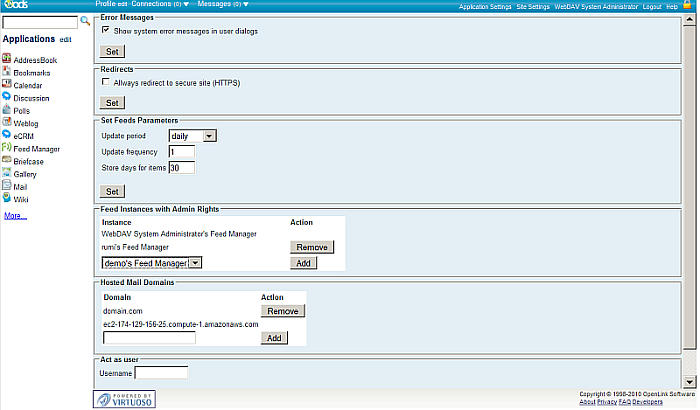
- Click the "Add" button.
- As result the selected instance will be added to the list of instances, for which the manage update interval feature is enabled:
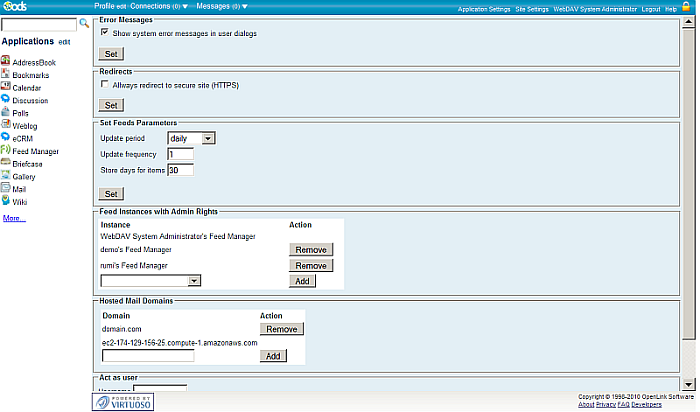
- Log out and log in as user demo
- Go to user demo "demo's Feed Manager" instance:
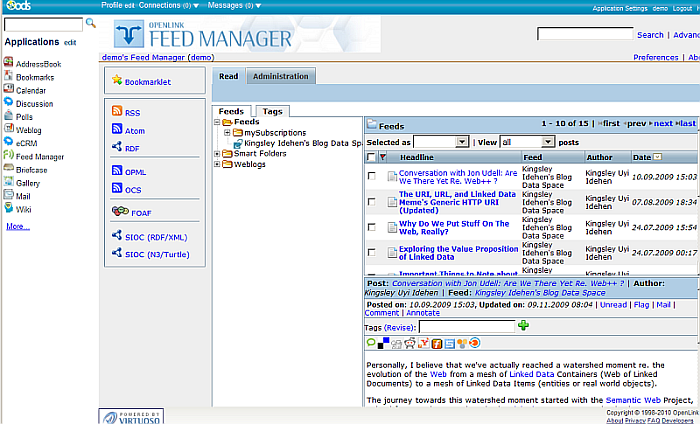
- Go to "Administration" tab:
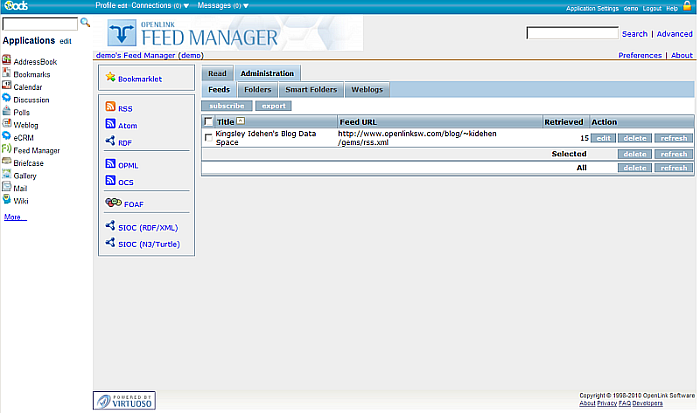
- Click the "Edit" button for a feed shown from the list.
- As result in the shown form will be available for managing the following fields:
- Update period: has range of: daily, weekly, monthly, yearly
- Update frequency: when set to n, performs n times retrieving the feeds data daily/weekly/monthly/yearly depending on the previous setting from above.
- Store days for items: when set, stores the feed data for the entered period of time.