ODS.OdsBriefcaseManageMetadataExample6
Gallery Photos Example for Extracting Metadata and DET based resources generation
Here is sample scenario:
- Go to http://<cname>/ods
- Log in as user
- Go to Gallery
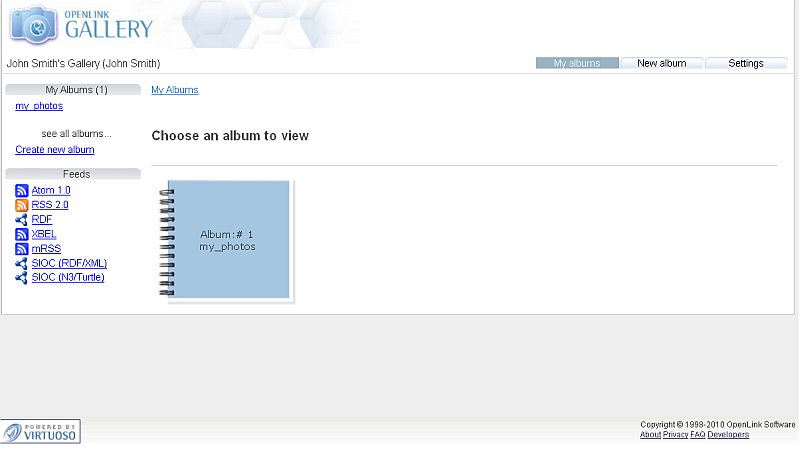
- Upload a photo, for ex.
b1.png
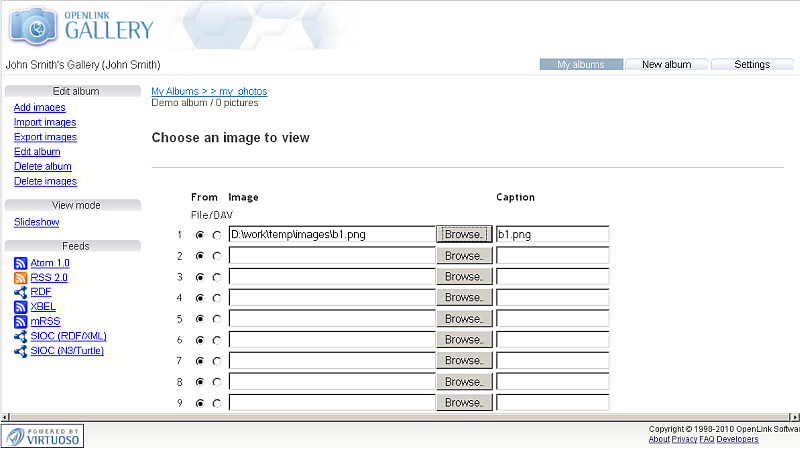
- Go to Briefcase path: DAV/home/user-name/Items/Graphics/
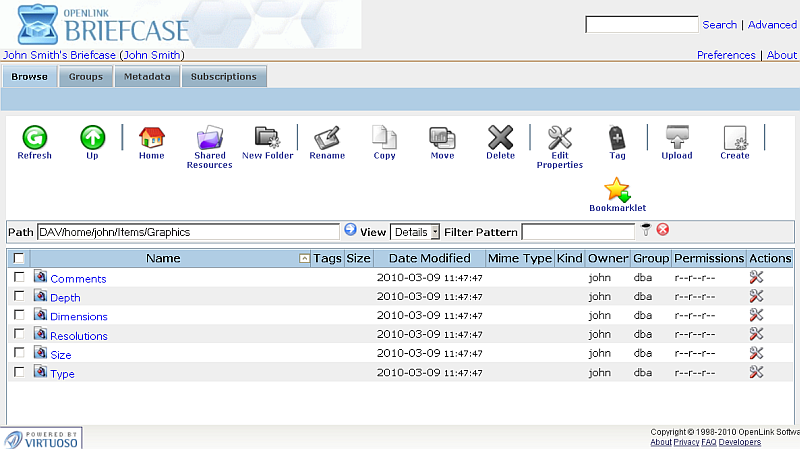
- View the content of the shown folders, for ex.
view the "Dimensions" folder content:
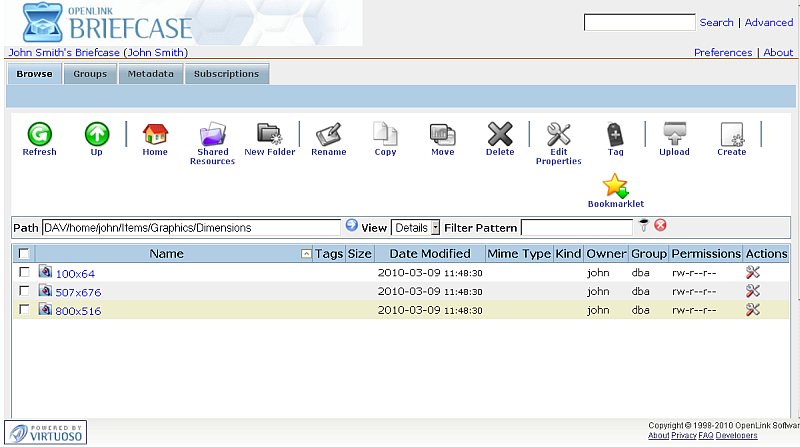
- As result will be shown in the list a folder with name "800x516", where 800x516 are the dimensions of the uploaded from above image.
- Now go to DAV/home/user-name/Gallery
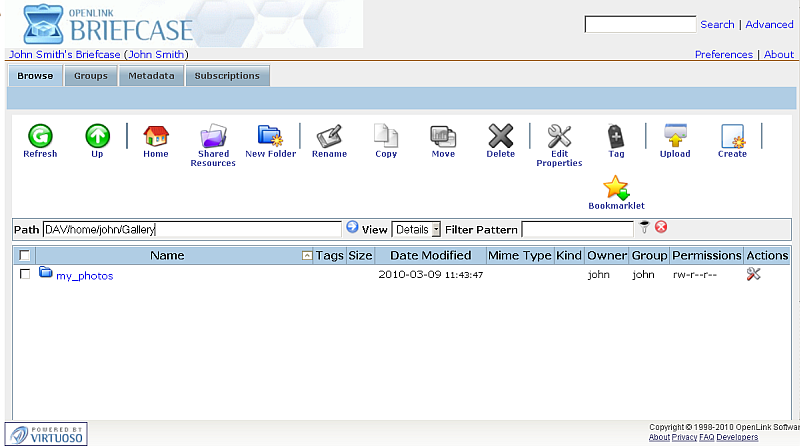
- Note the folder "Gallery" will be created once your user creates Gallery instance.
- As result will be shown list of you Gallery albums
- Click on an album link
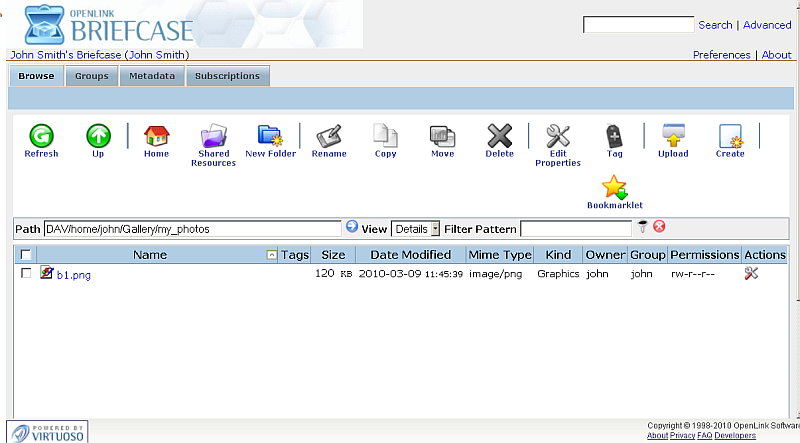
- As result will be shown list of the images contained in the selected album.