Creating Filters in ODS-Mail
ODS-Mail offers to the user the powerful feature of setting its own filters in ODS-Mail.
Where?
ODS user can create its own filters by going to ODS-Mail -> Preferences -> Filters:
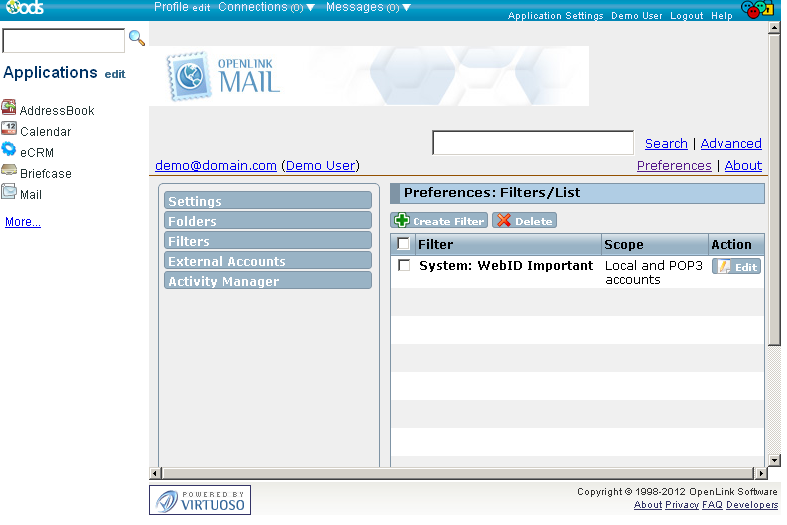
Activities?
ODS User can manage its filters by 2 main options: creating new filters and deleting existing ones:
Create New Filter
ODS User can create new filters, by clicking the "Create Filter" button. The presented form offers the following options:
- "Name": name of the filter;
- "Apply filter when": ;
- "Name": the setting has four options:
- "Checking Mail or Manually Run" ( set by default );
- "Never";
- "Checking Mail";
- "Manually Run".
- "Attach to IMAP account": allows the filter to be attached to existing IMAP4 account set up for the current ODS-Mail instance:
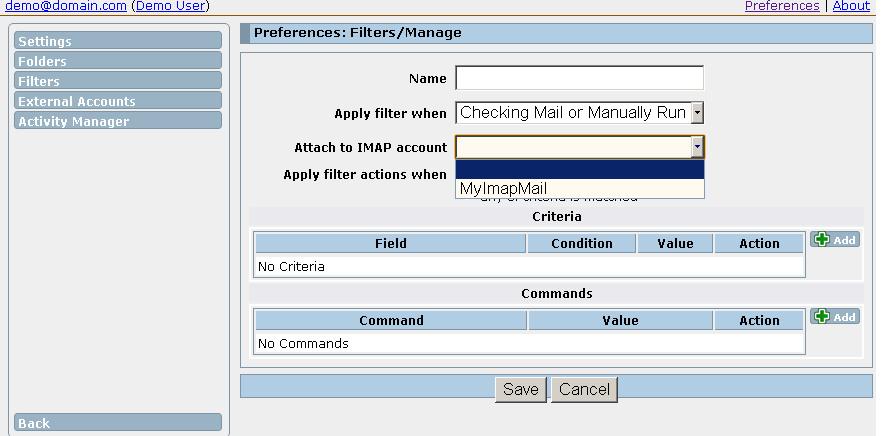
- "Apply filter actions when": the setting has two options:
- "all criteria are matched" (set by default );
- "any of criteria is matched" .
- "Criteria" section: consists of 3 fields per each criteria: "Field", matching "Condition" list and "Value":
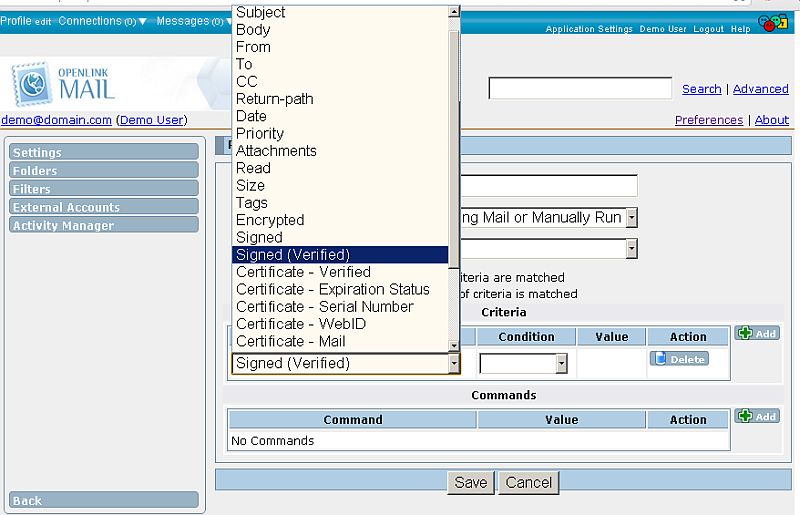
Field Option Condition Option Value Subject Can be one of: "equal to" Any "not equal to" Any "contains substring" Any "does not contain substring" Any "starts with" Any "does not start with" Any "ends with" Any "does not end with" Any Body "contains" Any From "equal to" Any "not equal to" Any "contains substring" Any "does not contain substring" Any "starts with" Any "does not start with" Any "ends with" Any "does not end with" Any "is null" No value "is not null" No value To "equal to" Any "not equal to" Any "contains substring" Any "does not contain substring" Any "starts with" Any "does not start with" Any "ends with" Any "does not end with" Any "is null" No Value "is not null" No Value CC "equal to" Any "not equal to" Any "contains substring" Any "does not contain substring" Any "starts with" Any "does not start with" Any "ends with" Any "does not end with" Any "is null" No value "is not null" No value Return-Path "equal to" Any "not equal to" Any "contains substring" Any "does not contain substring" Any "starts with" Any "does not start with" Any "ends with" Any "does not end with" Any "is null" No value "is not null" No value Date "equal to" Any from type Date "not equal to" Any from type Date "less than" Any from type Date "less than or equal to" Any from type Date "greater than" Any from type Date "greater than or equal to" Any from type Date Priority "equal to" Can be one of: Normal, Lowest, Low, High, Highest "not equal to" Can be one of: Normal, Lowest, Low, High, Highest "less than" Can be one of: Normal, Lowest, Low, High, Highest "less than or equal to" Can be one of: Normal, Lowest, Low, High, Highest "greater than" Can be one of: Normal, Lowest, Low, High, Highest "greater than or equal to" Can be one of: Normal, Lowest, Low, High, Highest Attachments "equal to" Can be one of: Yes, No "not equal to" Can be one of: Yes, No Read "equal to" Can be one of: Yes, No "not equal to" Can be one of: Yes, No Size "equal to" Any "not equal to" Any "less than" Any "less than or equal to" Any "greater than" Any "greater than or equal to" Any Tags "contains" Any Encrypted "equal to" Can be one of: Yes, No "not equal to" Can be one of: Yes, No Signed "equal to" Can be one of: Yes, No "not equal to" Can be one of: Yes, No Signed (Verified) "equal to" Can be one of: Yes, No "not equal to" Can be one of: Yes, No Certificate - Verified "equal to" Can be one of: Yes, No "not equal to" Can be one of: Yes, No Certificate - Expiration Status "equal to" Can be one of: Yes, No "not equal to" Can be one of: Yes, No Certificate - Serial Number "equal to" Any "not equal to" Any "contains substring" Any "does not contain substring" Any "starts with" Any "does not start with" Any "ends with" Any "does not end with" Any Certificate - WebID? "equal to" Any "not equal to" Any "contains substring" Any "does not contain substring" Any "starts with" Any "does not start with" Any "ends with" Any "does not end with" Any Certificate - Mail "equal to" Any "not equal to" Any "contains substring" Any "does not contain substring" Any "starts with" Any "does not start with" Any "ends with" Any "does not end with" Any Certificate - Subject "equal to" Any "not equal to" Any "contains substring" Any "does not contain substring" Any "starts with" Any "does not start with" Any "ends with" Any "does not end with" Any Certificate - Issuer "equal to" Any "not equal to" Any "contains substring" Any "does not contain substring" Any "starts with" Any "does not start with" Any "ends with" Any "does not end with" Any Certificate - Issue Date "equal to" Any from type Date "not equal to" Any from type Date "less than" Any from type Date "less than or equal to" Any from type Date "greater than" Any from type Date "greater than or equal to" Any from type Date Certificate - Expiry Date "equal to" Any from type Date "not equal to" Any from type Date "less than" Any from type Date "less than or equal to" Any from type Date "greater than" Any from type Date "greater than or equal to" Any from type Date Certificate - Fingerprint Digest "equal to" Any "not equal to" Any SPARQL ASK Statement "equal to" Can be one of: Yes, No "not equal to" Can be one of: Yes, No
- "Commands" section: consists of 2 fields per each criteria: "Command" and matching "Value" list:
Command Value "Move To" Can be any folder from the presented ODS-Mail instance folders list "Copy To" Can be any folder from the presented ODS-Mail instance folders list "Delete" No value "Forward To" Accepts any value "Tags (coma separated)" Accepts tags value separated by comma "Mark as Read" No value "Set Priority To" Can be one of: Normal, Lowest, Low, High, Highest
System Created Filters
With creation of a new ODS-Mail instance is created a system filter for every user, so called "System: WebID? Important". It is scoped to "Local and POP3 accounts".
- From the list of existing filters for filter "System: WebID? Important" click "Edit" to view its properties:
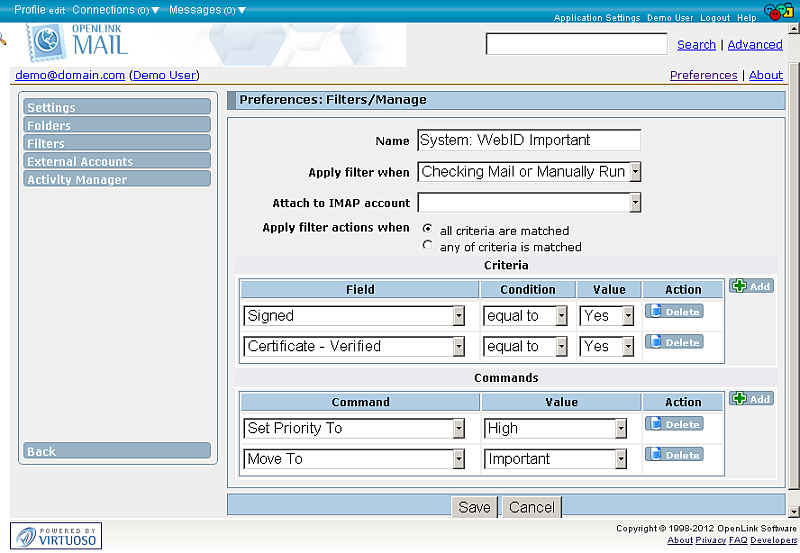
- The filter has 2 criteria and 2 commands: if the message is signed and verified with certificate, then set its priority to "High" and move it to the system folder "Important".
Examples
- Web ID Filter Rule Example;
- Set Filter Rule associated with IMAP4 account Example;
- Set Spam Filter Example;
- Manage Spam Filter with Addressbook interaction
Related
- ODS-Mail
- ODS-Mail's Installation Guide
- ODS-Mail's Spam Filter Setting Guide
- ODS-Mail's SMIME + WebID Support Guide
- ODS-Mail's Programmers Guide
- Configure an external POP3 account in ODS-Mail
- Configure an external IMAP4 account in ODS-Mail
- Synchronizing Mozilla Thunderbird IMAP4 account store with ODS-Mail IMAP4 mapped instance