ODS-Mail Spam Filter Guide
What is it?
ODS-Mail offers the feature for Spam Filtering so to control which mails you can receive in our ODS-Mail inbox and which mails to go to your ODS-Mail Spam folder.Requirements
In order the Spam Filter option in ODS-Mail to work properly you need to:
- Install the ODS Framework ods_framework_dav.vad package
- Install the ODS AddressBook ods_addressbook_dav.vad package
- Install the ODS-Mail ods_webmail_dav.vad package version 1.3.93 or higher.
- Make sure you have executed all steps from the Mail Installation Guide in order to be configured correctly the settings for receiving mail messages in your ODS dataspace.
Settings
What is treated for Spam?
- Trust junk mail headers set by will automatically recognize mail that is marked by a separate junk mail filtering program. Very often ISP or mail server will install such a filtering program, which adds special headers to your email before it is retrieved by ODS-Mail. Currently supported are: SpamAssassin? and SpamPal?.
- Do not mark messages as junk mail if the sender is in my address book prevents messages from being automatically marked as junk mail if the sender is listed in the user's AddressBook? instances. The user can also set the scope of allowed mails to be the contacts of his contacts. This respectively goes with depth 1, 2, etc.
How to manage the Handling?
General Settings
The Spam General Settings are set in Preferences->Privacy page.
In order to determine what to do with junk mail when it is received, one can manage the following SPAM General Settings presented in ODS-Webmail -> Preferences -> Privacy:
- When messages are determined to be Spam:
- Move them to the Spam folder (move incoming messages determined to be junk mail to will automatically place junk mail into the specified folder upon arrival);
- Delete them.
- Mark messages determined to be Spam as read;
- Automatically delete spam messages older then N days (0 - no delete);
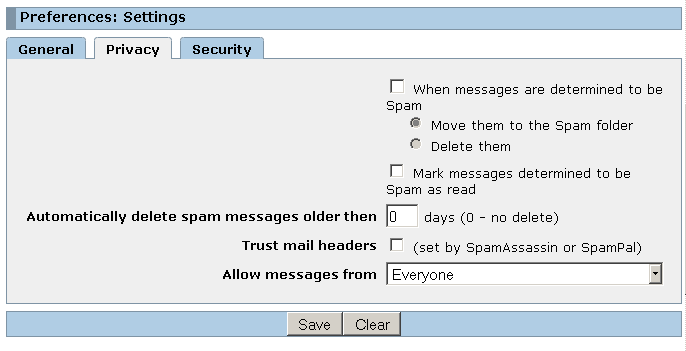
Filter Settings
SPAM messages can be controlled also using ODS-Mail -> Preferences -> Filters feature. See details on How to Create SPAM Filter rule based on WebID? in ODS-Mail.

Examples
Web ID Filter Rule Example
See here details on How to Create in ODS-Mail a WebID? Filter rule.
Manage Spam Filter with Addressbook interaction
See here details on How to Manage Spam Filter with Addressbook interaction.
Related
- ODS-Mail
- ODS-Mail's Installation Guide
- Creating Filters in ODS-Mail
- ODS-Mail's SMIME + WebID Support Guide
- ODS-Mail's Programmers Guide
- Configure an external POP3 account in ODS-Mail
- Configure an external IMAP4 account in ODS-Mail
- Synchronizing Mozilla Thunderbird IMAP4 account store with ODS-Mail IMAP4 mapped instance
CategoryMail CategoryODS CategoryOpenSource CategoryHowTo CategoryOdsMail CategoryWebSite