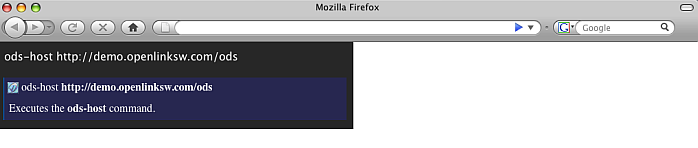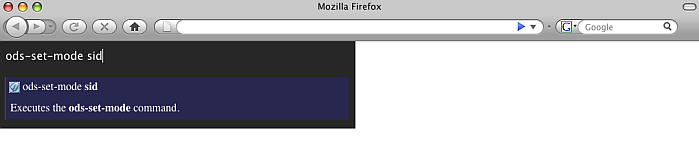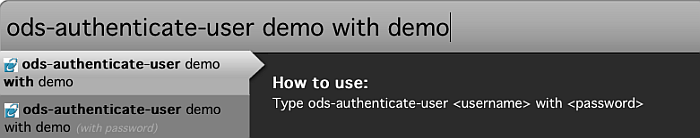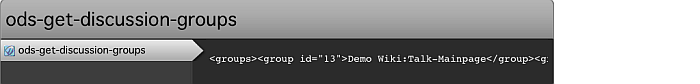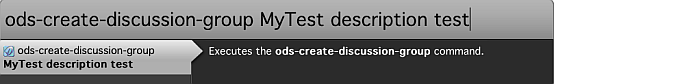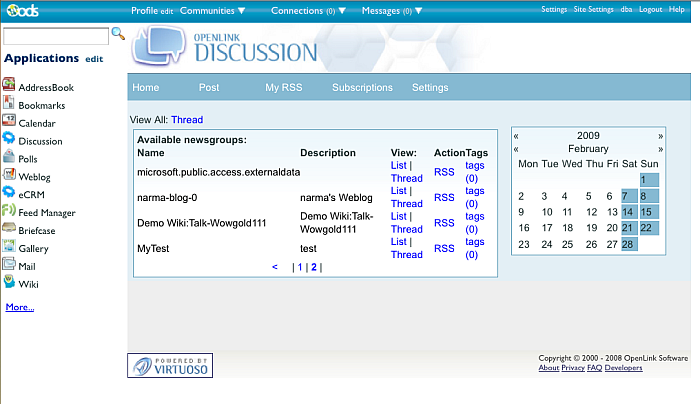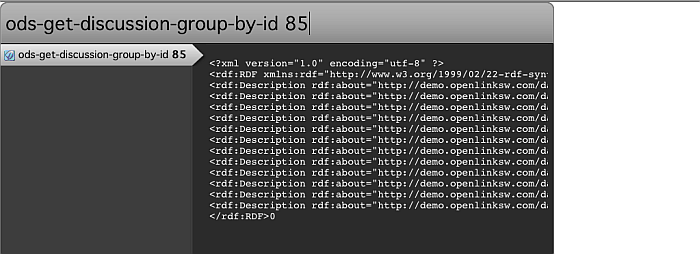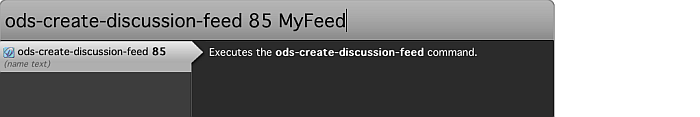ODS.VirtuosoOdsUbiquityTutorialsGroupsDiscussion
Discussions Manage Groups Ubiquity Tutorial
This tutorial demonstrates how to manage groups and post(s) from OpenLink? Demo server Discussions for user demo.
Ubiquity Commands Subscription
If not already subscribed, perform the following steps:
- Go to http://demo.openlinksw.com/ods/ods_ubiquity.html
- Click the button "Subscribe"
- Click the button "I know what I'm doing. Subscribe to it".
- As result should be shown message for "Subscription Successful" and we are ready to perform the steps from the tutorial.
Initial conditions
Basic Tutorial Steps
- Authenticate using ODS command mode:
- sid:
- Execute the command:
ods-host http://demo.openlinksw.com/ods
-
- Execute the command:
ods-set-mode sid
-
- Execute the command:
ods-authenticate-user demo with demo
-
- Execute the command:
- oauth: detailed description you can find here.
- sid:
- Execute the command:
ods-get-discussion-groups
-
- In order to create discussion group, you need to perform authentication for the dba user:
ods-authenticate-user dba with *****
- Execute the followng command:
ods-create-discussion-group MyTest description test
-
- As result will be shown message for successful creation of news group object with id 85.
- You can view the new created news group from the ODS->Discussions UI:
-
- In order to view the new created group using the ubiquity commands, execute:
ods-get-discussion-group-by-id 85
-
- To create feed execute the command:
ods-create-discussion-feed 85 name MyFeed
-
CategoryODS CategoryOpenSource CategoryWebSite CategoryDiscussions